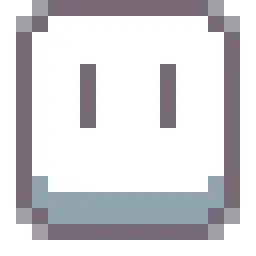Aseprite lets you create 2D animations for videogames. From sprites, to pixel-art, retro style graphics, and whatever you like about the 8-bit and 16-bit era.
Here you will find some help, tutorials, and little tips to use Aseprite and start getting the best from it from the very beginning. If you have some question you can start looking at the Frequently Asked Questions.
Features:
- Compose sprites using layers & frames as separated concepts
- Create images in RGBA or Indexed color modes
- Open/Save GIF animations, sequence of PNG files, etc.
- A timeline where you can copy/move layers, frames, or specific images
- Animation tools: Real-time animation preview, onion skinning, tag frames
- Pixel art tools: shading, pixel perfect strokes, RotSprite rotation, tiled mode, filled contour
- Export/import sprite sheets
- A command line interface to automate conversion and sprite sheets generation
- Updates for the whole v1.x series up to v1.9.
OS version: 10.9+
Processor type(s) & speed: Intel
RAM minimum: 128 MB
Video RAM:
1) Mount
2) Drag & Drop into Applications
Language: English
Version: Steam v1.2.25 (18.08.2020, last version)
Cure: ACTiVATED