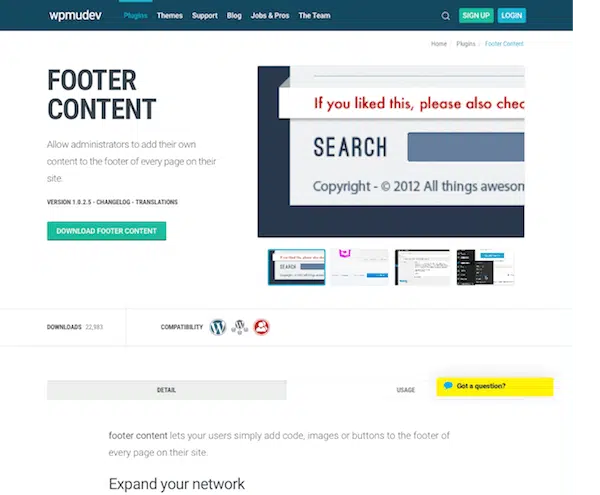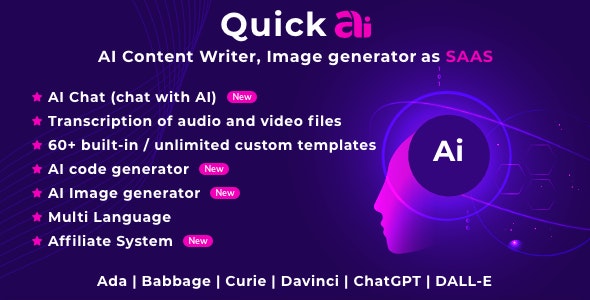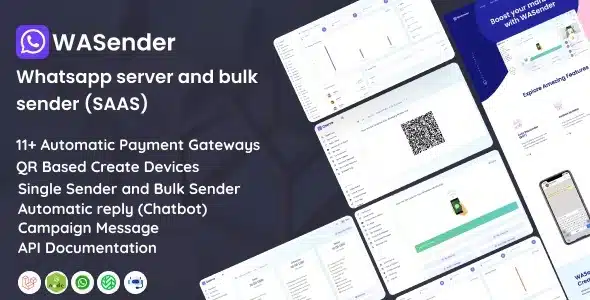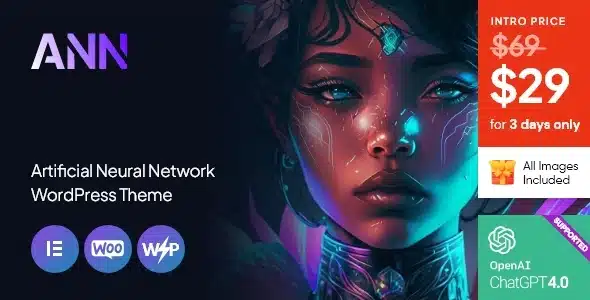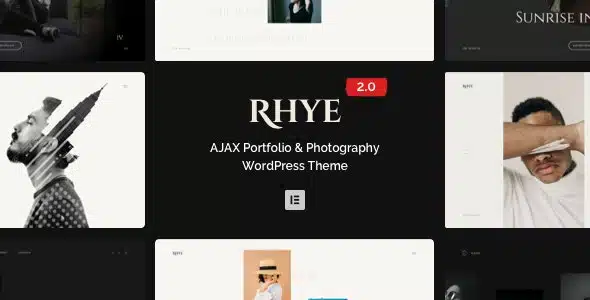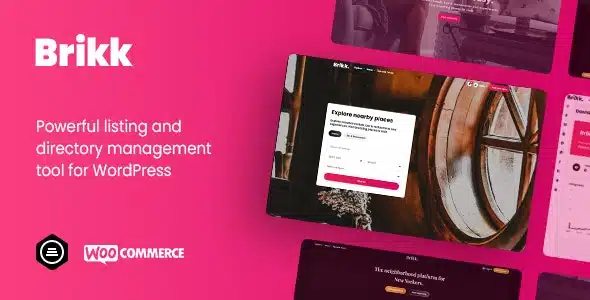FOOTER CONTENT
- Get Footer Content as part of a WPMU DEV Membership
- 100+ Plugins & Themes including Upfront Theme Builder
- Performance, Security, Uptime, SEO & Backup services
- Unlimited 24/7 Expert WordPress Support
Allow administrators to add their own content to the footer of every page on their site.
EXPAND YOUR NETWORK
Once installed, a new item will be added to the ‘Appearance’ menu on your network giving users a way to insert links, images, javascript and embed into the footer at will.

Use it to add contact details, to share links and embed tracking codes.

Or, create a more simple user experience by embedding a ‘Signup’ or ‘Join Now’ button.

FOR EXTENDED POWER
This plugin is great and extremely easy on your servers.
But if you need extended features look at:
- Ultimate Branding adds the ability to completely rebrand every area of your site from the front end to the back end
- Google Analytics+ brings stat tracking not only to a single install but to every user on a Multisite network
TO INSTALL:
- Download the plugin file
- Unzip the file into a folder on your hard drive
- Upload /footer-content/ folder to /wp-content/plugins/ folder on your site
- Visit Network Admin -> Plugins and Network Activate it there.
Note: If you have an older version of the plugin installed in /mu-plugins/ please delete it.
- That’s it! No configuration necessary!
TO USE:
1. Go to Appearance > Footer Content in the blog dashboard where you want to add the footer content.
- Get Footer Content as part of a WPMU DEV Membership
- 100+ Plugins & Themes including Upfront Theme Builder
- Performance, Security, Uptime, SEO & Backup services
- Unlimited 24/7 Expert WordPress Support
Allow administrators to add their own content to the footer of every page on their site.
EXPAND YOUR NETWORK
Once installed, a new item will be added to the ‘Appearance’ menu on your network giving users a way to insert links, images, javascript and embed into the footer at will.

Use it to add contact details, to share links and embed tracking codes.

Or, create a more simple user experience by embedding a ‘Signup’ or ‘Join Now’ button.

FOR EXTENDED POWER
This plugin is great and extremely easy on your servers.
But if you need extended features look at:
- Ultimate Branding adds the ability to completely rebrand every area of your site from the front end to the back end
- Google Analytics+ brings stat tracking not only to a single install but to every user on a Multisite network
TO INSTALL:
- Download the plugin file
- Unzip the file into a folder on your hard drive
- Upload /footer-content/ folder to /wp-content/plugins/ folder on your site
- Visit Network Admin -> Plugins and Network Activate it there.
Note: If you have an older version of the plugin installed in /mu-plugins/ please delete it.
- That’s it! No configuration necessary!
TO USE:
1. Go to Appearance > Footer Content in the blog dashboard where you want to add the footer content.