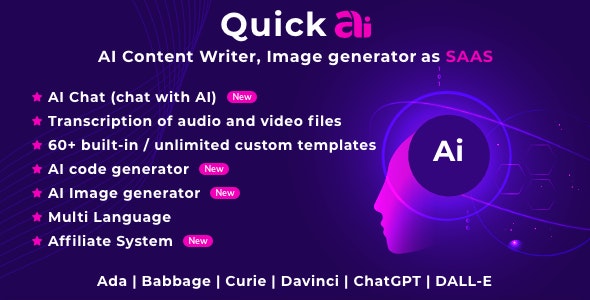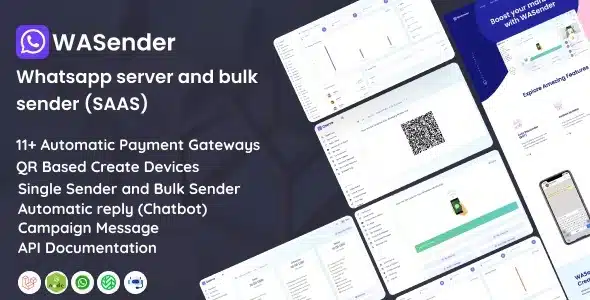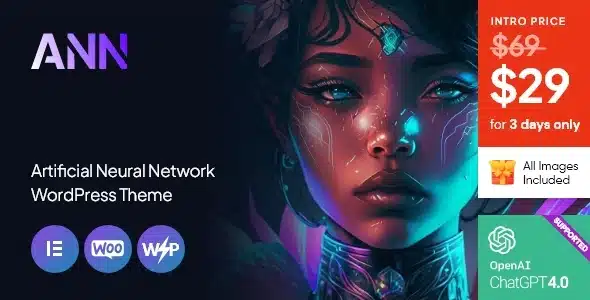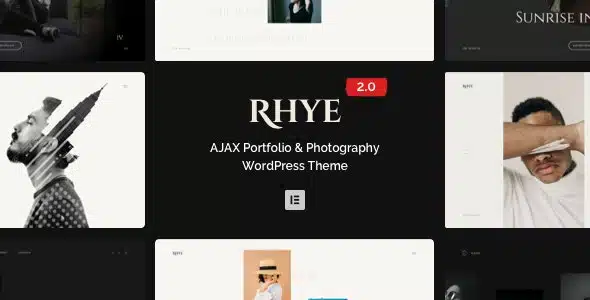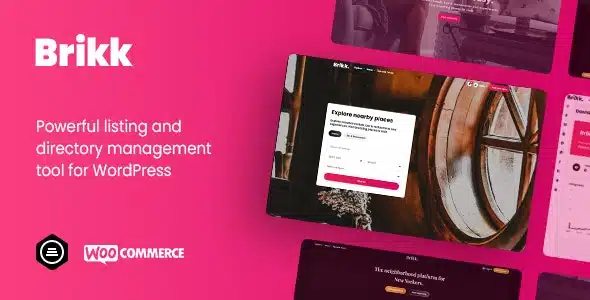Jason and Co is Elegant and Clean Envato template kit for Restaurant and Cafe. This kit is designed to optimize on Elementor and Hello Theme. You can use this theme for your Restaurant, Cafe, or another food business purpose. Get this kit to looks more professional for your business.
Page Templates :
- Homepage
- About
- Menus Page
- Shop Page
- Checkout Page
- Cart Page
- Account Page
- News
- Single News
- Contact
- Single 404
Sections and Blocks :
- Header
- Footer
- Hero
- Team
- Menu Popup
- Testimonial
- Pricing List
- Contact Form
- Newsletter Form
Required Plugins (will be installed automatically) :
- Elementor
- Premium Plugin for Elementor
- Happy Addon for Elementor
- Qi Elementor Addon
- Woocommerce
Elementor Pro upgrade is required for some templates and features (not included)
How to Install Template Kit:
Please Refer from this tutorial: https://help.market.envato.com/hc/en-us/articles/360038112932-How-to-use-the-Template-Kit-Import-plugin-from-Envato-to-Install-Elementor-Template-Kits
System Requirements to Install Elementor Kit
- Memory Limit Hosting Server Should Be 512 Mb
- MySQL version 5.6 or greater OR MariaDB version 10.0 or greater
- PHP 7 or Greater
- Wordpres 5.2 or Greater
- This template not support Internet Explorer.
- For More Info Kindly Visit this Guide: https://elementor.com/help/requirements/
How to Use Template Kits:
- Install and Activate the “Envato Elements” plugin from Plugins > Add New in WordPress
- Download your kit file and Do not unzip
- Go to Elements > Installed Kits and click the Upload Template Kit button. You may also import automatically by clicking Connect Account to link your Elements subscription, then import under Elements > Template Kits.
- Check for the orange banner at the top and click Install Requirements to load any plugins the kit uses
- Click import on the Global Kit Styles first
- Click Import on one template at a time. These are stored in Elementor under Templates > Saved Templates.
- Go to Pages and create a new page and click Edit with Elementor
- Click the gear icon at lower-left of the builder to view page settings and choose Elementor Full Width and hide page title
- Click the gray folder icon to access My Templates tab and then Import the page you’d like to customize.
If you have Elementor Pro, headers and footers may be customized under Theme Builder.
How to Setup Slides & Tabs
Step 1: Importing the Block
- Import “Jason and Co- Hero Block” section
- Set your image and text that you desire
- Click on small button name “01”, click advanced and put CSS id to “hero-1”
- Click on small button again, select box URL link, set to “#/”
- Click Update
- Back again to Template Library
- Duplicate “Jason and Co – Hero Layout – Block” Section
- Rename it to Jason and Co – Hero Layout – Block – 2
- And Repeat Step 1 – 4.
- Remember Rename CSS ID in Sequence (Ex: hero-1, hero-2, hero-3, and so on)*
- You may create more duplicate, just rename and sequence the CSS – ID
Step 2: Importing Homepage
- Import the Homepage to a new Page in WordPress
- Click Navigator Icon on the Left Corner
- Select Premium Carousel
- Choose and Open Repeater
- Set each Repeater to Jason and Co – Hero Layout – Block 1, 2, and 3
- Set each Repeater the CSS ID with Hashtag (Ex: #hero-1, #hero-2, #hero-3)
- Update