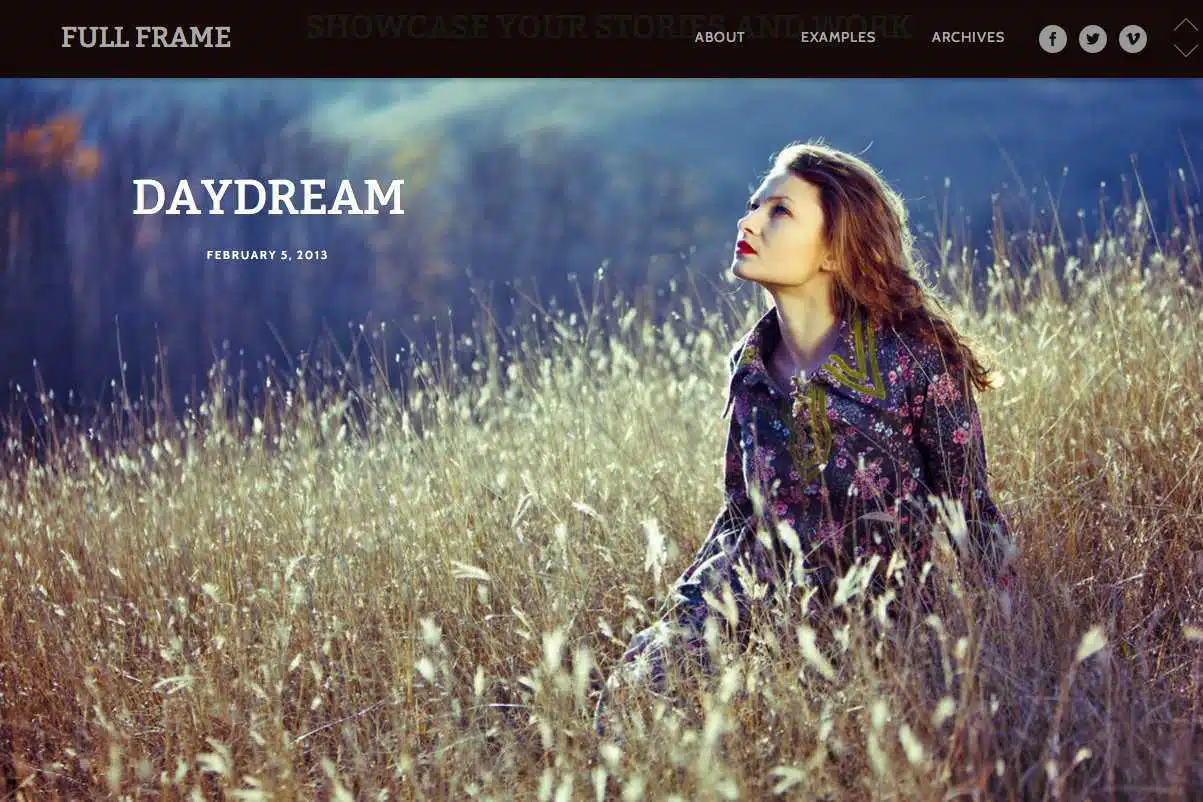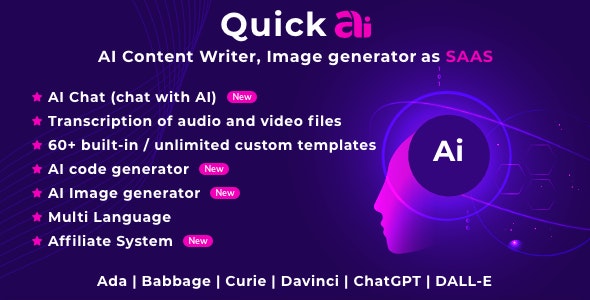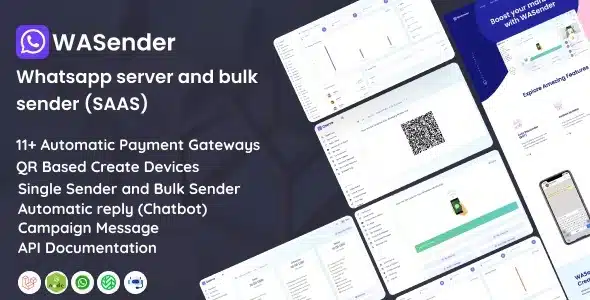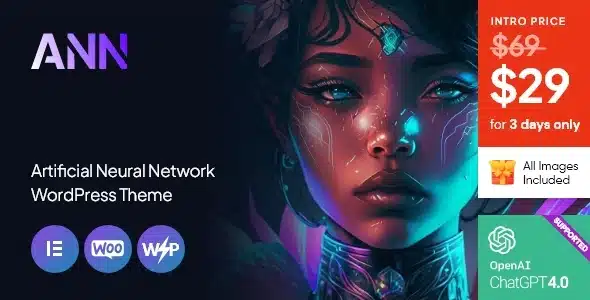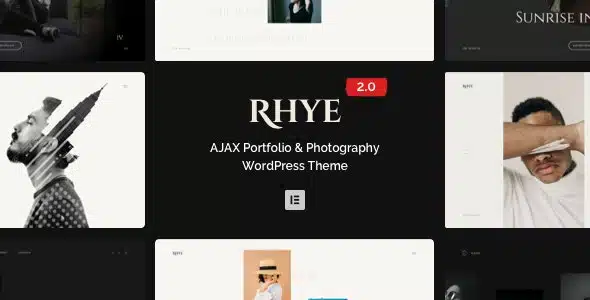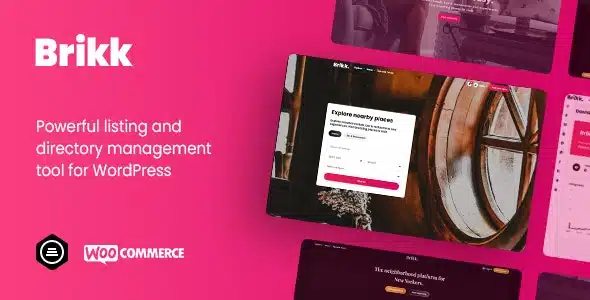Custom Headers & Background Images
The featured image of each post becomes the background image of the post on home and archive pages. You can optionally add a custom header image and logo, which will sit atop all pages.
Keyboard Navigation
You can use your up/down arrow keys on your keyboard to navigate quickly between post on the home and archive pages. You can also optionally use the up/down buttons located in the top right of the navigation bar to navigate as well.
Responsive Design
Full Frame is a single column theme that resizes with your browser. This theme was designed with mobile devices in mind. We’re especially proud of the responsive menu on iPads and iPhones.
Sticky, Fixed Navigation Bar
The optional custom header image (not shown on the demo site) appears above the navigation bar. When visitors scroll down below the header image, the navigation bar changes from a relatively positioned element below the header image into a fixed position, appearing always at the top of the page.