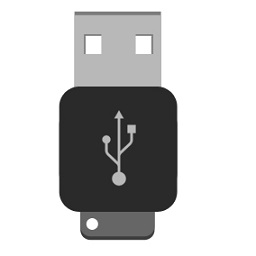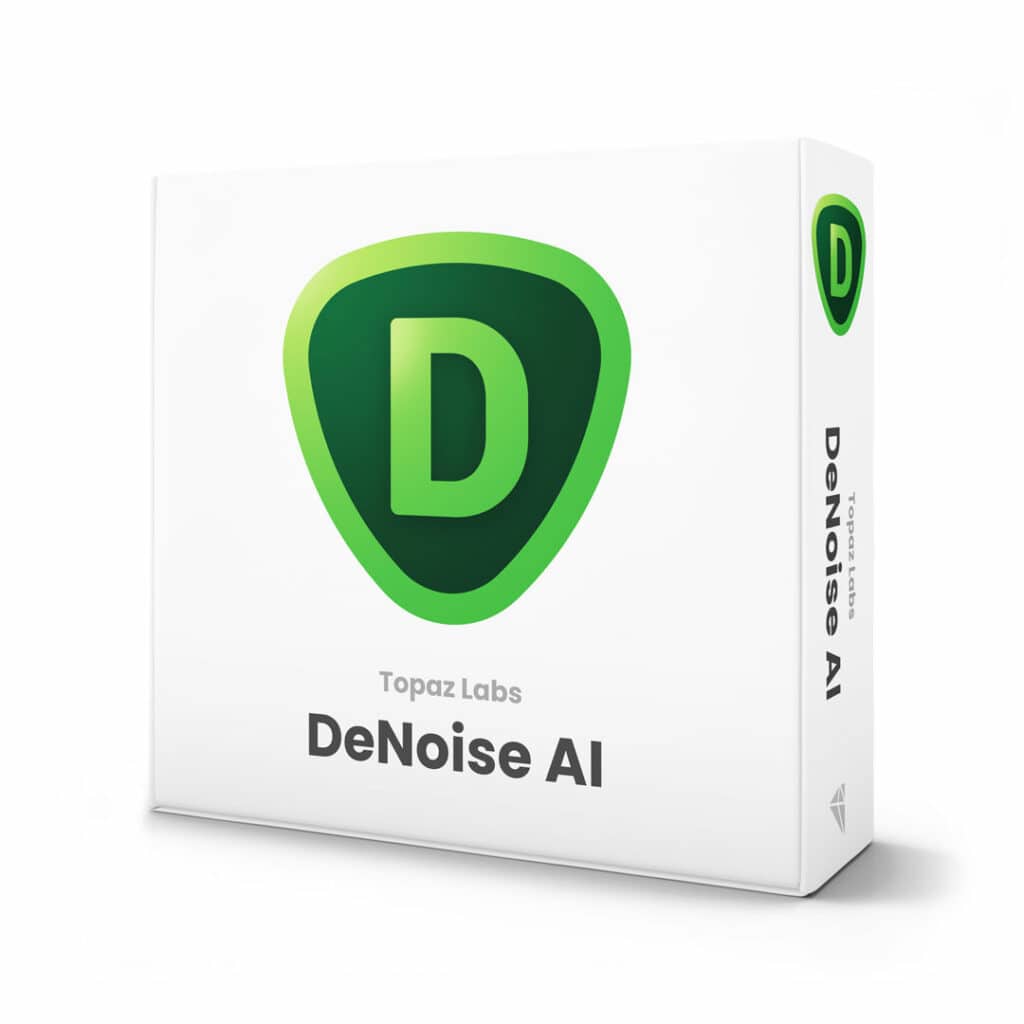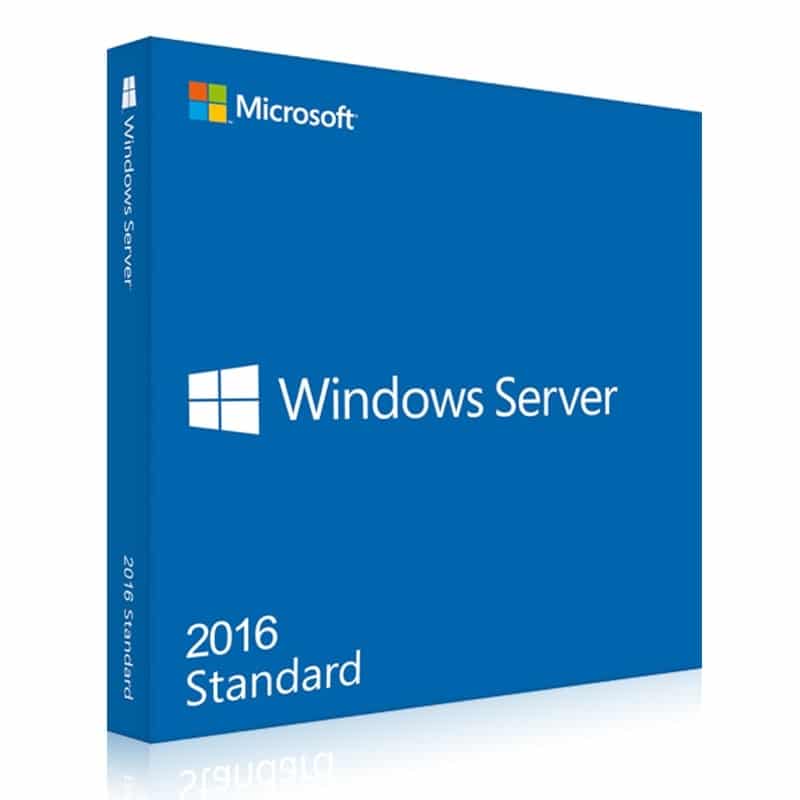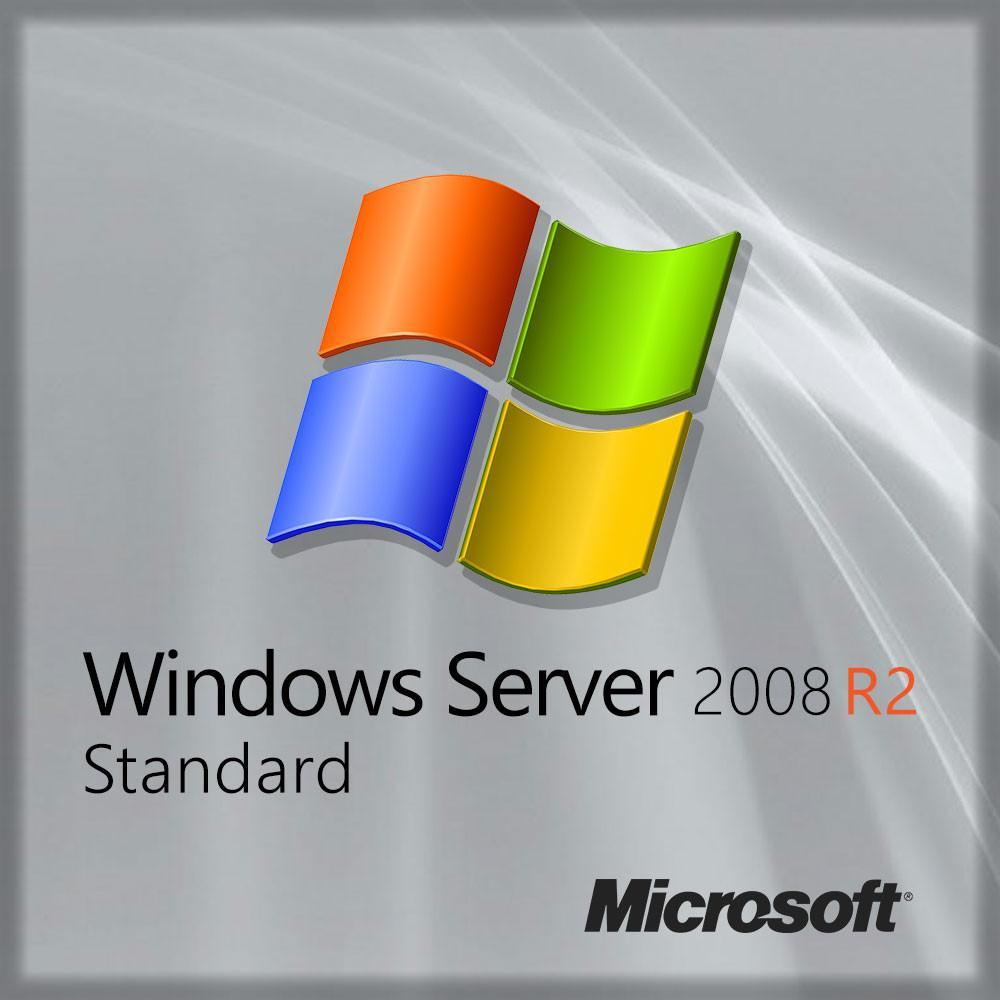USB flash drives are the go-to devices for anybody that wants to store and carry information with them. However, the flash drives are small and easy to lose, which poses a high risk of exposing your data to any random person. If you want to avoid finding yourself in that situation, you should consider protecting your external devices. USB Lockit is a smart and intuitive application that prevents data exposure in case of device theft or loss.
Copy the executable on your device and run it
To secure your flash drive you have to make sure it’s formatted as FAT32, then you just have to copy the executable to the USB’s root. To ensure maximum protection, don’t create any folder for it, or don’t hide it inside any directory.
When you launch the app, a red-themed UI will pop up. The red color lets you know that the drive is not secured yet, and you have to input a combination of a maximum of six numbers which is used to lock and unlock it.
Changes the drive’s description to LOCKED
After a combination is set, the drive changes its state to LOCKED. This can be checked from the File Explorer, where the physical drives are displayed. Also, when the lockdown is in place and you access the drive, you can notice that besides the app’s executable, there is nothing to see.
To unlock the drive you have to run the app again. This time the interface will sport a green theme, and after you type in the same password you locked it with, full access is regained.
Compatibility with Android
USB Lockit can be used along with your Android device. In short, you can take advantage of the app from both a smartphone and a computer. Moreover, you don’t need any administrative rights or a rooted phone for the cross-platform process to work.
As a small note, with some Windows 10 versions, the executable was not responsive until the compatibility troubleshooter was employed. For those of you who encounter this issue, run the troubleshooter, test the new settings and save them for further use.
Quick and effective flash drive protection
To conclude, USB Lockit is a neat utility that helps you secure your external storage devices by locking their contents behind a password. As mentioned above, the drives need to be formatted as FAT32 in order to protect your data. The discovered issue is not critical, it is isolated and can be overcome by following the instructions from the previous paragraph.