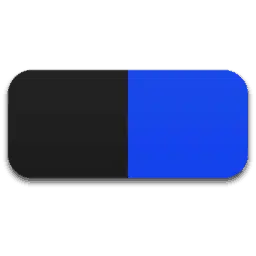PopClip appears when you select text with your mouse on your Mac. Instantly access context-specific actions including copy and paste, plus extensions like Send to Evernote. If you select text containing a URL, email address or file path, PopClip can open it. Select a misspelled word, and PopClip offers corrections. Select any text to do a web search with those terms, or select a single word to get the dictionary definition.
More than 100 free extensions are available, including Paste and Match Style, Translate, Send to Evernote, Word Count, Capitalize and much, much more. See http://pilotmoon.com/popclip/extensions.
Please note: PopClip works in most Mac apps, but not in all. For an up-to-date list of known incompatible apps, see http://pilotmoon.com/popclip/apps
“PopClip has achieved near perfect integration with Mac OS X and seems like a default feature of the operating system. For that alone, it is worth its asking price.” — The Next Web
“an awesome new utility from Pilotmoon that makes the copy & paste function on your Mac look just like the copy & paste function on your iPhone” — Cult of Mac
“If you love the tap and copy functionality of iOS and want it on your home computer, PopClip is a simple app that adds similar functionality” — lifehacker
“an essential part of my workflow … 10/10” — Mac.AppStorm
“I think even Mac traditionalists might be tempted.” — Dan Frakes, MacWorld
“I’m buying it right now.” — Leo Laporte, MacBreak Weekly
What’s New
Version 2021.4
– Improved support for Vivaldi and SideKick browsers.
– Improved compatibility with PDF Expert.
– Improved compatibility with IntelliJ apps.
– Fixed appearing as “0” in System Preferences.
– Several more bug fixes of a minor or obscure nature.
Profile Manager
• Mobile device management for iOS, macOS, and tvOS devices
• Distribution of institution licensed apps and books purchased from the Volume Purchase Program to users or devices
• Install Software Updates on devices running iOS 12 and mac OS 10.14
• Device Enrollment Program integration
• Web-based administration console
• Self-service user portal for clearing passcodes, remote lock, and remote wipe
Xsan
• Block-level SAN file sharing with concurrent read/write access
• Xsan volume hosting and configuration
• Volume management, storage pooling, striping, and volume mapping
• Real-time monitoring, graphs, and event notifications
• Metadata controller failover and file system journaling
Server App
• Local and remote management
• Users and group settings
• View real-time graphs of server usage
• Receive alerts on network changes, certificate expiration, storage usage, and more
Some features require an Apple ID and/or compatible Internet access; additional fees and terms apply. Some features require program enrollment. Some features are not available in all countries.
What’s New
Version 5.11.1
* Profile Manager performance improvements
* New restrictions for Unpaired External Boot to Recovery and Unlock with Apple Watch
* Support for Xsan management is now included in macOS Big Sur. See https://developer.apple.com/support/downloads/Xsan-Management-Guide.pdf to learn more about migrating to the new tools.