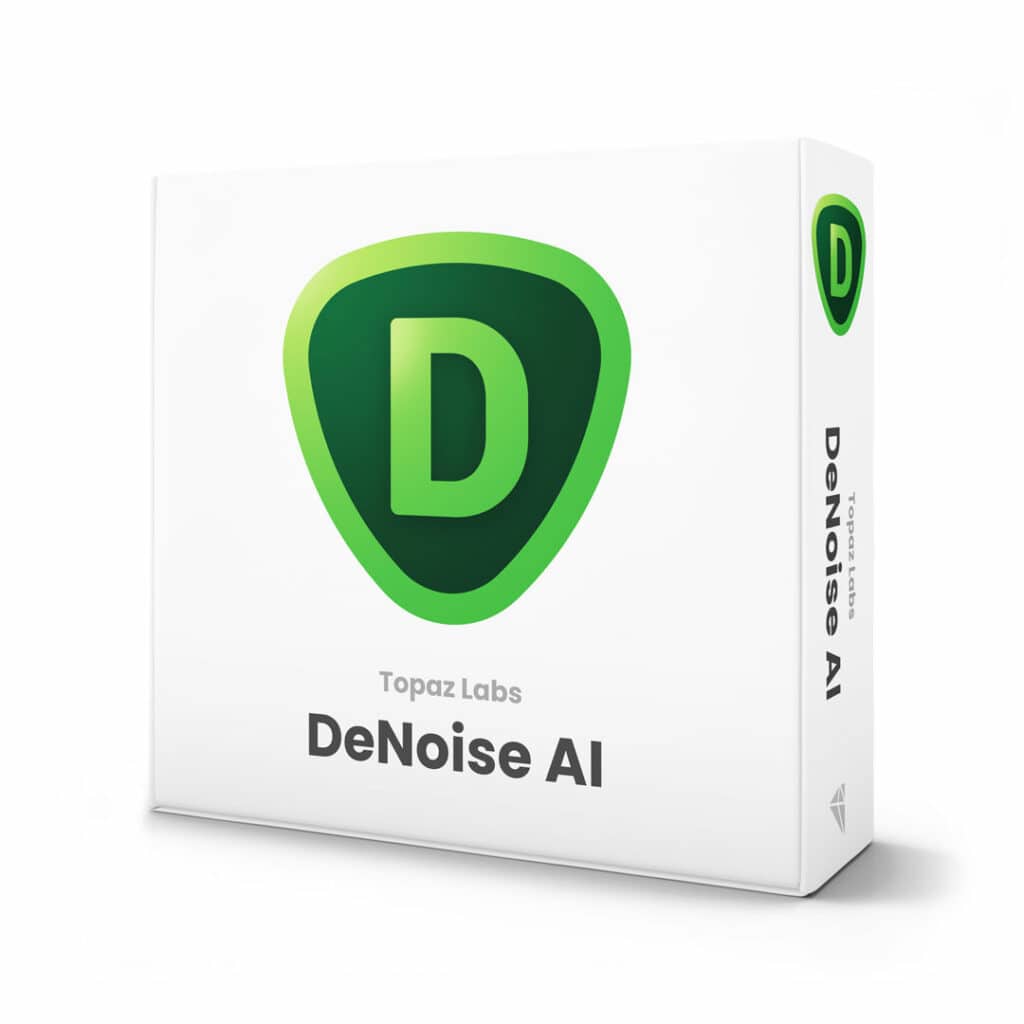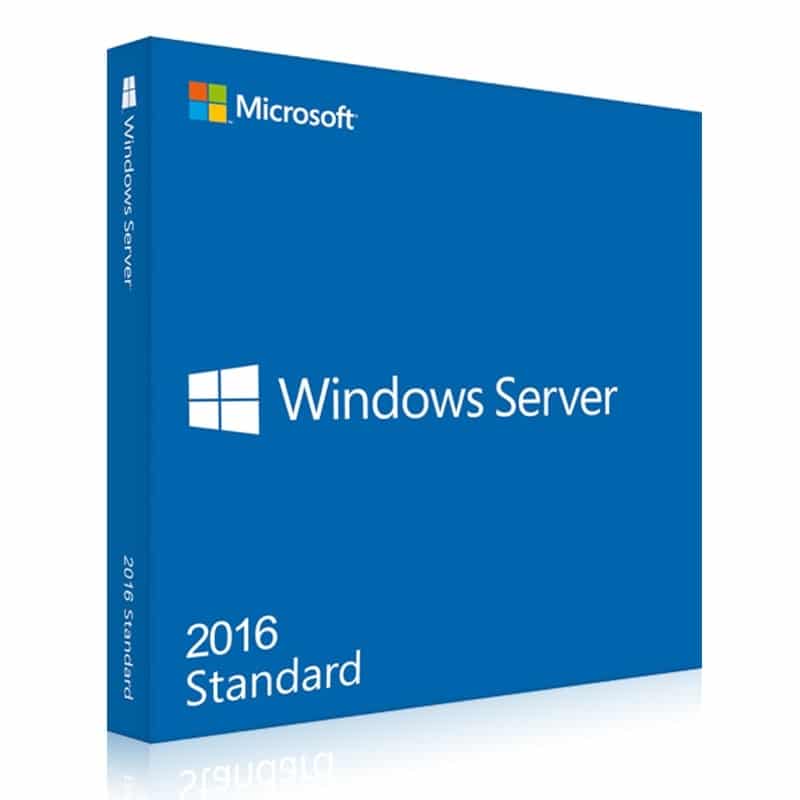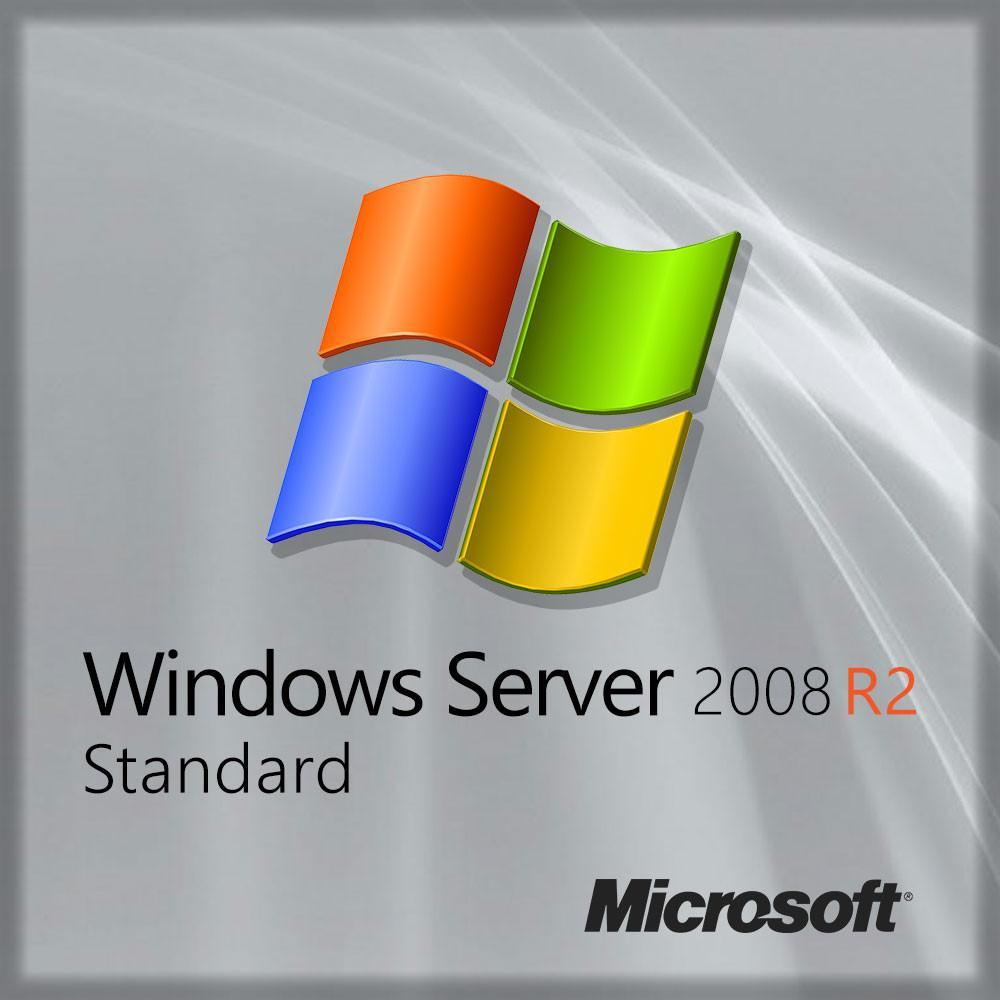Overview
Kodi (was XBMC) is an award-winning free and open-source (GPL) software media player and entertainment hub that can be installed on Linux, OS X, Windows, iOS, and Android, featuring a 10-foot user interface for use with televisions and remote controls. It allows users to play and view most videos, music, podcasts, and other digital media files from local and network storage media and the internet.
Note: To install Kodi on OS X 10.9 Mavericks or later, you need to right-click the application after it has been installed and select “Open” from the list (this need only be done once). Alternatively, you can go to System Preferences -> Security & Privacy -> General. From there, unlock the lock at the bottom of the window and “Allow apps downloaded from: Anywhere.” This second method is the preferred method, as you will no longer be bothered for future XBMC updates.