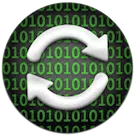The Crypt Sync Files encrypts / decrypts and synchronize files between local folders and USB Drive, memory cards, network drives, folders on Cloud services (Dropbox, etc.)
You can choose the encryption AES256 or ZIP archive with a password.
Features:
– Two mode of encryption. AES256 or ZIP archive with a password.
– Encryption / decryption and sync any number of folders same time.
– 6 modes of synchronizing.
– Tracking deletions in synchronized folders, real 2-way sync.
– Automatic encryption / decryption and synchronization on the fly, when there are changes.
– Schedule your encryption / decryption and synchronization for any time.
– Encryption / decryption and sync Macs across a network.
– Encryption / decryption and sync local folders and folders on Cloud services (Dropbox, etc.)
– Encryption / decryption and sync external drives (USB, memory cards, etc.) with your Mac, and vice versa.
– Powerful filter for files and/or folders on the entry and/or exclusion.
– View the latest changes in synchronized folders. Quick view last changes and Finder Integration.
– Saving the synchronized files in a specific location (“Delete folder”). Using this mode you are insured against accidental deletion of files, and can always return all the files even if you are re-sync a few times. Structure of folders and subfolders stored in the “Delete Folder”.
– Each sync task has the status showing when it was done last time.
– Run as Menu Bar App.
– Work in the background.
– Logging of the encryption / decryption and synchronization process.
– The app has a limitation on the size of the encrypted file. Encrypted file size must be less than 33% of the RAM Mac.