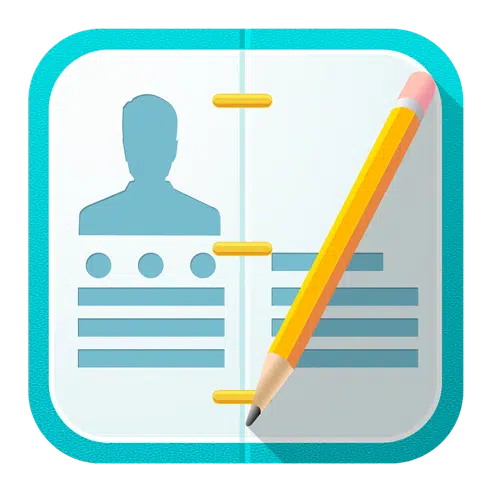Cisdem ContactsMate is a great Contact manager that helps you easily sync contacts from Google, Outlook, iCloud, Exchange, Facebook, Twitter, LinkedIn, etc. and manage contacts to make it clean and duplicate free. It can also backup and export all of your contacts to CSV, vCard, TXT, Docx, HTML, Excel, Numbers, and Pages format for safe backup and sharing. With it, you can keep all your contacts organized, synced, and duplicates free!
What you can do with ContactsMate:
Manage All Contacts in One Place
• Import contacts from CSV, vCard, and sync contacts from Google, iCloud, Exchange, Facebook, Twitter, LinkedIn, etc.
• Keep all your contacts in sync and up-to-date sync your contacts across all your platforms in real-time.
• Quickly access & manage contacts from Menu Bar.
• Support contact files of Outlook.
• Easily connect to send group messages, emails or start a call to your assigned lists of contacts.
Organize and Edit
• Group Contacts – manage contacts by groups based on sources, interests, affinities, etc.
• Tag Your Contacts – apply a tag to sub-categorize contacts.
• Manage company contacts – Separate Company names and Personal names easily.
• Add, edit and update Contacts – easily add and edit custom fields.
• Search Contacts Intelligently – quickly find what you want with the intelligent multi-conditional search feature.
Clean and Fix
• Find and delete exact duplicate Contacts – scans your Contacts for exact duplicates and flags them for removal.
• Compare duplicate Contacts side by side – group all compatible duplicate contacts together to be safely edited, updated or merged.
• Fix formatting errors and conflicts – ContactsMate also scans your address book for formatting errors, including invalid characters, incomplete names, blank names, etc. and it will group errors into similar kinds. Help you to determine the logic of fix that group (merge, delete, neglect, etc.).
Share and Backup
• Share – Share Contacts via Mail, Messages, Facebook, Twitter, etc. with ease.
• Backup and export contacts – export the whole or assigned contacts list to local files in different formats, including CSV, vCard, Excel, TXT, Docx, HTML, Numbers, and Pages. easily backup all your contacts in one list.
• Print – Default fields and All fields can be selected to print.