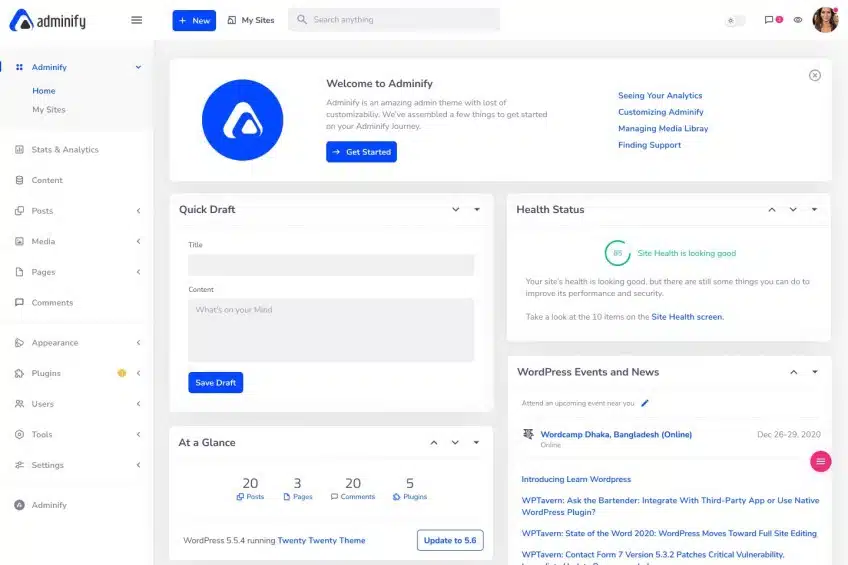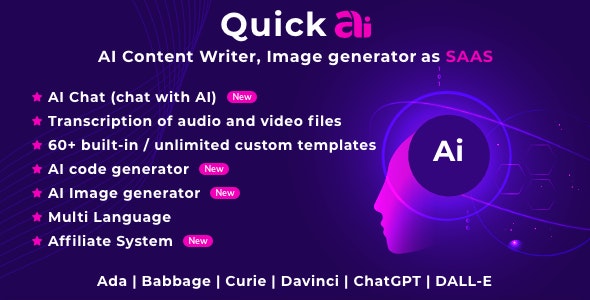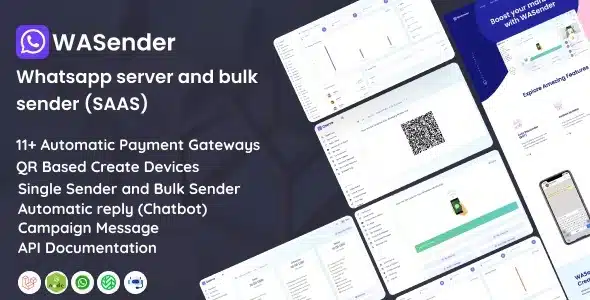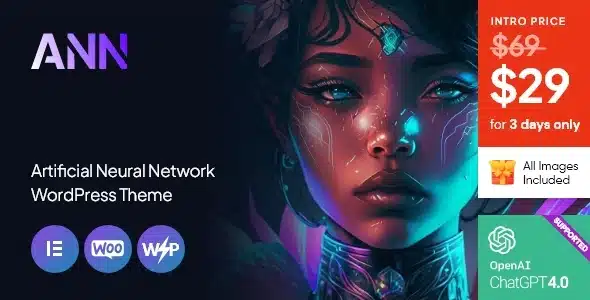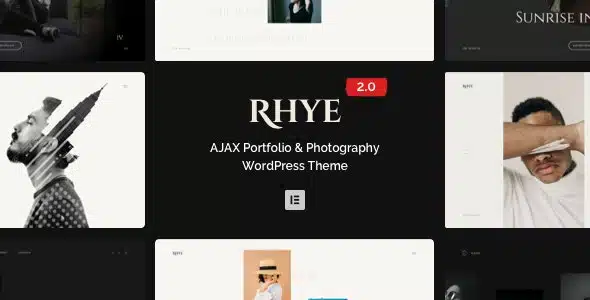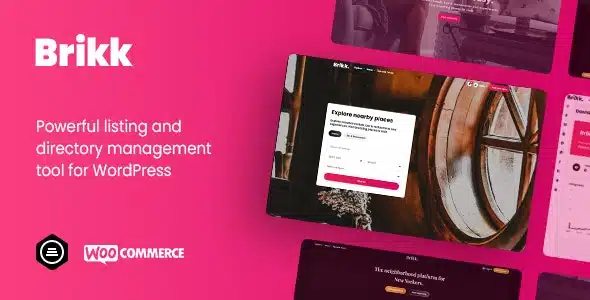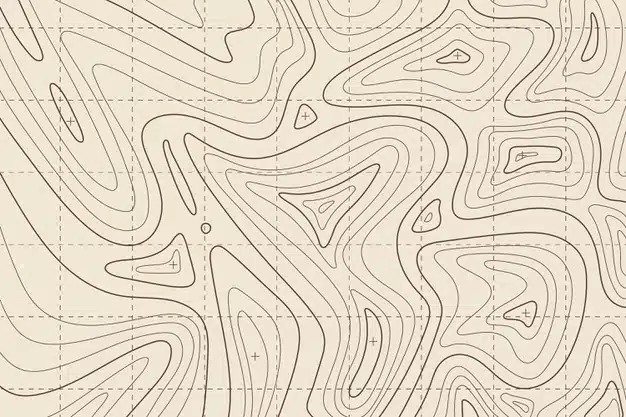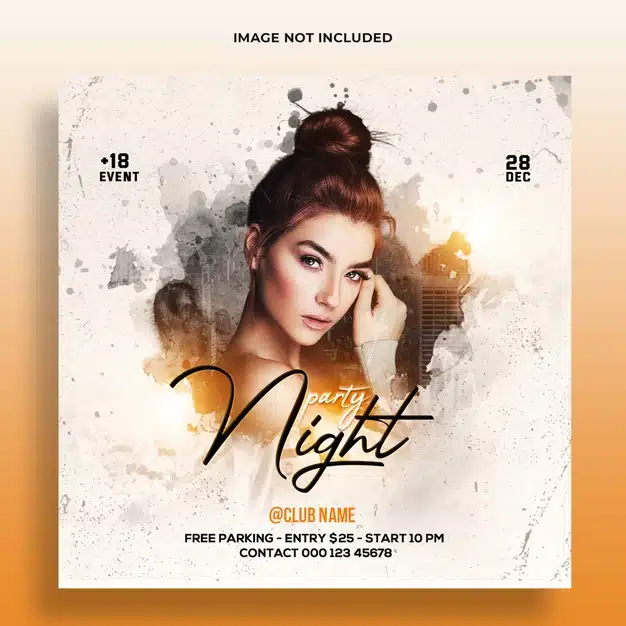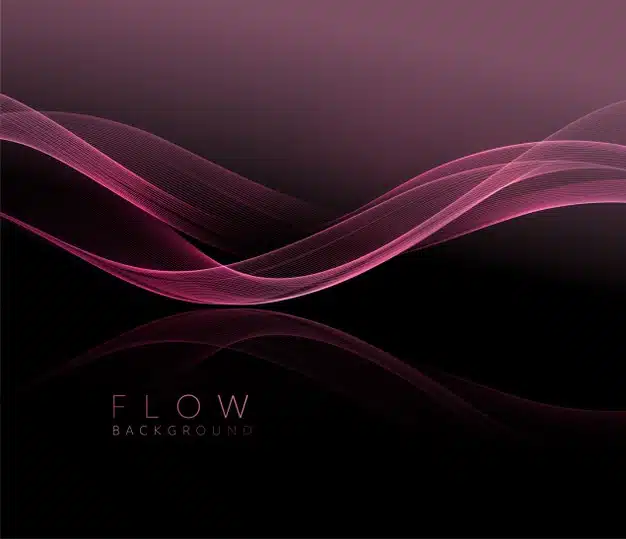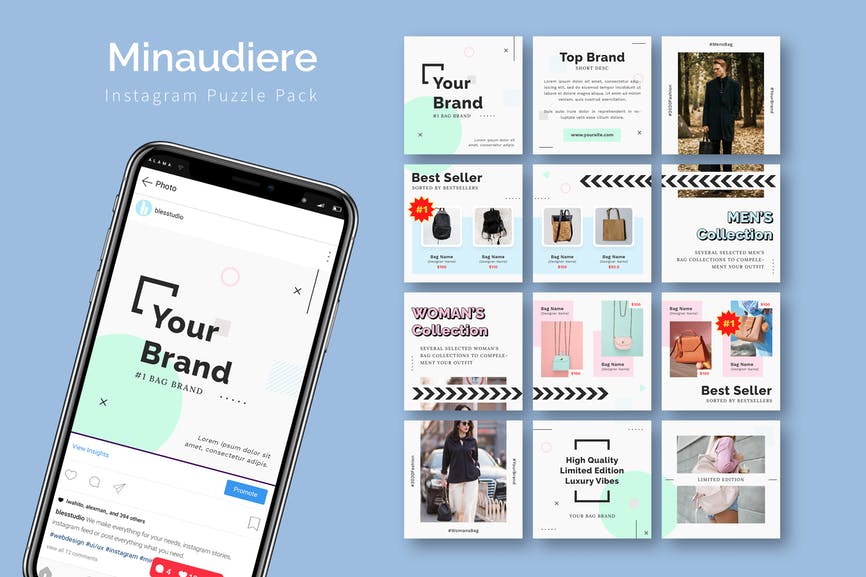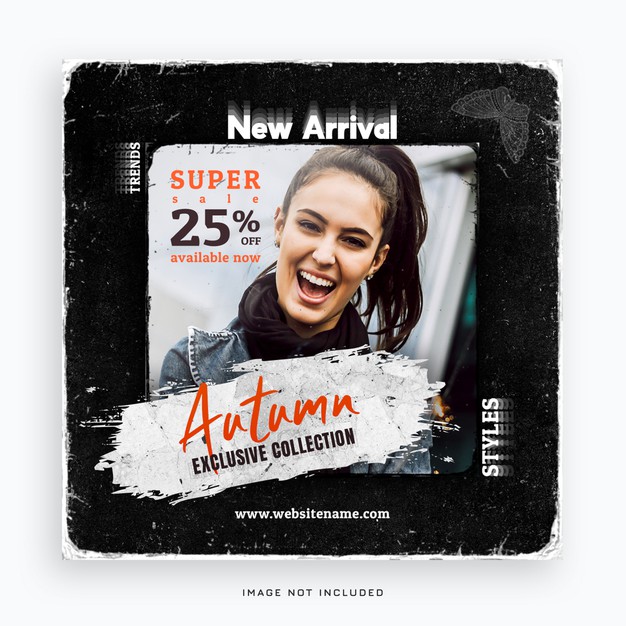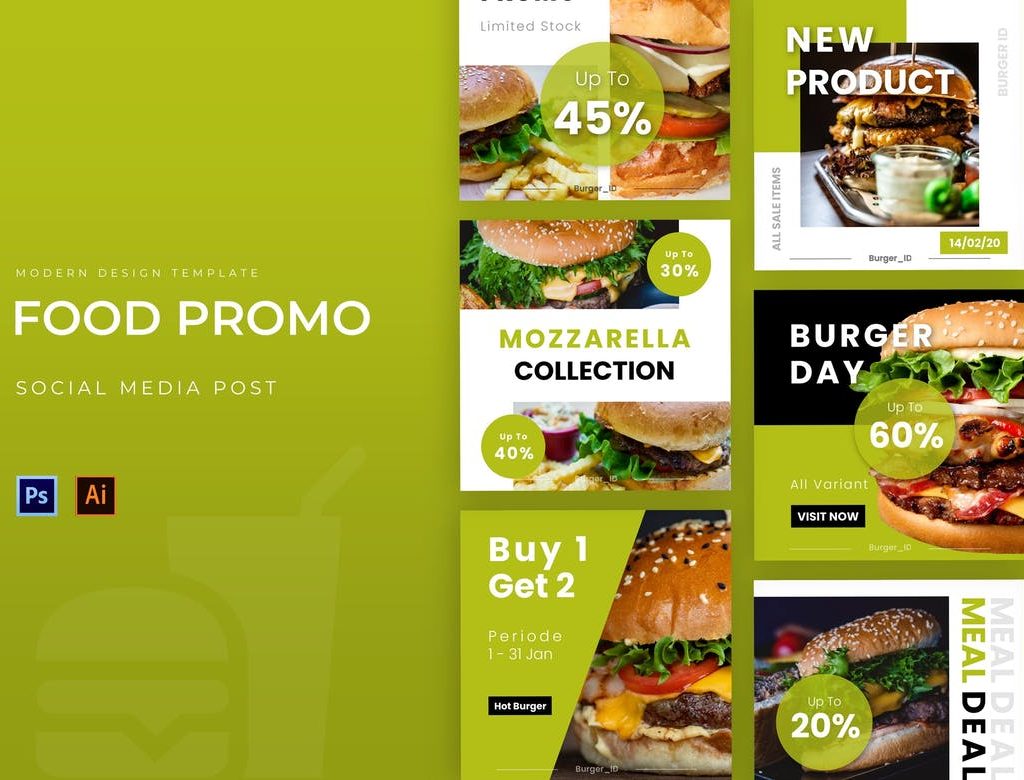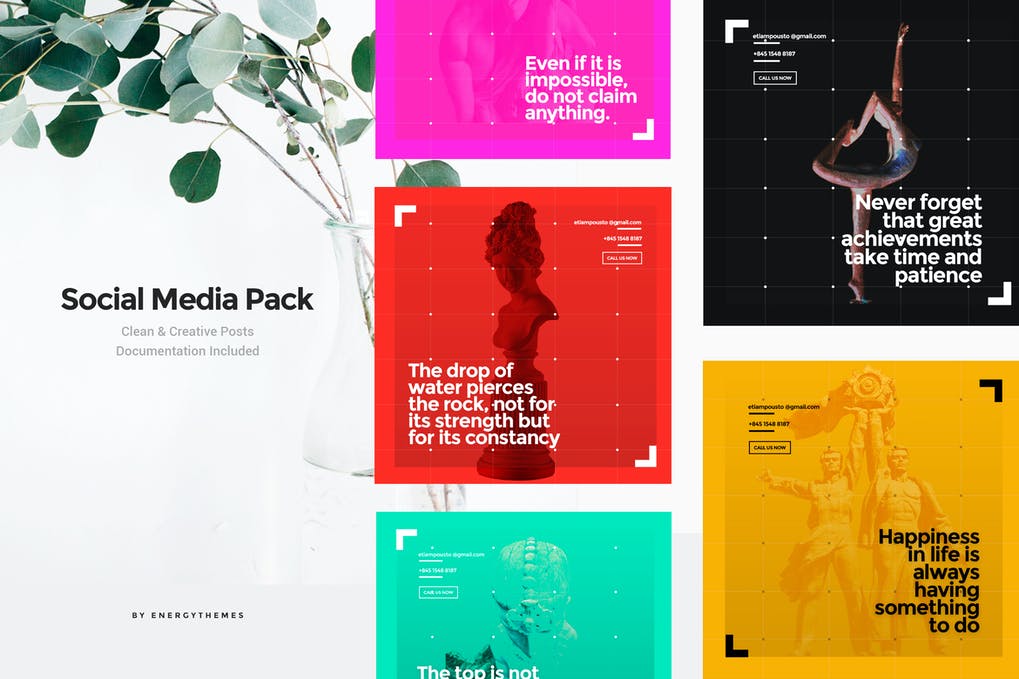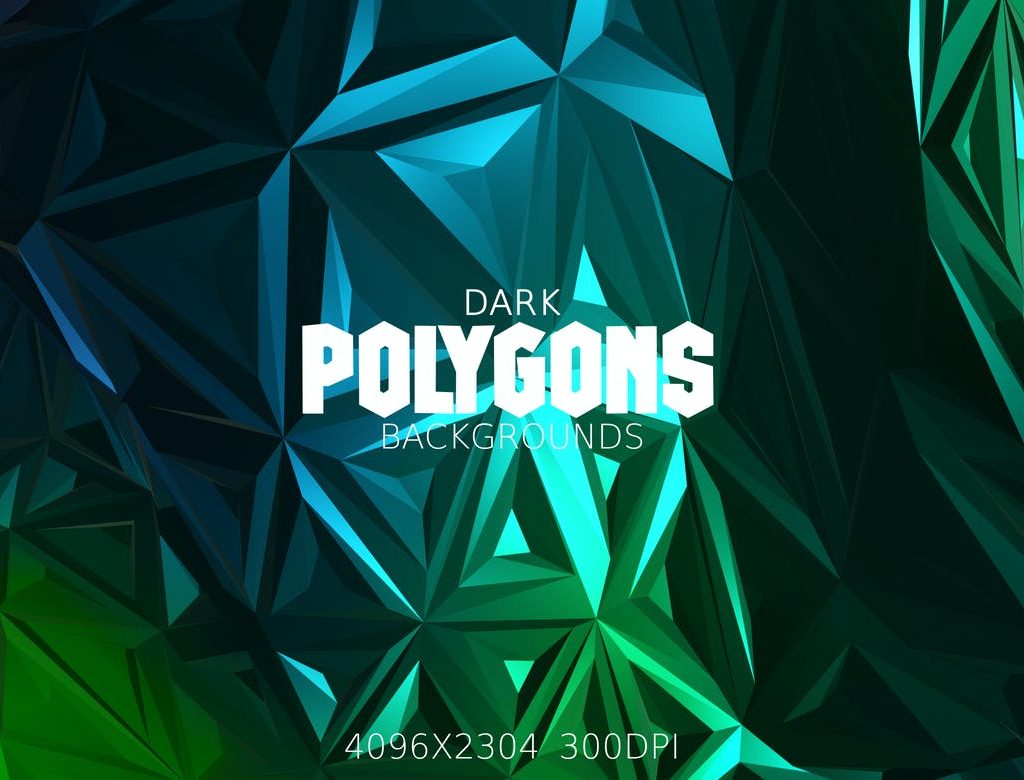Sometimes when you are creating a website for yourself or a client, it is necessary to customize your WordPress dashboard for a better user experience. Customers don’t like dashboards that are complicated or have too many options. Most clients don’t need all features.
A custom admin dashboard makes for a better experience for you and your customers. Get more done with a simple and intuitive dashboard.
There are times when a dashboard needs to be built to meet a specific need or perform a specific function. In these cases, you may need more than basic customization options.
With the WP Adminify plugin, it is possible to overhaul your WordPress website dashboard with additional features. The plugin can help update traditional dashboards and improve overall efficiency.
In this WP Adminify review, I’ll go over the plugin’s features, advantages, and pros and cons.
Review WP Adminify
WP Adminify helps to customize your WordPress dashboard so you can create a more user-friendly and functional user experience that improves your workflow. When you build WordPress sites for your clients, you can provide them with a more user-friendly white-label experience.

You have a complete overview of your WordPress dashboard. With WP Adminify, you can implement any of 19 different modules, each of which is fully customizable. If you want to see an example of how they work, check out the WP Adminify live demo.
Some of the features include:
|
|
After installing and activating WP Adminify, the dashboard can be redesigned. At the top of the screen, you’ll see a toggle button that lets you switch between light and dark modes.
You can also automatically switch between these modes by creating a schedule. Some users prefer a light mode during the day and a dark mode at night. Custom schedules can be assigned, or the plugin can be instructed to stick to your system settings.
Modules
WP Adminify is an excellent WordPress custom dashboard plugin with different available modules, and each affects certain customization aspects.
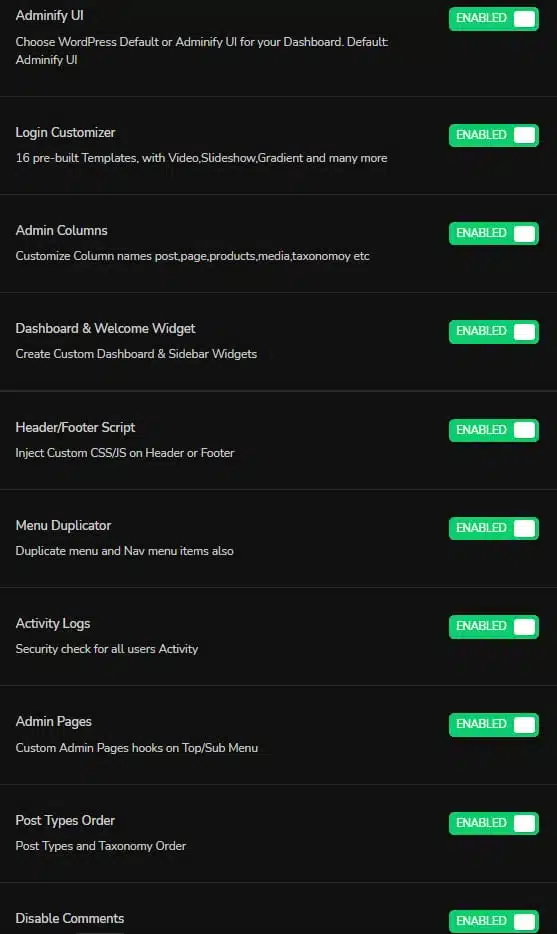
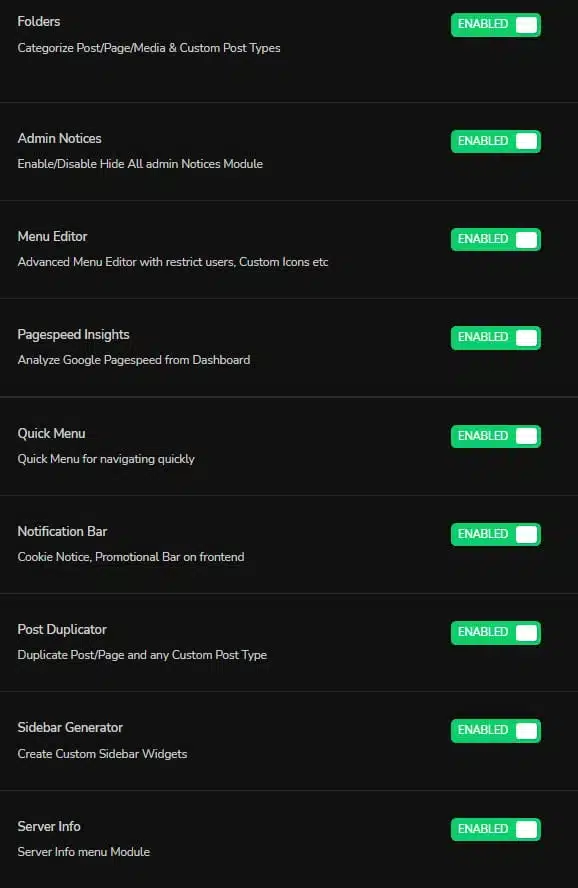
All modules can be toggled on and off as needed.
Folders
Media, posts, and pages can be organized with the Folders module. Posts and other information can be retained in folders so that they won’t be lost or misplaced. You can create unlimited folders.
New folders will be added to your WordPress Media Library. Just drag the images into the folders that you want. Folders can also be color-coded for easy reference.
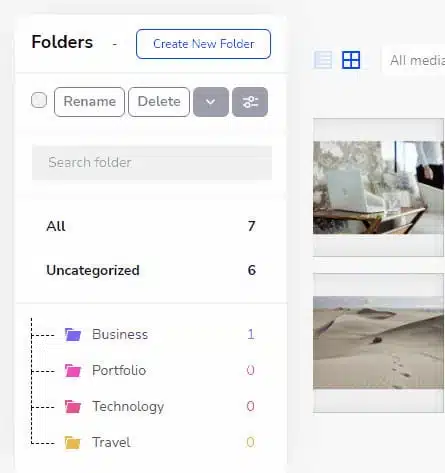
Image URLs won’t be impacted if an image is placed in a new folder since the folders are virtual.
There are good WordPress Media Library folder plugins available. One of them is FileBird . But what separates WP Adminify is that it also lets you use folders to organize posts, pages, and custom post types (including WooCommerce products).
Login Customizer
Your WordPress login page can be customized with this module usig WordPress live customizer option. Error messages, placeholders, labels, and other text elements, along with fonts, layouts, and styles, can be changed.
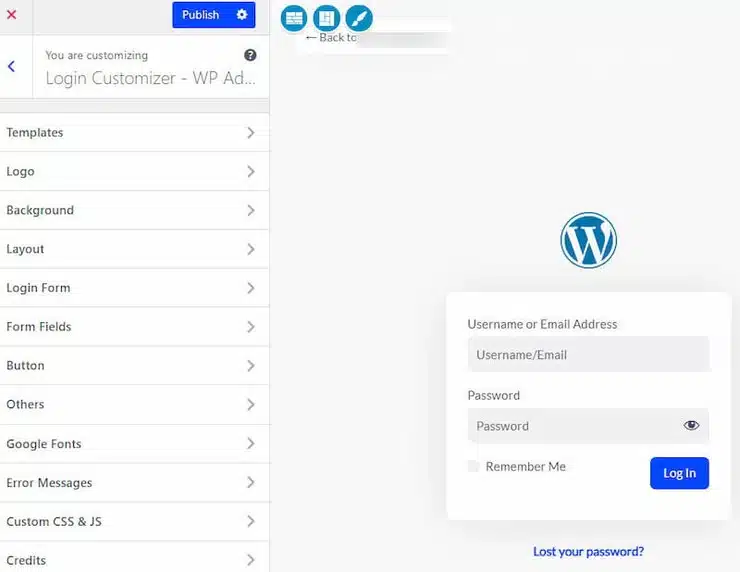
There are 16 completely customizable pre-built templates included.
Login form field content and appearances can also be customized and error messages. You can even create a custom login page design using custom JS and CSS.
Admin Notices
All or just specific kinds of admin notices can be hidden from the view in the dashboard. Hidden notices will be sent to a special area where they can be accessed.
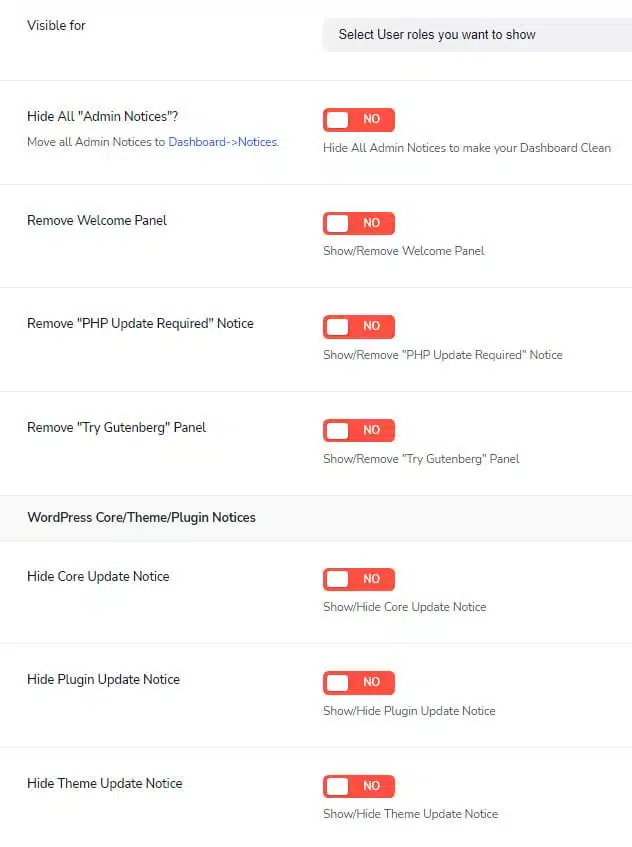
If you want to see them, you will need to go to the Dashboard menu and navigate the Notices menu. All dismissed, and new notices will be there.
Admin Columns
WordPress dashboard taxonomy, post type, page, and post columns can be managed in this section. New columns can be placed, and existing columns that appear in the dashboard column can be deleted at any time.
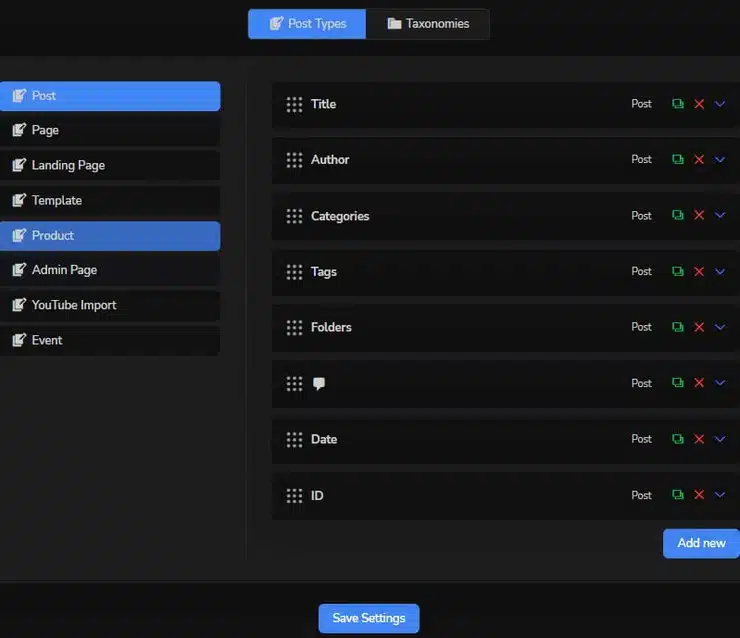
All post types can be accessed, and their columns can be quickly customized, regardless of the used plugin or theme. Columns can be seen if tag, category, or other particular taxonomies are active. Count, Slag, and Description are some of the default columns. WP Adminify lets you add new columns or modify current columns.
Menu Editor
Default WordPress menu items can be renamed so that they make more sense. You can even change the default URL for your dashboard menu.
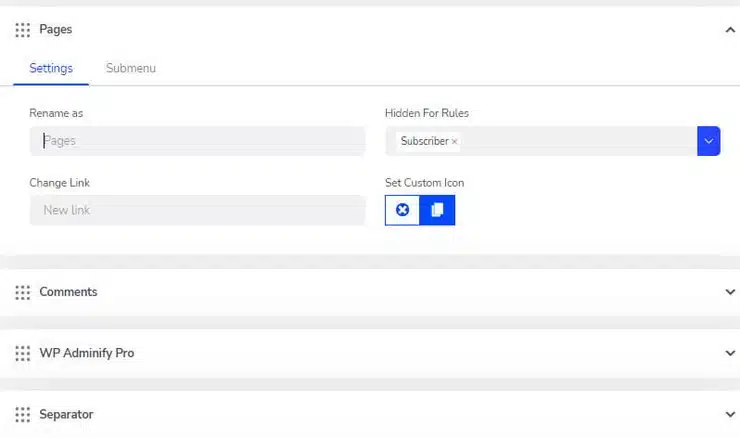
You’ll have access to more than 2,000 different icons. Icomoon icons for menu item icons, Elementor icons, Themify icons, Simple line icons, and Dashicons are a few of the icon libraries that are fully supported.
Depending on the specific user role, you may opt to show or hide all or just certain menu items or menus. Users or site admins will not be able to see any hidden items. These elements can also be hidden temporarily and made visible at a later date.
Dashboard & Welcome Widget
The WordPress editor can be used as a content type by default. RSS feeds, shortcodes, videos, and icons are some of the additional content types that can be selected.
If you want people to use and understand certain functions, video tutorials can be useful. You can add Vimeo or YouTube video URLs or videos.
Elementor can be used to create a welcome message. The generated message will be saved as a section, which can then be chosen from the respective dropdown menu.
Page Speed Insights
WP Adminify has integrated Google Lighthouse into this module. This allows insights and comprehensive recommendations for page optimization.
Header / Footer Script
WordPress sites can be customized with JavaScript code and CSS styles in this module. Default theme styles, particular tag archives, categories, post types, posts, pages, or the whole site can be targeted by JS or CSS code.
Footer, Header, Before Content, and After Content are the script and style locations you can choose from. JS or CSS code can be permitted on specific devices such as tablets, cell phones, or desk computers. No CSS breakpoints are required for this method. All you need to do is select the device you want and save the code to complete the task.
Quick Menu
Quick menus can also be customized. Regardless of where you are in your dashboard navigation, you’ll always be able to access this menu.
There’s no limit on the number of menus that can be created. Themify, Simple line, and Dashicons are already built-in.
You may want to only let certain users view the quick menu. This selection can be configured from the quick menu settings.
Menu Duplicator
Different copies of the same menu can be created with the Menu Duplicator module. It creates a clone of the entire menu. Then you can change menu names, URLs, etc.
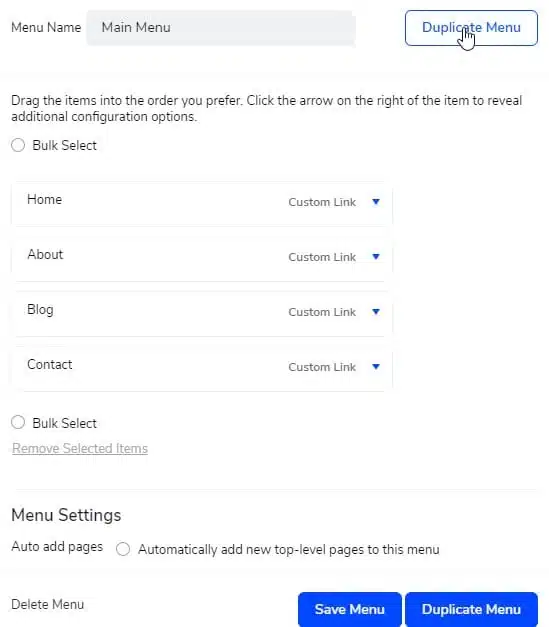
This can be very convenient for anyone who shows multiple menus on the same web page. You can also opt to duplicate specific menu items.
Notification Bar
Notification bars can be added to the bottom or top of pages, posts, or the entire site with the WP Adminify Notification Bar widget. A text message and an optional button are included in each notification bar. They can be set to easily view them on mobile and desktop devices. Setting the position at the bottom can also make the notification bar serve as a cookie notice.
Setting and editing notification bar is done using WordPress customizer option.
Activity Logs
Monitoring all events on your WordPress website is easier with this feature. You’ll know who has the authority to remove, install, change or update any of your site’s plugins or themes.
You can see any edits that users made. The activity history will retain any information changes for those users. Data can be filtered by action, type, users, role, and time. Choosing more than one option at a time and clicking on the filter button lets you view multiple items simultaneously.
Post Duplicator
This module allows cloning an existing post, making edits, and then publishing it. You can determine the user roles that are allowed to duplicate posts for additional security.
Admin Pages
The admin page module can be used to construct parent or sub-pages for any dashboard menu item. Custom admin pages can be built with Elementor, Oxygen, Visual Composer, or another page builder.
Admin pages can be integrated into your dashboard from almost any place. A current dashboard can be classified as a sub-menu, and any page can be assigned as the main menu for your site.
JS and CSS can also be used if the default editor doesn’t have the options you’re looking for.
Sidebar Generator
You can create custom sidebars and add the widgets that will be shown on your posts or pages. Sidebars can be dragged to the top or bottom of the page you’re working on. Any unnecessary sidebars can be removed quickly.
Post Types Order
Post types can be reordered efficiently. Every post type can have its own custom ordering. Tags, categories, and other WordPress taxonomies can also be sorted. It also assists you in organizing your media files such as images, videos, music, and pdf.
Server Info
WordPress debugging issues can be addressed using this module. You can quickly see a ton of different information about your site, including the wp-config.php file.
Disable Comments
Disable comments or restrict them on any WordPress post type ad remove external links in comments. You can hide the comments menu, the widget, and the discussion from the WordPress dashboard.
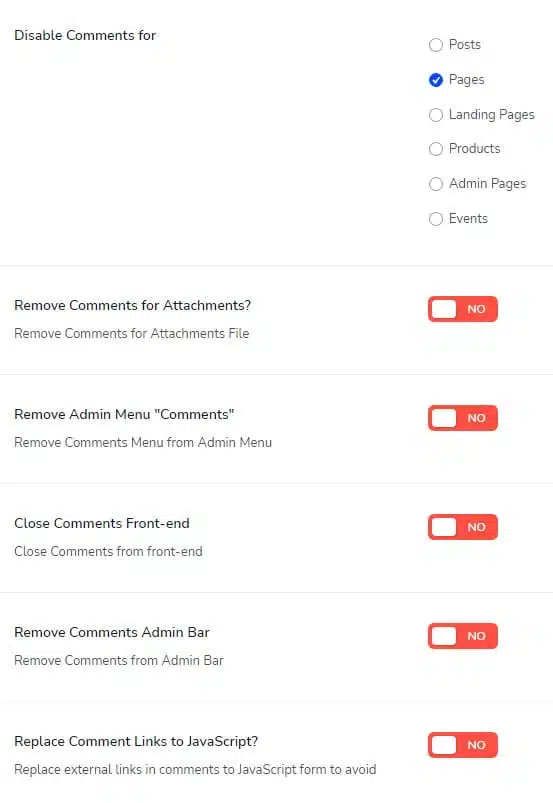
Other Features
Here are some additional features that the plugin provides:
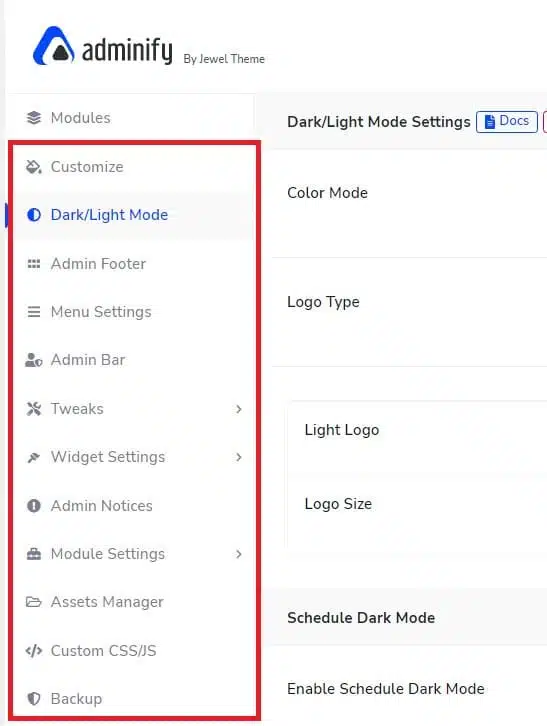
Customize
Here you can customize your Dashboard body font, font style, size, line height, body-color, dashboard background type (Color, Gradient, Image, Slideshow, Video), etc.
Dark / Light Mode
Schedule dark mode, logo type, and manage light/dark modes. One mouse click on the selection in the top bar will activate the dark mode.
Logos will need to be assigned for dark and light modes in the options panel. Otherwise, people may have difficulty reading certain content.
Admin Footer
Your dashboard footer will have info such as WordPress version, IP, PHP version, and WP memory limit. This feature lets you decide which details will be hidden or made visible.
Menu Settings
Select a Vertical or Horizontal dashboard menu. This section lets you pick the ideal style and menu type for your website.
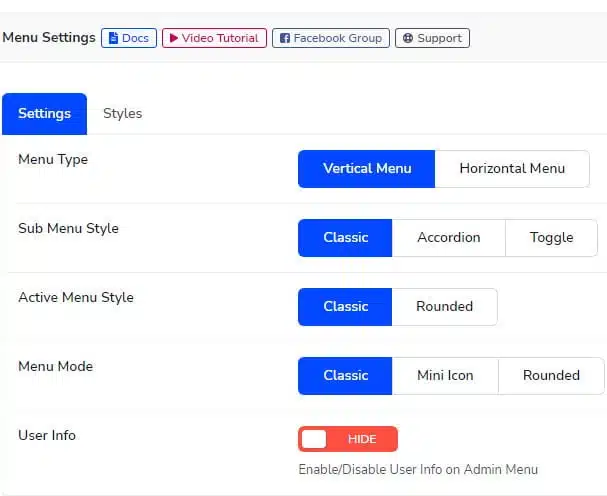
Admin Bar
Adjust the dashboard top bar menu item style. The admin bar position can be set, and the front end admin bar can be hidden. From the style tab, you can set a different color for the top bar background, text, button, dropdown, and icon.
Tweaks
WordPress tweaks can help with certain problems. There are more than 40 tweaks. Tweaks are available in multiple categories and can be used when needed.
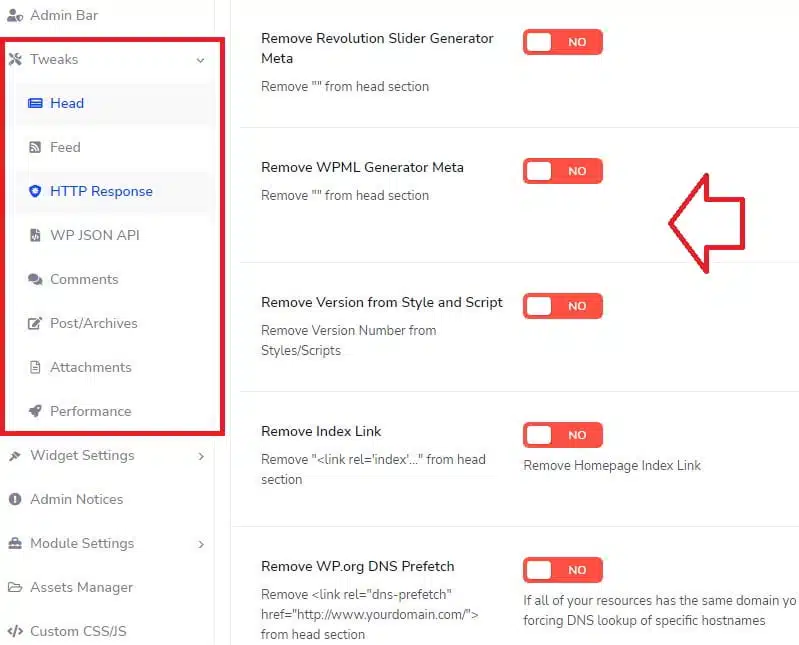
Widget Settings
Unwanted slider widgets can be removed, and dashboard widget user roles can be assigned. Just choose the widgets you no longer want, and they can be removed easily.
Admin Notice
Admin notice behavior can be configured from the Admin Notice module.
Module Settings
This option is based on WP Adminify plugins modules. Here you will find options for Post Type order, Post Status colors, Quick Menu, etc., which have some extra options.
Assets Manager
From here, you can remove unnecessary scripts or styles which can decrease your website speed.
Custom CSS / JS
Here’s where you can write your custom JS and CSS for the site dashboard. That code can be applied to particular posts, pages, or the entire website.
Backup
You can backup all WP Adminify plugin settings on a particular site. Then you can export that backup and import it to another site.
Search Box
You can use this box to search any content on site, including posts, pages, custom post types, taxonomies, and media. It will provide instant search suggestions, so you can get results without reloading the page.
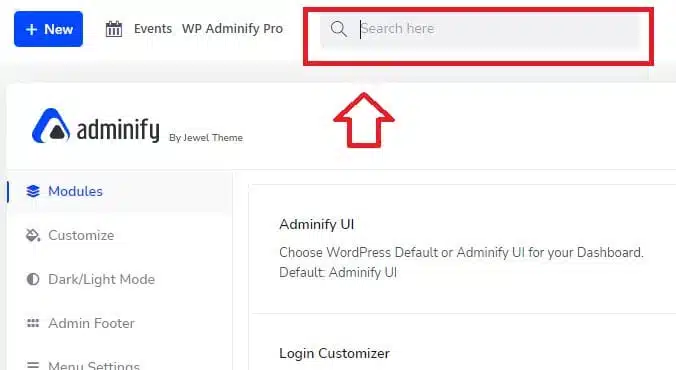
White Label
You can change the logo, description, plugin name, developer name, menu label, etc.
WP Adminify Pricing
WP Adminify comes in the free version and premium version, which has more features. Most WP Adminify features for creating a custom WordPress admin dashboard come with the free version.
Features only available in the pro version are:
- Customize Body Font
- Enable Schedule Dark Mode
- Menu Settings User Info
- Menu Settings User Info Style settings
- Admin Notices settings like Hide All “Admin Notices,” Remove “PHP Update Required” Notice, Hide Core Update Notice, Hide Plugin Update Notice, and Hide Theme Update Notice.
- Post Status Colors settings like Show Thumbnail Column, Show Post/Page ID Column, and Post Status Background
- Disable Comments Settings like Hide Existing Comments, Remove Comments for Attachments, Replace Comment Links to JavaScript, Replace Author Links to JavaScript
- White labeling
- Horizontal Menu
- Sortable Taxonomies
- Video/Slideshow for Login Page
- Unlimited Pagespeed Insights history
- Unlimited Dashboard Widget
Customize WordPress Dashboard Conclusion
Creating a custom WordPress dashboard for your clients or for your own needs is easy with WP Adminify. Thanks to its modular format, features can be activated or deactivated when necessary.
Any WordPress user who prefers a fully optimized dashboard and a basic interface should consider this plugin.
I strongly suggest going with the free version at first and test the plugin. All primary features are included with the free version, so you can see how everything operates. You can then purchase the pro version if you need more features to further customize the WordPress dashboard.
PROS
- 18 different modules
- Compatible with WordPress multisite
- Free version available
- White label feature in pro
- Create admin page using any page builder
- Packed with customization options and features
- Option to test plugin using live demo
CONS
- Might be overkill for users who don’t need that many options