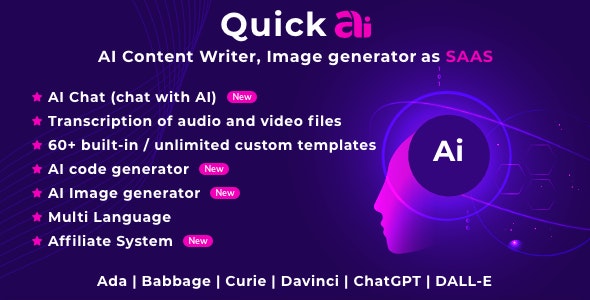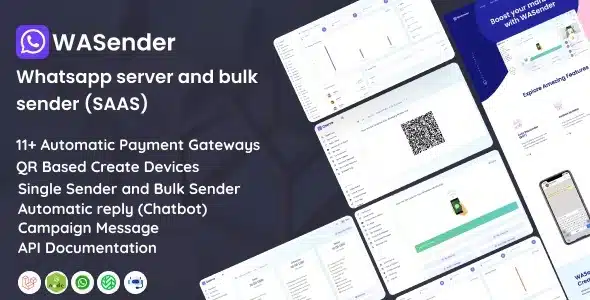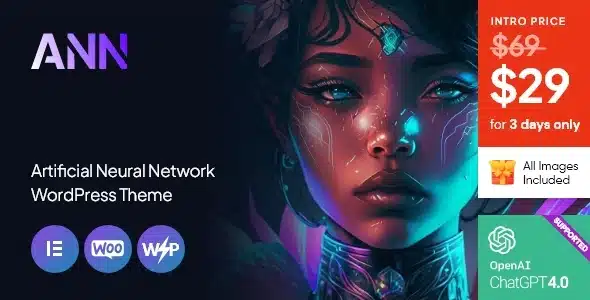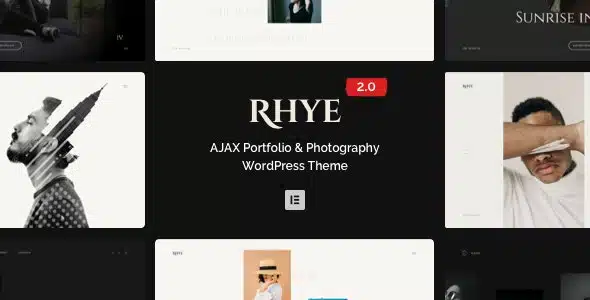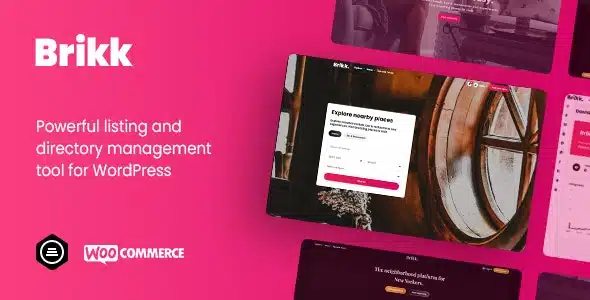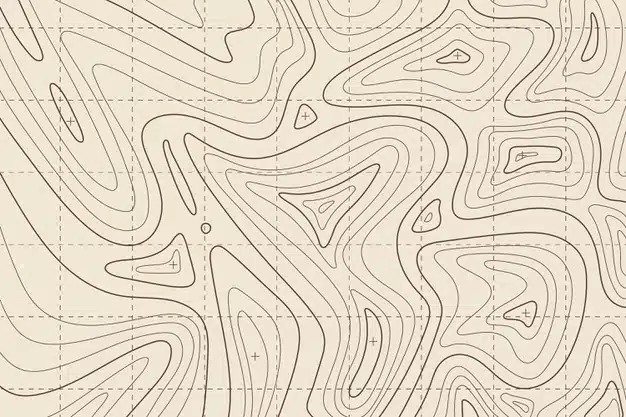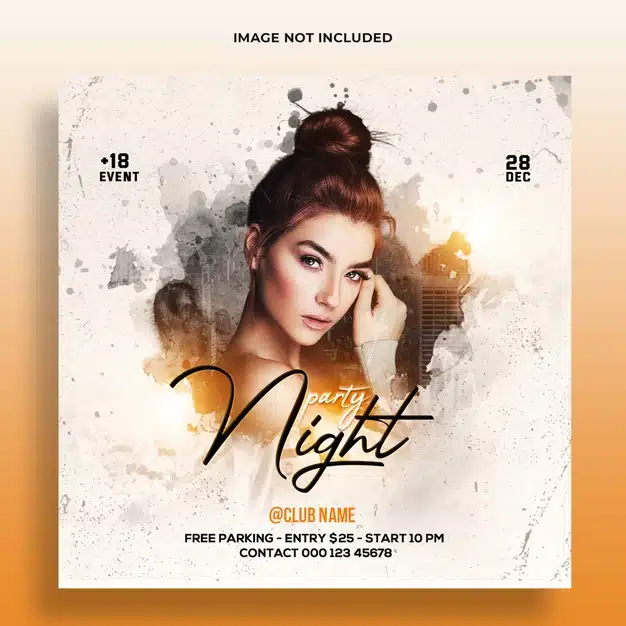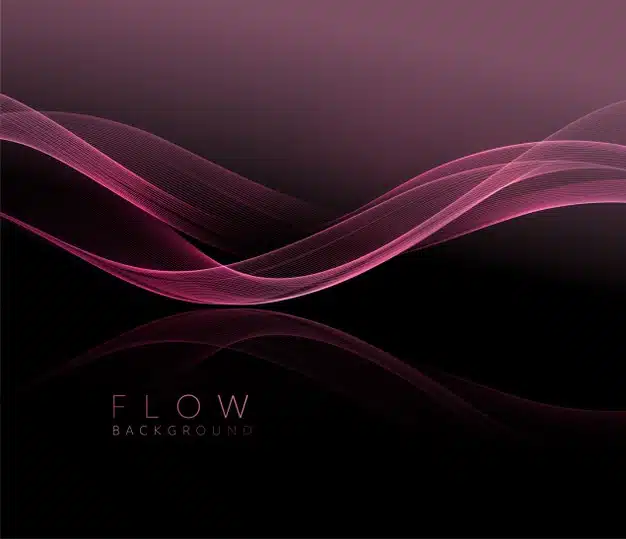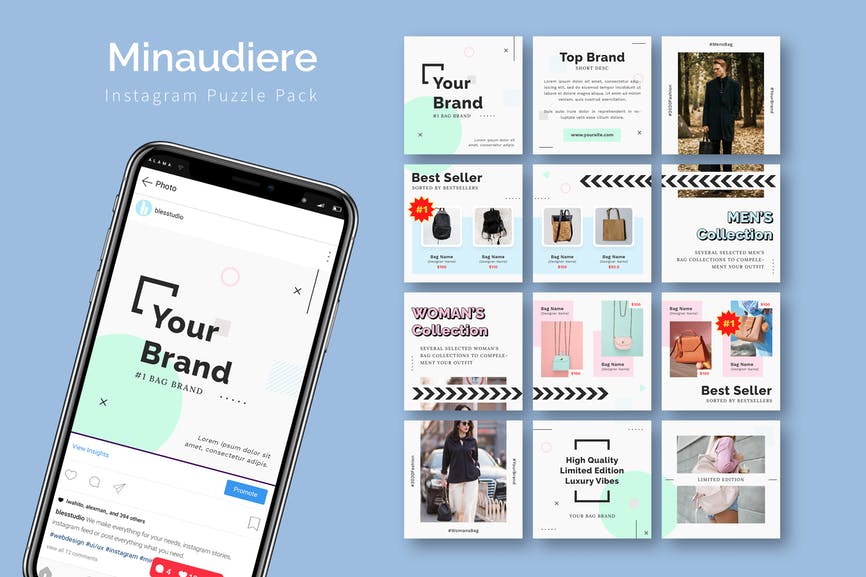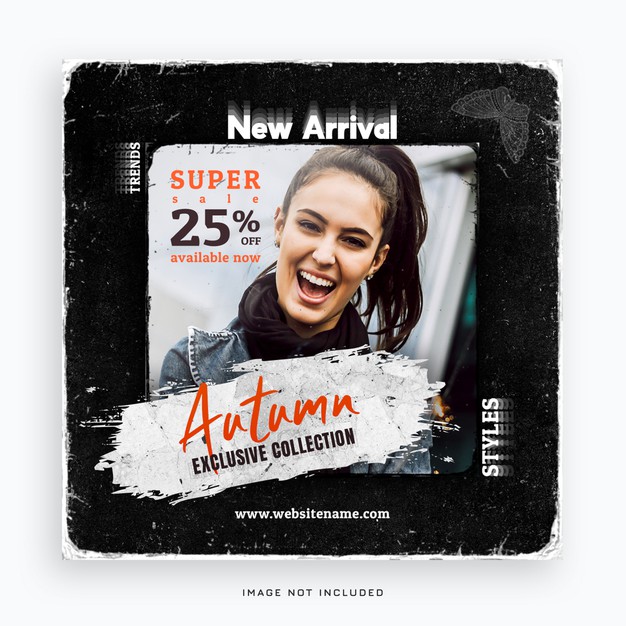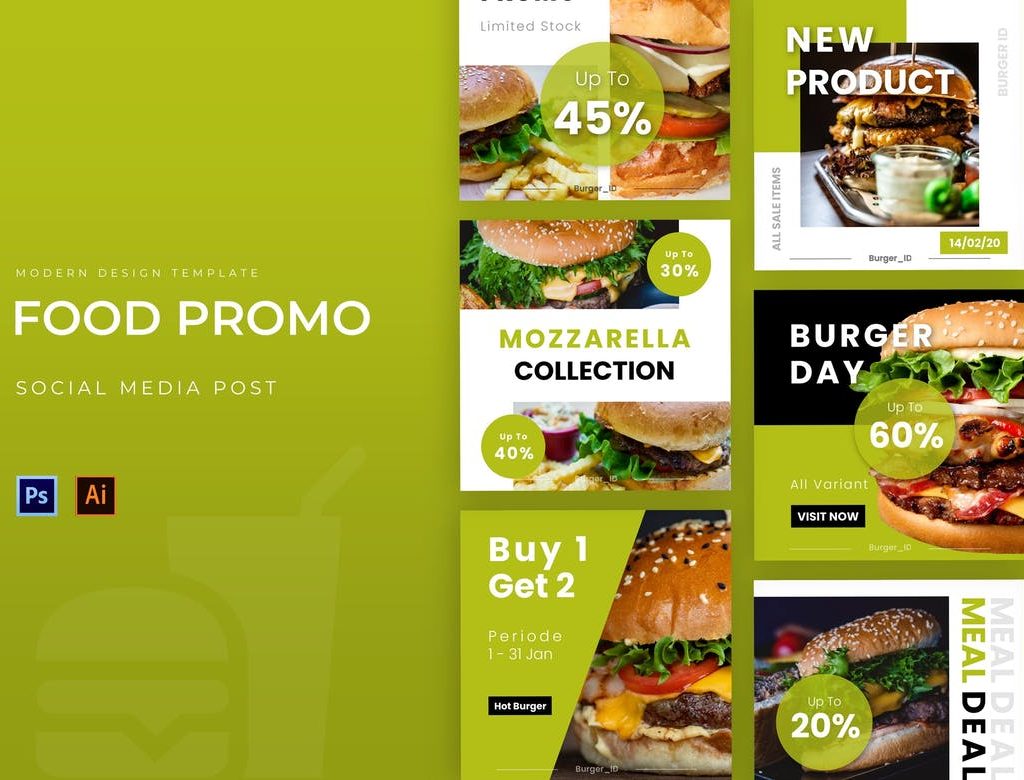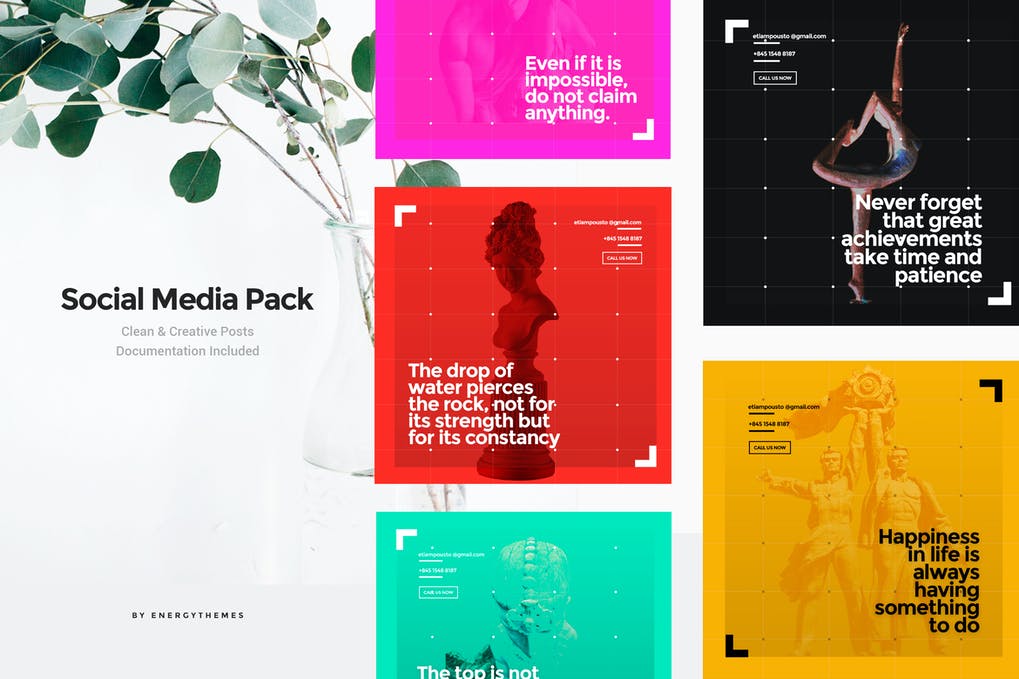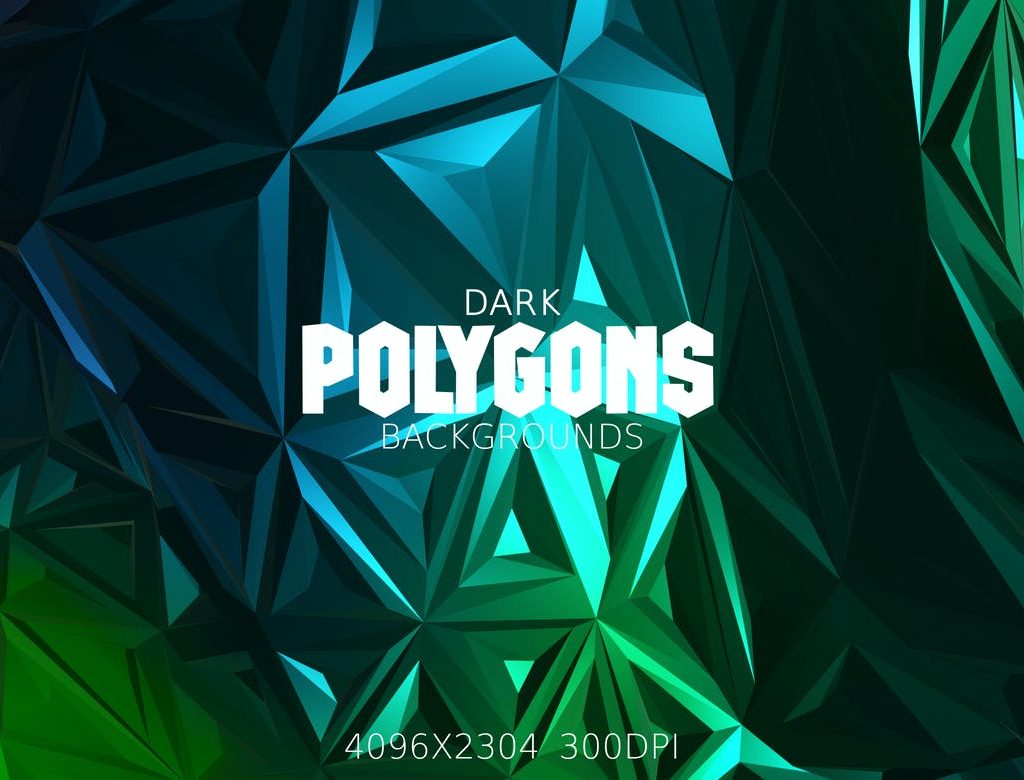What is PHP?
The PHP “Hypertext Preprocessor” is a server-side scripting language primarily used for building web-based applications. These can range from very basic blogging sites to full-fledged e-commerce sites for selling products online. In fact, PHP is one of the most popular server-side scripting languages with a very healthy market share.
What makes PHP such an amazing and popular language?
- PHP is a widely used open-source scripting language
- Powerful enough to be at the heart of the largest blogging system on the web (WordPress)!
- Deep enough to power large social networks!
- Easy to become a beginner’s first server-side language!
- Free to download and use
What can PHP do?
- Generate dynamic page content
- Create, open, read, write, delete and close files on the server
- Collect form data
- Send and receive cookies
- Add, delete, change data in the database
- Can be used to control user access
- Encrypted data
With PHP, you are not limited to outputting HTML. You can output images, PDF files and even Flash movies. You can also output arbitrary text such as XHTML and XML.
What is a .php file?
As you learn the PHP scripting language, you will create and code files with a .php extension. What exactly are PHP files?
Typically, PHP files are plain text files that contain code written in the PHP programming language. Since PHP is a server-side (back-end) scripting language, code written in PHP files is executed on the server. The PHP engine on the web server converts all code written in PHP to HTML, so the resulting web page contains only HTML code when sent to the client for rendering in the user’s browser.
In fact, PHP files can contain plain text, HTML markup, or code that conforms to PHP syntax. When you visit a PHP-based website, the request is sent to the server where the PHP code is interpreted and executed by the PHP engine. PHP code is converted to HTML and merged with other plain text and HTML in the file. Finally, the completed HTML code is sent to the client after the page has finished executing.
If you view the source code of a PHP file in a browser, you will never see the raw PHP code in it, because it has already been executed by the server and converted to HTML.
This is an overview of how PHP files work. In the next section, we’ll see an example of a PHP file.
How to Run a PHP File?
There are two ways to run PHP files. The preferred way to run PHP files is in a web server like Apache, Nginx or IIS – this allows you to run PHP scripts from your browser. This is how all PHP websites work! Another option is to run a PHP script on the command line, which doesn’t require you to set up a web server.
Of course, if you want to publish your PHP pages online, you’ll need to continue setting up your web server. On the other hand, running PHP scripts from the command line is useful for performing everyday tasks. These are usually configured to run as background jobs and run by PHP commands without the need for a web server.
In fact, many PHP scripts or applications nowadays have built-in commands for performing various operations such as installing software, exporting and importing database entities, clearing caches, and more. You’ve probably heard of Composer – it’s a dependency manager for PHP and one of the most popular tools for building PHP on the command line.
The Best PHP Scripts on Holland Software
MailWizz – Email Marketing Application
ViserBank – Digital Banking System
Stocky – Ultimate Inventory Management System with Pos & HRM
Superio – Laravel Job Board System
Pixer – React Laravel Multivendor Digital Marketplace
Discover 1500 PHP scripts, PHP code components, and classes to create amazing websites and web applications. Including chat scripts, website builders, forms, login scripts, and many more.