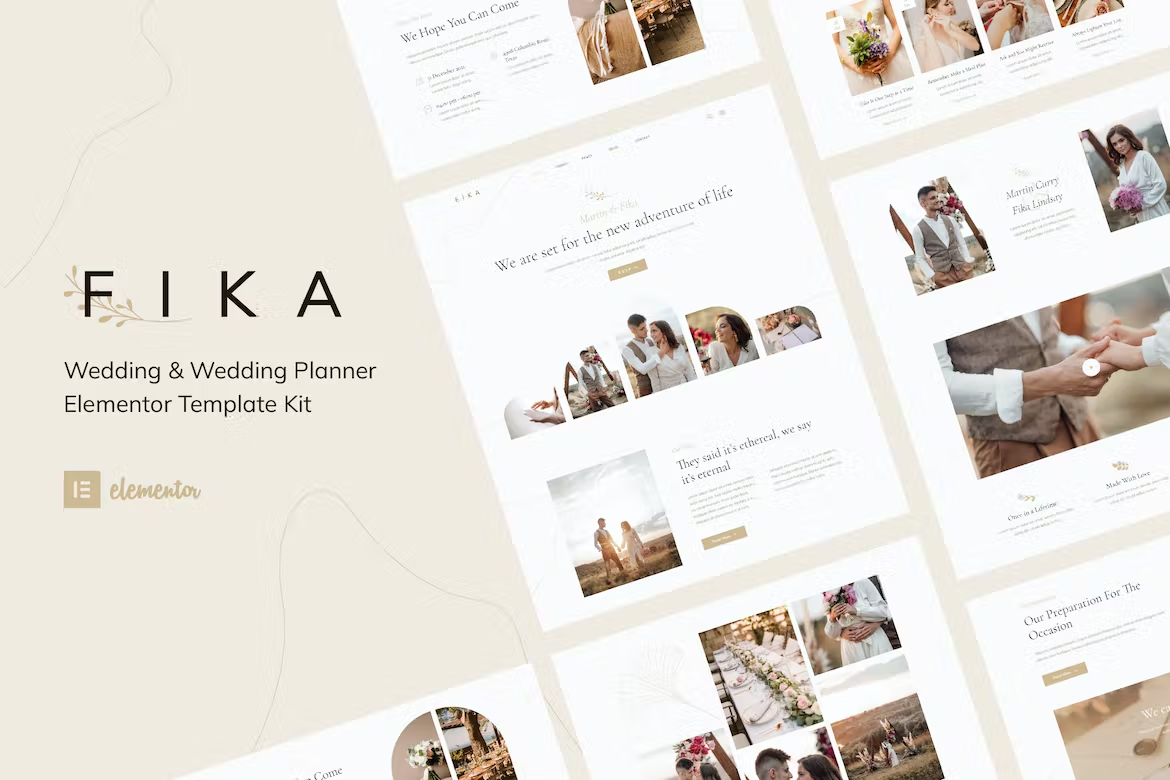Fika – Wedding & Wedding Planner Elementor Template Kit made specifically for wedding and wedding planner website web design, you can design a website for any wedding and wedding ceremony planner, wedding consultant or wedding planner services. Fika has a simple, modern and clean design with 100% responsive layout, and very easy to customize and can be used by anyone without having to understand coding.
This template kit includes stunning carefully crafted 13+ Pages and 16+ Stunning Templates, you can build your professional-looking portfolio website just a click away.
Features
- Using Free Elementor (Elementor Pro is not required)
- Unique & Clean Design
- 13+ Ready to Use Pages
- 16+ Ready to Use Templates
- Fully Responsive Layout
- Fully Customizable
- Cross Browser Compatibility: Chrome, Firefox, Safari, Opera
Templates Include
- Global Theme Style
- Home
- About
- Details
- Gallery
- RSVP Page
- Accommodation
- Pricing
- Services
- Team
- Testimonials
- Blog
- Single Post
- Contact
- 404 Page
- Header Offcanvas
- Header
- Footer
Required Plugin
- Elementor
- ElementsKit Lite
- Elementor – Header, Footer & Blocks
- WPForms Lite
- DethemeKit for Elementor
How To Install:
- Install and Activate the Envato Elements plugin from Plugins > Add New in WordPress
- Do not unzip
- Go to Elements > Installed Kits and click the Upload Template Kit button.
- Before importing a template, ensure the Install Requirements button is clicked to activate required plugins
- For best results, do not import more than one template at a time.
Setup Global Header and Footer in ElementsKit
1.Import the header and footer template
- Go to ElementsKit > Header Footer select Header and click Add New
- Give it a title, leave Entire Site selected and toggle Activation to On
- Click the template title and Edit Content
- Click the gray folder icon and select the header template to import and Update
- Repeat for Footer
Notes