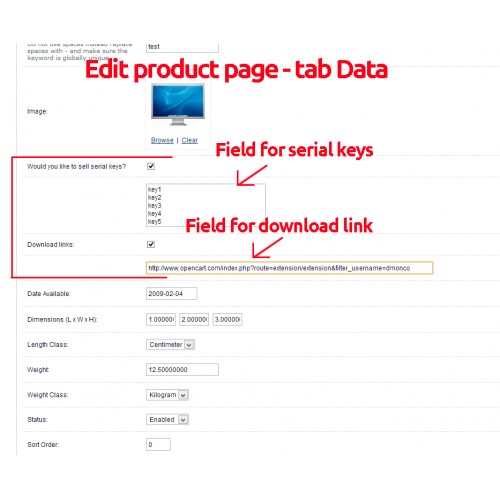Want to sell keys and codes on Opencart 2.x, but don’t know how? It is inconvenient to create for each key a separate product with a text file and sell files or come up with something else.
To sell codes and keys, we created a module on Opencart 2. For each product, you can add as many codes or keys as you like, which after placing and paying for the order will be automatically deactivated, thus the number of keys in the product will be reduced. You can set up a notification to the administrator when the number of codes ends in a product.
After placing an order, if the order status is “completed”, the client receives the key in a notification by mail, and can also see the key in the order history and in the list of downloads in the personal account.
It is possible to import keys using a CSV file.
Examples of using the module:
– selling serial numbers for games or programs
– selling files (downloads) with keys
– selling top-up cards
– selling ticket numbers
Installing the module:
1. Unpack the archive and select the module for your version of Opencart
2. Download the module archive via the admin panel (Modules> Install modules)
3. Update modifications in the admin panel (Modules> Modifications)
4. Add rights to a user group (System> Users> User groups> Administrators> catalog / serial)
5. Go to Catalog> Codes, add codes to products.