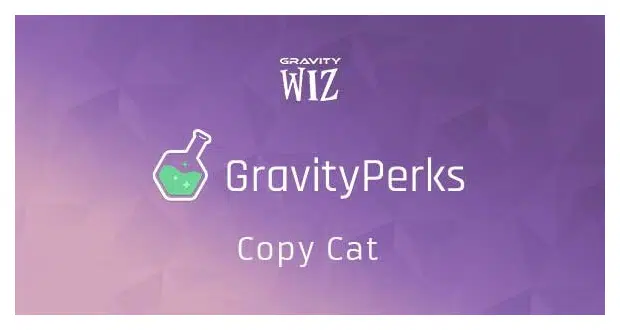This plugin allows you to copy values from one field to another within the same form. Values can be copied either automatically as they are typed or when a specific Checkbox in the form is checked.
For example, with automatic copying the user can enter their first and last name into a field, and those values will be immediately copied into the Name input on a Credit Card field as they type.
Copying with a Checkbox is particularly useful for situations like specifying a billing and shipping address. There is a good chance the user would desire to enter the same address for both fields. You can configure a Checkbox to copy the user-entered values from the billing address field to the shipping address field.
Copy Cat supports copying to and from almost all Gravity Forms fields, so the possibilities are endless!
Features
- Copy values from one field to another.
Save your users time by copying input values to other fields in the form. - Automatic or manual copying.
Trigger the copy when the user checks a box or automatically. - Copy multiple fields.
Copy values from a single source to multiple fields and from multiple sources to multiple fields! - Target specific inputs of multi-input fields.
Copy only the First Name in a Name field, the Quantity of a Product field, and other specific inputs from multi-input fields. - Supports most Gravity Forms fields.
Values can be copied to and from almost any field. - Automatic updates.
Get updates and the latest features right in your dashboard. - Awesome support.
We’re here to help! And we mean it.