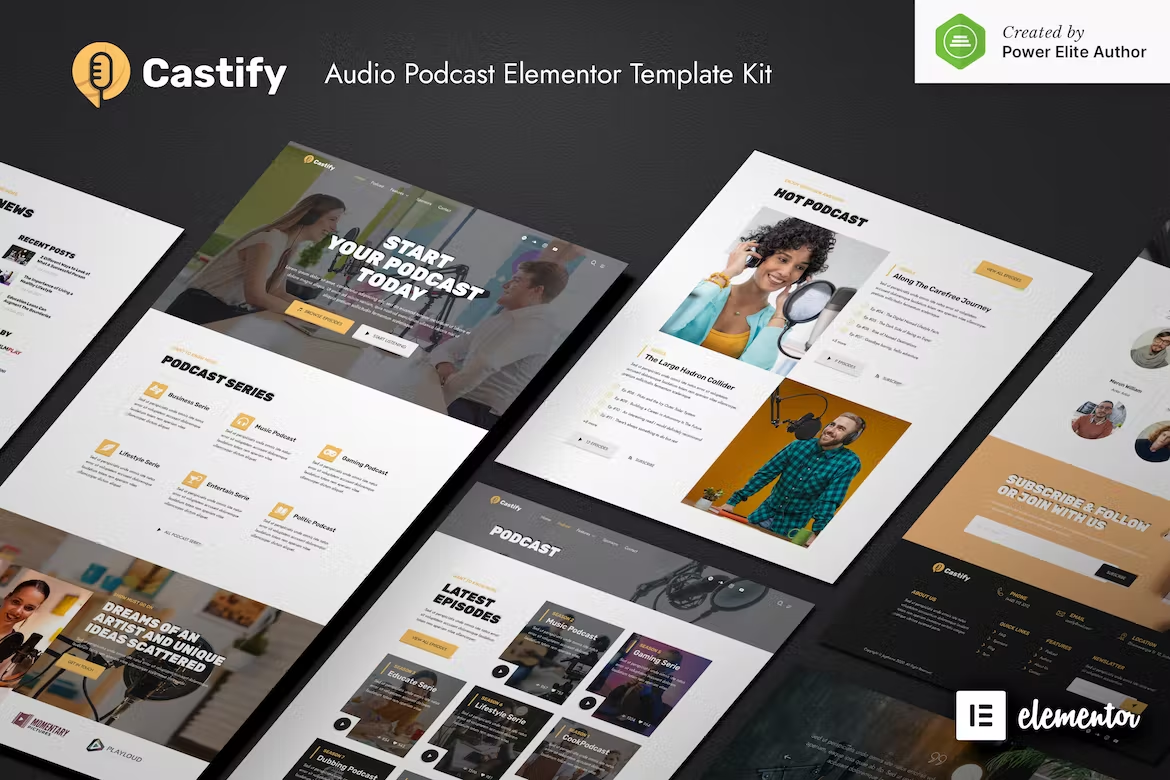Castify is a modern Elementor Template Kit well-designed to promote your podcast shows. This template can be used by individuals and teams or companies, for example, comedians, storytellers, influencers, celebrities, radio networks, etc.
Provide a better presentation of your podcast shows with this stunning template kit with a beautiful and unique design with a 100% responsive layout, retina-ready, and without a single line of coding!
Features:
- Using Free Plugins (Elementor Pro is not required)
- Modern & Clean Design
- 16+ Ready to use templates
- Fully Responsive Layout
- Retina Ready
- Fully Customizable
- Cross Browser Compatibility: Chrome, Firefox, Safari, Opera
Templates Include:
- Home
- Podcast
- About Us
- Authors
- FAQ
- Pricing
- Blog
- Single Post
- 404 Page
- Sponsors
- Contact
- Header
- Footer
- Offcanvas
- MetForm Contact
- Global Theme Style
Required Plugin:
- ElementsKit Lite
- Elementor – Header, Footer & Blocks
- MetForm
- Jeg Elementor Kit
How to Install: Install and Activate the Envato Elements plugin from Plugins > Add New in WordPress, then activate your subscription. Premium kits may be loaded directly from the Premium Kits library. Manual import: Do not unzip the download. Upload the Kit zip under Elements> Installed Kits by clicking the Import Kit button. Before importing a template, ensure the Install Requirements button is clicked to activate required plugins. For best results, do not import more than one template at a time.
How to import Metforms and content blocks
- Import metform and content blocks/slide templates
- Import the template where the form or slide appears, then click View Template to load in the builder
- Right click the page to open the Navigator and locate the Carousel and Metform widgets
- For metforms, click New, leave blank selected then click Edit Form button
- Click ‘Add Template’ grey folder icon.
- Click ‘My Templates’ tab.
- Choose your imported metform template. then click ‘Insert’.
- Once the template is loaded, click ‘Update’.