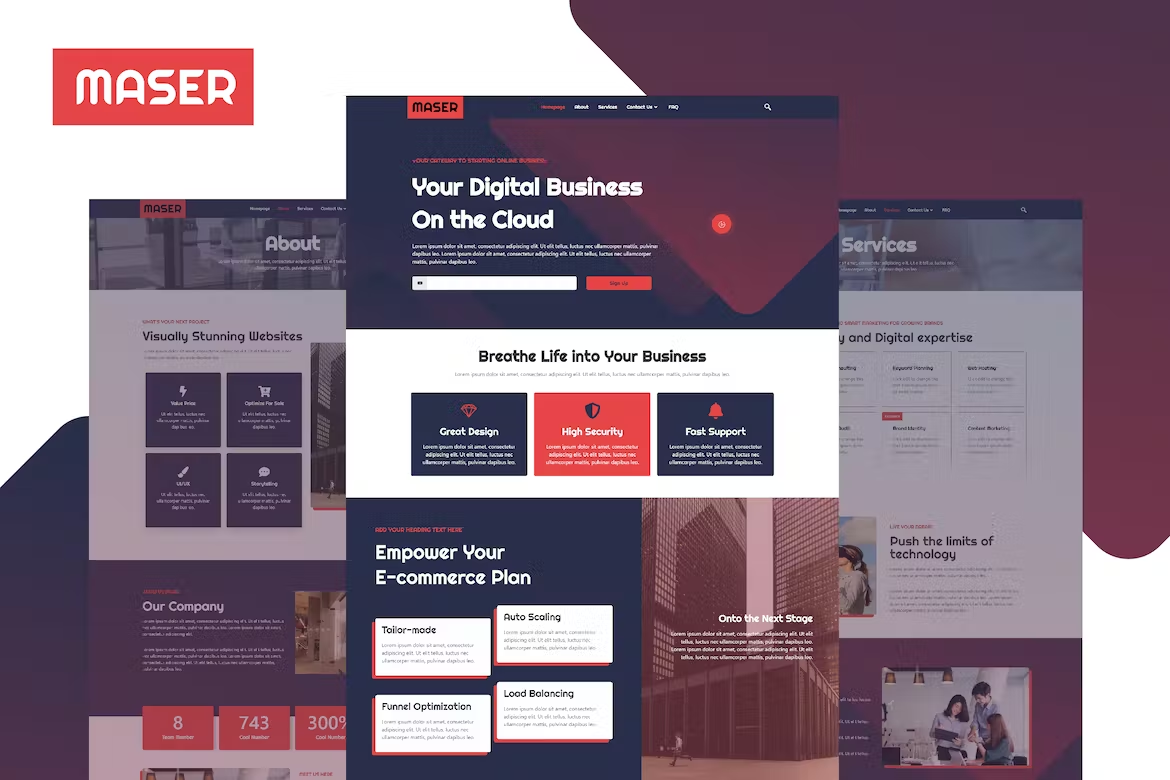Maser is designed for Web Design Agency Websites, and for Multi-purposes use. It is very flexible, easy to edit, and extend. Maser has been configured to render beautifully on all screen sizes.
Templates Included
- Homepage
- About
- Services
- Contact Us – 2 Styles
- Blog Archive
- 404
- Header
- Footer
- Pricing – 2 Styles
- Team
- Features
Required Plugins (will install automatically )
- Elementor
- ElementsKit Lite
- Metform
How to Install: Install and Activate the Envato Elements plugin from Plugins > Add New in WordPress, then import the Kit zip under Installed Kits by clicking the Import Kit button.
How to import Metforms and content blocks
- Import metform and content blocks/slide templates
- Import the template where the form or slide appears, then click View Template to load in the builder
- Right click the page to open the Navigator and locate the Metform widgets
- For metforms, click New, leave blank selected then click Edit Form button
- Click ‘Add Template’ grey folder icon.
- Click ‘My Templates’ tab.
- Choose your imported metform template, then click ‘Insert’.
- Once the template is loaded, click ‘Update’.
This Template Kit uses demo images from Envato Elements. You will need to license these images from Envato Elements to use them on your website, or you can substitute them with your own.