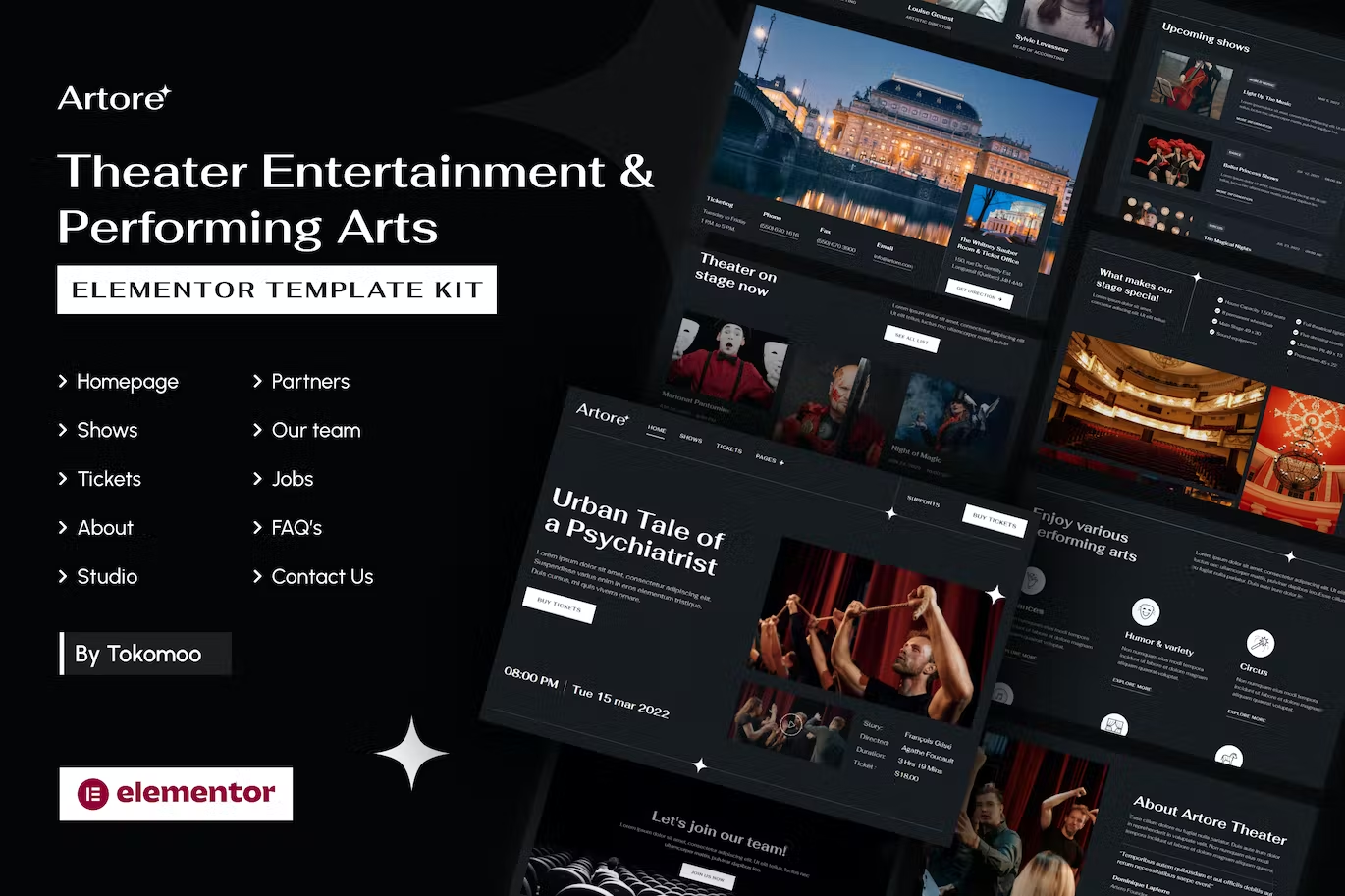Artore is a modern and clean Elementor Template Kit built especially for contemporary theater, performing arts, cinema, tickets online booking, opera, drama, comedy, and any other arts & culture entertainment. This template has a beautiful and unique design with a 100% responsive layout, retina-ready, and very easy to customize because using Elementor so you don’t need a single line of coding!
This kit has been optimized for use with the free Hello Elementor theme but may be used with most themes that support Elementor. This is not a WordPress theme. Template Kits contain page content for Elementor page builder.
This template kit includes 10 carefully crafted templates, you can build your professional-looking company business website just in a click away.
All Features
- Styles and effects are created within Elementor panel, using no coding at all
- 10 Customizable Page Layouts
- 18 well-designed Sections Templates
- Sleek and minimalist Style
- Stylish colors and hues
- Responsive and excellent for Desktop, Laptop, and Mobile
- Design of All main WordPress Widgets
- Pixel Seamless Design
- Easy to Use and Modify
- Fully Fluid Responsive
- Fully Editable Symbols
- Responsive and professional support by dedicated team
Main Features Artore offers neat, clean, and professional template to create WordPress websites. You will need Elementor Pro as the premium plugin before being able to use this webpage-building kit. The whole package includes several main features, which are:
- Homepage
- Shows Page
- Tickets Page
- About Us Page
- Studio Page
- Our Team Page
- Partners Page
- FAQs Page
- Jobs Page
- Contact Us Page
Elementor Pro upgrade is required for some templates and features (not included)
NOTES
This is not a WordPress theme. Template Kits contain page content for Elementor page builder. This kit has been optimized for use with the free Hello Elementor theme but may be used with most themes that support Elementor.
How to Use Template Kits:
- Install and Activate the “Envato Elements” plugin from Plugins > Add New in WordPress
- Download your kit file and Do not unzip
- Go to Elements > Installed Kits and click the Upload Template Kit button. You may also import automatically by clicking Connect Account to link your Elements subscription, then import under Elements > Template Kits.
- Check for the orange banner at the top and click Install Requirements to load any plugins the kit uses
- Click import on the Global Kit Styles first
- Click Import on one template at a time. These are stored in Elementor under Templates > Saved Templates.
- Go to Pages and create a new page and click Edit with Elementor
- Click the gear icon at lower-left of the builder to view page settings and choose Elementor Full Width and hide page title
- Click the gray folder icon to access My Templates tab and then Import the page you’d like to customize.