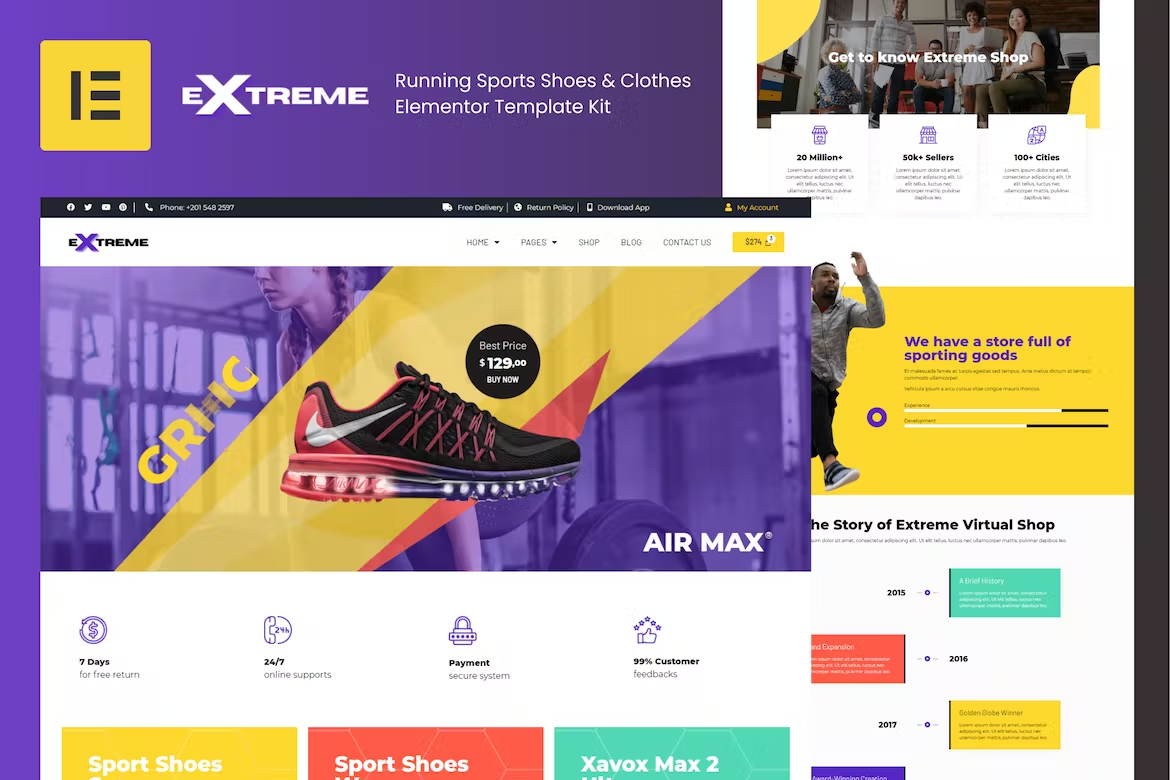Extreme is a template kit for Elementor designed to be a great sporting goods store. It was built especially for sports products, like selling sneakers and clothes, but it can be very well suited to other types of products such as: sale of surfboards, men’s fashion, women’s fashion, children’s fashion and everything related to the niche of clothing and accessories.
Altogether there are 15 pre-built templates and very well designed pages, with robust fonts, vibrant and striking colors.
With the integration with the woocommerce plugin you will be able to sell and display your products in an incredible way.
This kit was built with the Hello theme, but you can use any other theme with Elementor support.
Elementor Pro upgrade is required for some templates and features (not included).
Features
- Online Documentation
- Woocommerce Templates
- Professional Design
- Built With Elementor Pro
- 100% Responsive & Mobile-Friendly
- Customize Header and Footer Layouts in Elementor Page Builder
- 15 Pre-Built Templates
- Optimized for Best Performance
- Template Kit Built With Elementor Hello Theme
- Google Fonts
Templates
- 404
- About Us
- Archive Post
- Archive Product
- Ask Your Questions
- Carrers
- Coming Soon
- Contact Us
- Footer
- Header
- Homepage 01
- Homepage 02
- Login Page
- Single Post
- Single Product
Plugins Required
- Elementor
- Elementor Pro
- Woocommerce
How to Install
- Install and Activate the “Envato Elements” plugin from Plugins > Add New in WordPress
- Do not unzip
- Go to Elements > Installed Kits and click the Upload Template Kit button.
- Before importing a template, ensure the Install Requirements button is clicked to activate required plugins
- For best results, do not import more than one template at a time.
- Go to Pages and create a new page and click Edit with Elementor
- Click the gear icon at lower-left of the builder to view page settings and choose Elementor Full Width and hide page title
- Click the gray folder icon to access My Templates tab and then Import the page you’d like to customize