Software for mass account creation, which can create accounts with phone and email scans for different sites. It can also automatically detect captcha and allows you to import proxies for registering accounts.
Info: https://www.pvacreator.com/
Create verified phone accounts automatically.
PVACreator can receive phone numbers and receive SMS to automatically check your accounts.
Confirm email automatically.
When some sites require email confirmation, PVACreator can do this automatically for you too.
Captcha bypass and proxy support.
PVACreator can automatically detect captcha when registering accounts, and you can import proxies for use in PVACreator to create many accounts.
Multithreading support
You can configure PVACreator to work with multithreading to speed up registration and create accounts for different sites at the same time.

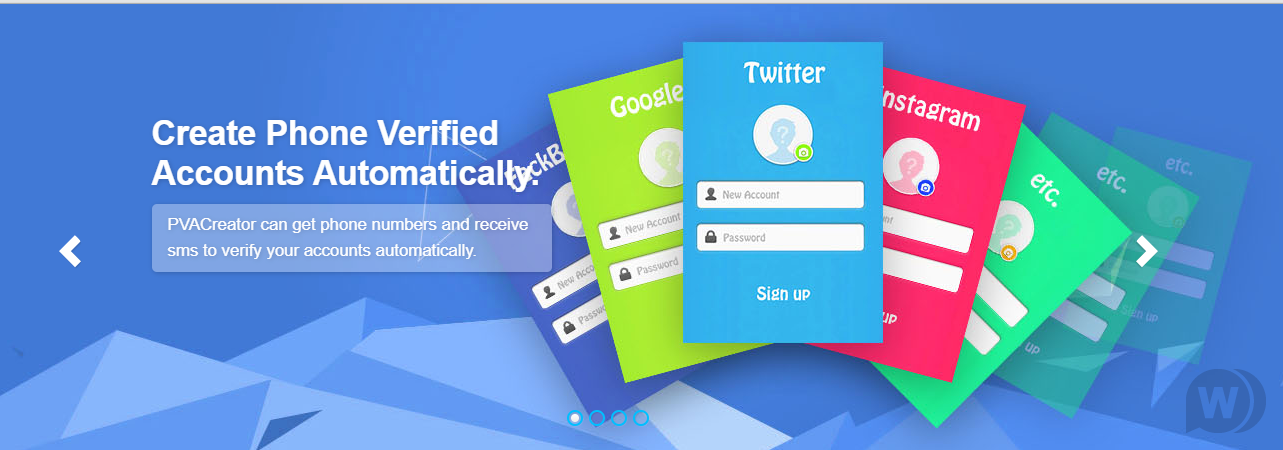

One Response
Windows 8.1 Pro along with the first-time installation of this software.
1.0 – Download the RAR file “PVA Creator 2.5.0” size 104MB, the link is in the first post.
2.0 – Extract it
3.0 – When first time run “PvaCreator.exe”, it will give you a message that it needs to install the certificate. click Yes.
4.0 – It will give you a message that DLL loading is failed, please run it as Admin.
5.0 – Run “PvaCreator.exe” with Admin rights and it will still show a message that DLL loading is failed.
6.0 – Download the files from this post (just click the links and the files will be downloaded)
6.1 – xulrunner29.0.zip ———-> 20MB
6.2 – xulrunner33.0.zip —- ——> 26MB
6.3 – xulrunner45.0.zip ———-> 36MB
6.4 – xulrunner60.0_x86.zip ——> 39MB
6.5 – xulrunner60.0_x64.zip ——> 38MB
7.0 – Extract all downloaded files within their respective folders ie. xulrunner29.0
8.0 – Copy all of the folders to “C:\Program Files (x86)”, make sure its root of the folder ie. “Program Files (x86)”
9.0 – Now just double click on “PvaCreator.exe” to run the program.
Enjoy!