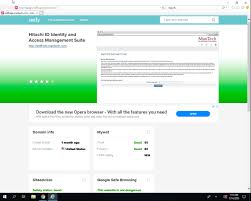The “One-Click Order” module allows you to place an order without registration.To place an order, the buyer only needs to enter a phone number. Creation of a real order with a record in the database. When placing an order from the site, a real order is created with a record in the database, subtraction of the product from the warehouse, adding history, calculating tax, if any, etc. The module reacts to the quantity field, i.e. if the user specifies 2 units of the product and sends an application, the module will calculate the order amount as for 2 units. You can work with the created order from the admin panel in the same way as with the created one through the basket. If the application is submitted by a logged in user, the module will transfer the first and last name specified in the user profile to the order, and also add the order to the user’s order history. If the user is not logged in, instead of the name, the module will send “Order in 1 click”, this value can be changed in the language file of the module.
Ability to create a goal in Yandex Metrica and track the conversion
You can use the button hang up a goal for Yandex Metrics.
The target is triggered not by pressing a button, but only by sending a number. For those who like to press 500 times, the button is blocked for the time of sending, after which the field with the phone is cleared and the target is triggered only once.
Sending SMS notifications to the administrator and (or) the buyer
The module allows sending SMS notifications to the administrator when ordering. This will be useful if the manager is away from the computer or there is no Internet at hand. Receiving information about the order in an SMS message, the manager can more quickly contact the buyer.
The buyer, in turn, can also be notified that his order is being processed and will be contacted. As a rule, notifying the buyer via SMS notifications increases the loyalty to the store and eliminates possible doubts that the store is “not alive” and may not be contacted at all.
SMS notifications work through the TurboSMS service You
need to connect the gateway (select the SOAP connection method), specify the login and password for the gateway (these are the data that must be specified in the module settings, and not those used to access the personal account) and add a signature for successful sending of messages, the signature must be moderated.