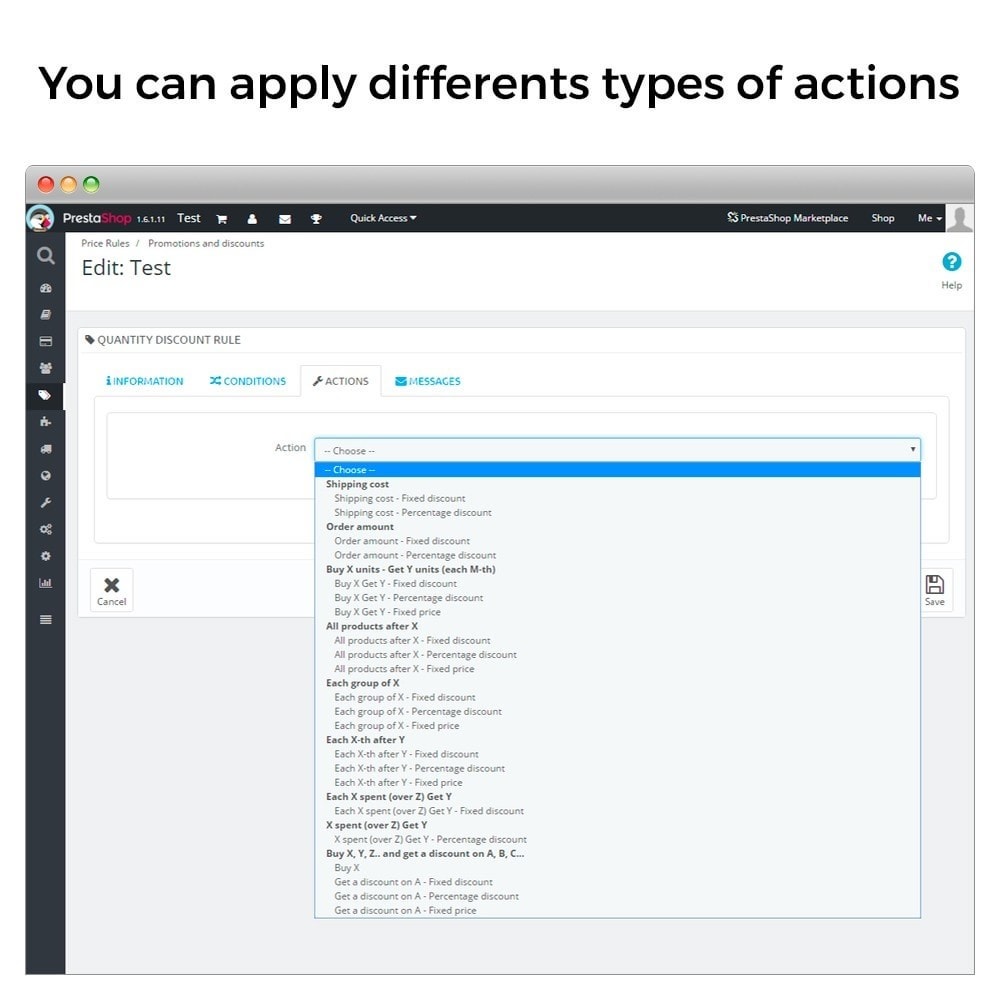Increase your benefits. Offer your customers attractive discounts! Increase conversions with effective sales promotions! Increase your ticket by buying more items to get more discounts!
Features
Advertising campaigns give a positive psychological effect by encouraging purchases. By giving customers the opportunity to get a discount, the customer feels rewarded and gives them confidence in your store.
Turn visitors into customers
For example, stimulate your customer’s first purchase with a special discount or free shipping on their first order. Overcome the psychological barrier of distrust and lack of awareness between the customer and your store.
Promote repeat purchases
Use the information in your customer account to find out what customers want. Create special offers based on the history of customer orders that fall in love with your store and regularly return. Offer a package promotion by combining stellar products from your store with less popular products to increase the quantity in your basket.
Create individual promotions for regular customers
Provide exclusive offers to your customers to show them that they are even more special for you. Today it is important to gain customer loyalty.
Offer discounts based on customer order history
Indicate the number of sales or the number of orders in the conditions. Thus, you may have offers such as “10% discount for customers who placed 2 or more orders” or “100 euro discount for customers who placed orders in excess of 5,000 euros in the last 6 months.” This will motivate customers to regularly return to your store and place more orders so that they get a big discount.
Increase customer loyalty
You can offer discounts only to those customers who have made more than a certain number of purchases or have spent more than a certain amount on previous purchases.
Increase your average ticket
Offer your customers a discount if their basket exceeds a certain amount, if they buy a product from a selected category, etc. Thus, your customers will spend more to get a discount!
Selling expensive products more efficiently
You have the opportunity to sell more expensive items at a discount if the customer buys additional goods. People like to buy more things for less money 🙂
Save money by offering discounts
You can exclude products with a certain price from your discounts. These items are already discounted as much as possible, so you can set up discount rules to exclude them so as not to lose money.
Seasonal and special promotions
Spend the best campaigns on special days, such as Valentine’s Day, Mother’s Day and Father’s Day, Sales, Back to School, Halloween, Black Friday, Cyber Monday, Christmas, New Year, St. Patrick’s Day.
Promote special content on your website
Use this module to advertise the least popular products in your store or off-season products that you want to remove from your warehouse. Offer a special discount on these products to attract your customers.
Creation and display of advertising banners on the pages of your product
Notify your customers of special promotions with attractive banners and messages. You can place them anywhere on your page, for example, on the home page, product file, category page, shopping basket, etc.
Show the breakdown of discounts. Discounts
applied are a cost factor when considering whether to complete a purchase or not (and also about whether to return to the store :-). Thus, the breakdown of discounts should be shown in such a way that it is easy to understand, because customers want to be sure that they receive all the discounts promised to them.
Choose the base for the discounts.
You can determine the price chosen as the basis for the discount: the price followed by previous discounts, or the price of the original product.
100% compatible with virtual objects
The module is 100% compatible with virtual objects. So if your store has virtual items, you can use all the functionality.
Single payment
The module has no additional costs. You only need to make one payment for the module license for your store.