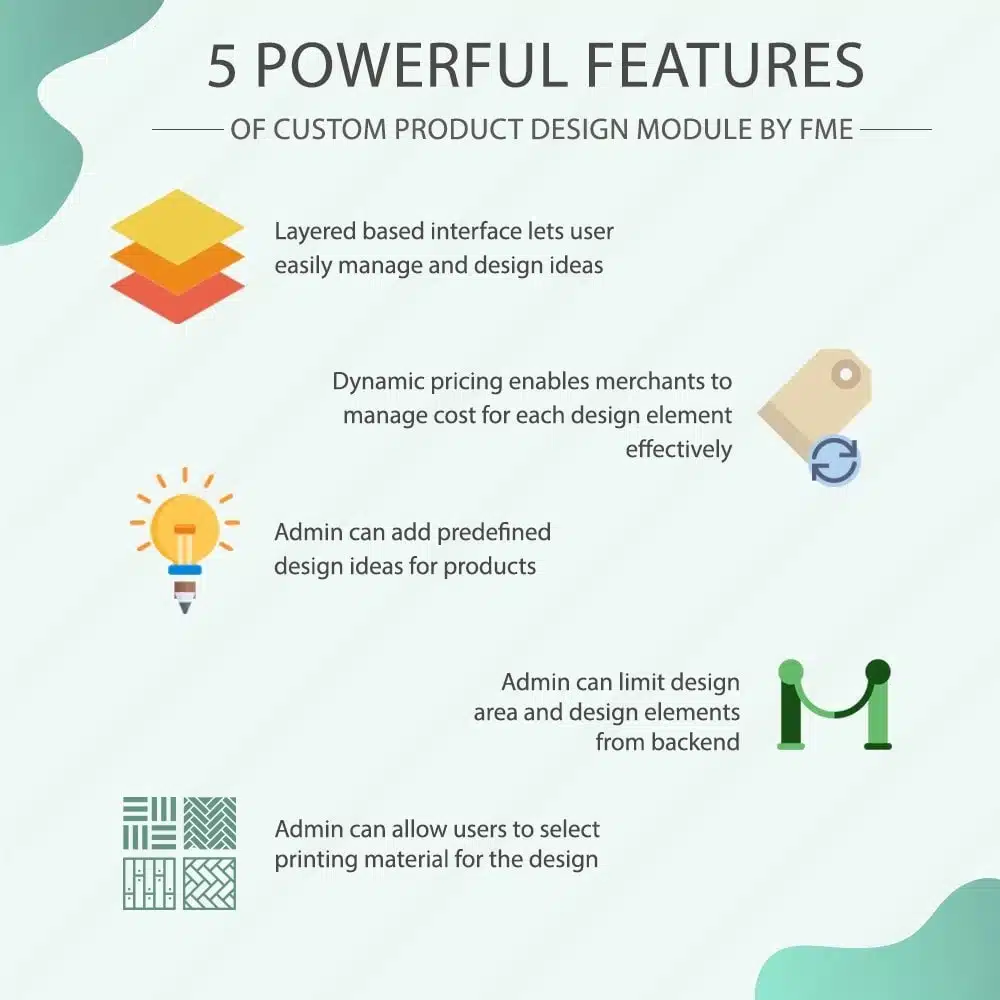Overview
The Prestashop product customization module allows your customers to personalize your products. Add a design bar on any product page. We sell customizable products.
What this module does for you
insert_chart Offer a product that meets the needs of your customers
Powerful features of the Prestashop product customization module
- Add a custom design panel to any product
- Allow clients to develop multiple sides of the product
- Add custom fonts, colors, pictures / image gallery
- For each product, the store administrator can limit the number. image and text elements that the client can add.
- Allow clients to choose from the gallery or upload their own image
- Upload custom projects in ready-made jpg / jpeg format
- Allow clients to download PDF (with or without watermark)
- Add multiple print media and let customers choose
- Instead of Flash, this module uses HTML and Javascript for customization.
- Advanced layered design
- Administrator can set a price for each design element (text and image)
- User can add unlimited text and images to customize the product
- The dynamic pricing option allows the administrator to easily assign prices for design items in ranges.
- Administrator can limit the scope that the client can develop
- Ability to add “Design Ideas / Templates” for each product. The client chooses an idea and applies for a product with one click.
- Fully Responsive, Multilingual and Multi-store Supported
Individual prices
The administrator can assign each setting separately from the server side. You can set custom image fees, tag pricing, text pricing, and room pricing.
Dynamic pricing
- The latest update also includes dynamic pricing capability. The administrator uses the range to assign prices to the design elements, i.e.
- For design elements 1-3, the price for each will be $ 1
- For design elements 3-6, the price for each will be $ 2
Dynamically add multiple layers to each side of an element for customization
You can add images of multiple sides of a product and let customers style each side. Each side has its own layers. For mugs, for example, you can include design options for both sides. Each side can have different layers containing text, color, and an image gallery, and you can charge a customization fee for each side of the layer separately.
Increase store revenue with Prestashop Product Designer module
This Prestashop customization module provides a great way to increase your store’s earnings without any significant effort. Allow customers to make desired changes to the products, and the price calculator tells them the total cost of the customization. Instead of paying this amount to another supplier, they can pay it to you and receive the desired product on first delivery.
Backend setup
In the back office, you can customize the settings for font style, color and size, default images, image positions, slogans, character limits, and prices. These settings will appear in the interface of your online store, through which customers can make changes to the design of products.
Your customers will appreciate it
Buy and Customize
Prestashop Customization module allows customers to easily customize and purchase product from one place. It facilitates the customers to get the job done straightaway from one store instead of hopping from one place to the other.
Multiple Uses
Customers often need certain product that must meet the precise requirements. These products can be a business card that a customer needs to circulate, a coffee mug with a wise quotation written on it or a T-shirt that says the name and the number of the player. Prestashop Product Customization module makes it possible by customizing products for personal use, events and ceremonial gifts.
Customization of frontend
All customization is done on the products page. Customers can select design and color of font, choose image for the product or upload it from the device, write text on front and back of the product and add taglines. After adding all these changes, customers can view their final amount on the live pricing calculator on the bottom. The changes made in the design can be viewed on the checkout page before the final closure.