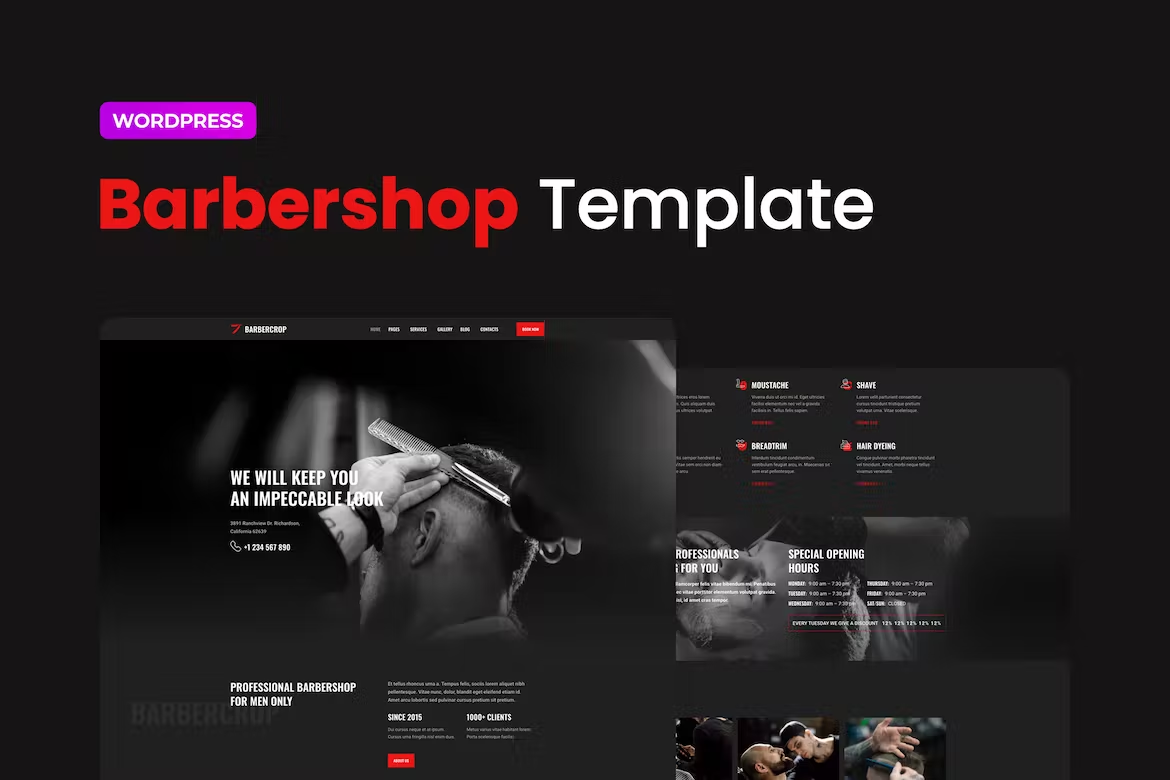Barbercrop is an Elementor Template Kit for quickly and easily creating websites for your business using the Elementor Page Builder plugin for WordPress. This kit has been optimized for use with the free Hello Elementor theme but may be used with most themes that support Elementor.
Pages and Layouts
- Home Page
- About Us
- Blog
- Contacts
- Gallery
- Post
- Services Variant
- Services
- Stock
- Team Section
- 404
Sections
- Header
- Footer
- About Section
- Blog Section
- Hero Section
- Portfolio Section
- Services Section 2
- Services Section 3
- Services Section 4
- Services Section
- Testimonials Section
- Working Hours Section
Features of Barbercrop Template
- Global Theme Styles included
- 24 Elementor Templates
- Pixel Perfect Design
- 100% Fluid Responsive
- Clean and Simple Style
- Easy to Use and Customize
- All major browsers supported Chrome, Firefox, Safari, Edge, Opera
- Free Google Fonts Used
- Icons Provided by Font Awesome 5 Pro
- Tested in Color Blindness Simulator
- 100% SEO Friendly
- Optimized for Elementor Pro
- Quick, Dedicated and Professional Support
The template is perfectly organized and structured, making it easy to customize all its parts, change the background and color, and manage global typography.
Required Addons installed with kit
- Elementor
- Essential Addons for Elementor
*This kit requires the Elementor Pro upgrade for some templates and features (not included)
How to Install:
- Install and Activate the “Envato Elements” plugin from Plugins > Add New in WordPress
- Do not unzip
- Go to Elements > Installed Kits and click the Upload Template Kit button.
- Before importing a template, ensure the Install Requirements button is clicked to activate required plugins
- For best results, do not import more than one template at a time.
- Go to Pages and create a new page and click Edit with Elementor
- Click the gear icon at lower-left of the builder to view page settings and choose Elementor Full Width and hide page title
- Click the gray folder icon to access My Templates tab and then Import the page you’d like to customize