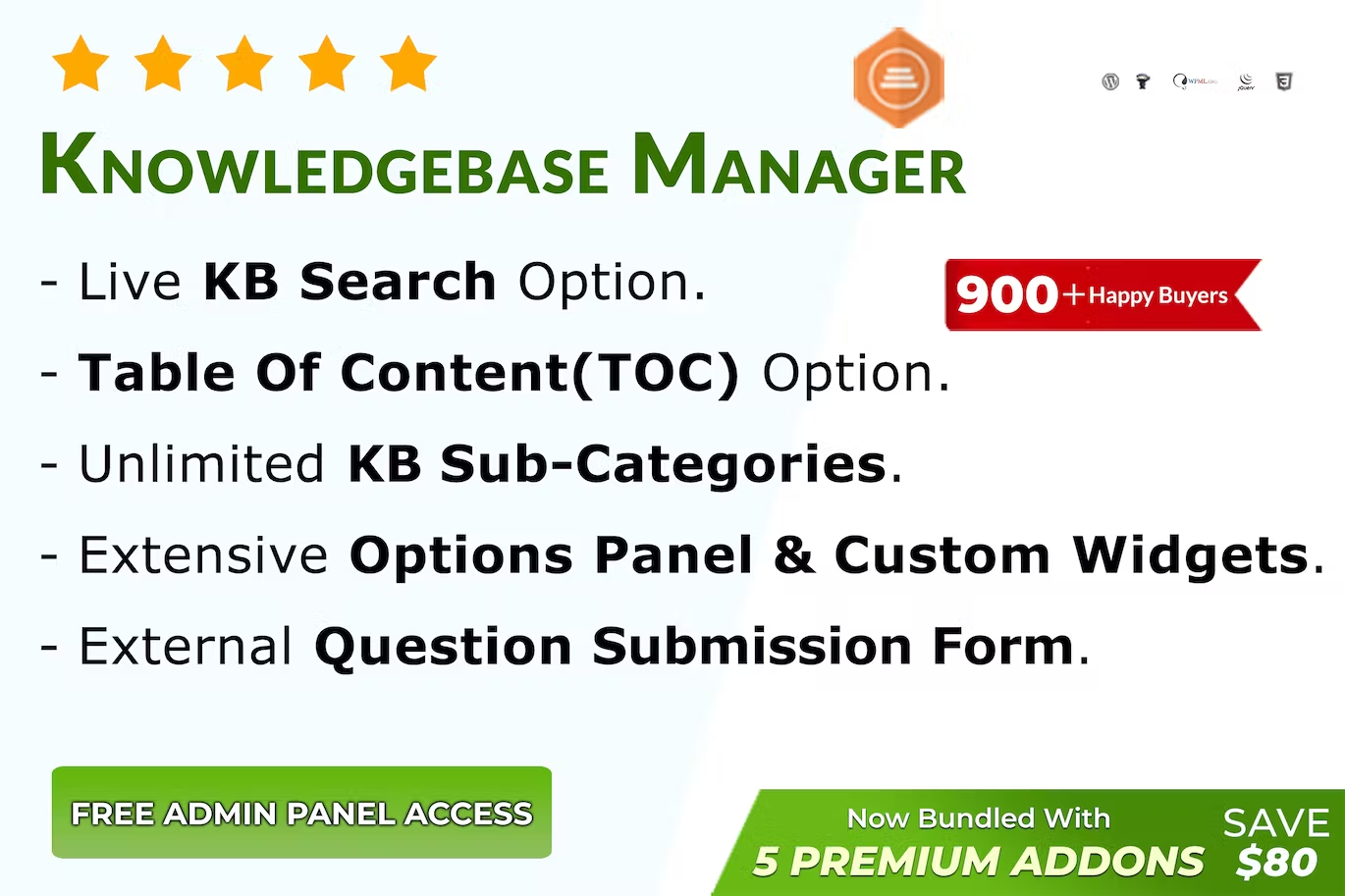Do you want to build a self-service support system within a few minutes and optimize support time to reply to customers’ queries? Then the BWL Knowledge base WordPress plugin can be the best choice for you.
BWL Knowledge Base Manager is a complete WordPress plugin with many unique and flexible features for creating total Knowledge Base posts containing questions and answers for your website. The modal-based and Ajax Powered Sticky Search feature gives the best search experience to find any question answers quickly.
The plugin has a visual Shortcode Editor Panel that gives all the options to insert shortcodes in the text editor. Four Built-in widgets allow you to display Knowledge base categories, topics, and latest/top upvoted/top-down voted/popular questions in the sidebar area.
Zero configuration requirement:
The plugin comes with almost zero configuration requirement features. Just upload, install and activate the plugin, and you’re ready to go.
Unlimited Knowledge Base Question & Answers:
The plugin allows you to create an unlimited number of KB items and classify them into categories and tags. The plugin uses the WordPress Custom Post Type system to create & store KB posts. So, It’s super easy to manage KB posts from the WordPress admin panel. You can set a custom icon for KB posts, and as well as you can select a custom icon for each category and tag item.
Unique Ajax-based KB Search Option:
The plugin provides users a great facility to search their required question-answer quickly from all the knowledgebase posts within a few seconds. Additionally, there is no more waiting to reload the page to get the search results. Our plugin search option is designed in a way that can perform an efficient search query to pull the fastest outcomes. Once the search query obtains the results, users can click on the post title from the search results list, and then the plugin will take the user directly to the knowledge base details page.
Responsive Grid System(Two/Three/Four Columns Layout):
The plugin has a built-in responsive grid system, ensuring you display your content correctly on mobile devices. The plugin is also working fine with the Bootstrap Grid system.
Animated Tab to Display Popular/Featured/Recent KB Posts:
Tabify KB is one of the most unique and essential features of the KB plugin. Now, you can display Popular, featured, and Recent Kb Posts in a small area of your site. The tab is responsive and works fine with any WordPress theme.
Like/Dislike KB Option With Colorful Statistics Bar:
Users can submit their opinion on your KB content. The plugin options panel lets you easily track their like/dislike counts.
Feedback Panel For Disliked KB Post:
The plugin display a custom feedback box if any user submits a dislike vote. This way, you can get an idea of why users dislike KB content and will be able to change KB content according to user demand.
Related KB Posts in Single KB Page:
The plugin automatically adds a Related KB Posts section after single KB content. You can enable/disable this option from the admin panel.
Display KB Meta Info:
Each KB post displays the post author name, category, tag, no of views, and post-date information. The plugin also displays the last edited date of each KB. You can show/hide each meta information from the plugin options panel.
Extensive Option Panel For Customization:
The plugin comes with a considerable customization feature that allows you to control every element of the plugin. You can customize KB themes, select KB heading fonts, manage KB single page contents, handle RTL mode, show/hide external KB submission form, manage to display KB modal window, and many more.
Custom CSS Panel:
If you need to add custom CSS code, you don’t need to add code directly to the Plugin core stylesheet file. The plugin provides a custom CSS editor in the options panel, where you can easily add your custom CSS codes, and they will store in the Database. So, for future updates, you will never lose your custom codes. It’s safe and the best way to add custom CSS code into a plugin.
Unlimited File Attachment:
You can upload and attach unlimited files with each KB post, which will help your users quickly get their downloadable content with KB items.
Quick & Bulk Edit:
Using quick and bulk editing, you can easily reset old vote counts. You can reset single post votes using quick edit, and bulk edit allows you to reset multiple post vote counts.
Table of Content (TOC):**
The plugin automatically creates a table of content based on your knowledge base post content. You can turn on/off the automatic table of content generate feature from the plugin options panel.
Password Protected Knowledge Base Post:
You can restrict KB posts access using a password and allow it only for a group of users.
Email Notification for KB Questions:
The administrator will get a notification email when users submit a new KB question or feedback on KB content. The administrator can notify users when their questions got approved.
Drag & Drop KB Sort:
The administrator can quickly sort KB items from the admin panel using the drag and drop feature.
Custom Knowledge Base Widgets:
The plugin has built-in widget options allowing you to display Top Up Voted/Top-Down Voted/Recent/ Popular/Featured KB in sidebar areas.
Custom Knowledge Base Columns:
You can easily view no like/dislike/feedback for each KB question from the admin panel.
Custom Permalink Setup:
You can set a custom slug for Knowledge Base single page, Knowledge Base categories, and Knowledge Base tags for better SEO. You will get the option to set a custom slug in the plugin options panel.
Visual Shortcode Editor:
You can easily integrate Knowledge Base items inside any page or post using shortcode.
RTL Support:
The plugin provides incredible support for the Arabic language. You need to turn on the RTL support option from the admin panel; the plugin automatically adjusts its content to the right side.
Ready For Localization & WPML Supported:
“BWL Knowledge Base Manager” offers a cool translation feature. So, you can easily add this plugin to any website. Inside the plugin “lang” folder, you will get an “en_EN.po” file. To edit this file, you must install “poedit” software on your computer.
Tested Up to Latest WordPress Version:
We always keep our plugin up to date. So, we can ensure the plugin always works with the latest WordPress version. If you have any issues, let us know, and we will deal with them.
Automatic Update Notification:
When we release a new version plugin will display an update notification message in your site admin area. We also provide details and change log information with an update notification.
6 Months Premium Support:
The plugin comes with 6-month premium support directly from the developer and a lifetime free update feature. I’m always here to provide quality support for the buyers.