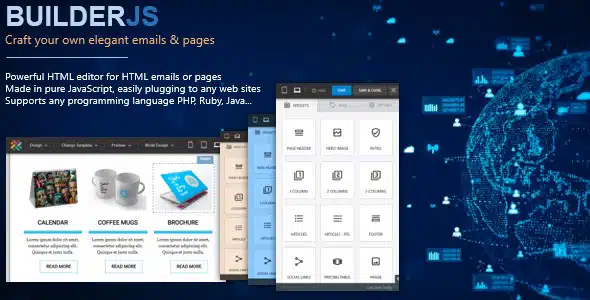BuilderJS – current version 5.0 (Apr 14rd 2022)
BuilderJS is a JavaScript plugin which provides a web user interface for building / editing HTML emails or web pages. BuilderJS is the easiest, quickest way to design elegant, mobile responsive emails or pages for your business. BuilderJS is made in pure Javascript and HTML, making it easy to integrate with any web application no matter what the backend programming language is (Java, .Net, PHP, Ruby on Rails, Python, etc.)
BuilderJS comes with a comprehensive documentation which helps you get started and integrate it with your own web project.
BuilderJS is TRUSTED by many other authors and is integrated as a component of many other web platforms/solutions on CodeCanyon
Drag & Drop Elements
BuilderJS comes with a set of built-in web elements, empower you to build your email or page templates faster. If the default set is not enough you can always add your own custom blocks (if you are interested in JavaScript coding).
Easy & Simple Styling
BuilderJS implements simple and powerful style manager which enables quick and easy styling of any web elements inside your email or page. It’s also possible to configure it by adding your own & customized CSS.
Responsive Design
BuilderJS gives you all the necessary tools you need to optimize your templates to look awesomely on any device. In this way you’re able to provide various viewing experience. In case more device options are required, you can easily add them to the editor.
Fully Customizable
Normally, with BuilderJS visual designer, you do not have to care about HTML & CSS. However, it’s always there, available for you to customize. BuilderJS also comes with an HTML / CSS source editor just in case.
Made by Developers for Developers!
BuilderJS is made fully customizable and open to any integration scenario: you can make it a standalone web page or embed it into your own site. For example, when it comes to save user work, BuilderJS allows you to configure a Save URI, to which it will make a POST request, passing the latest updates to the server side scripting for handling. The request is triggered when user clicks on Save button in the builder. And there are lots of other configuration settings allowing you to customize how it works and interact with the your other components.