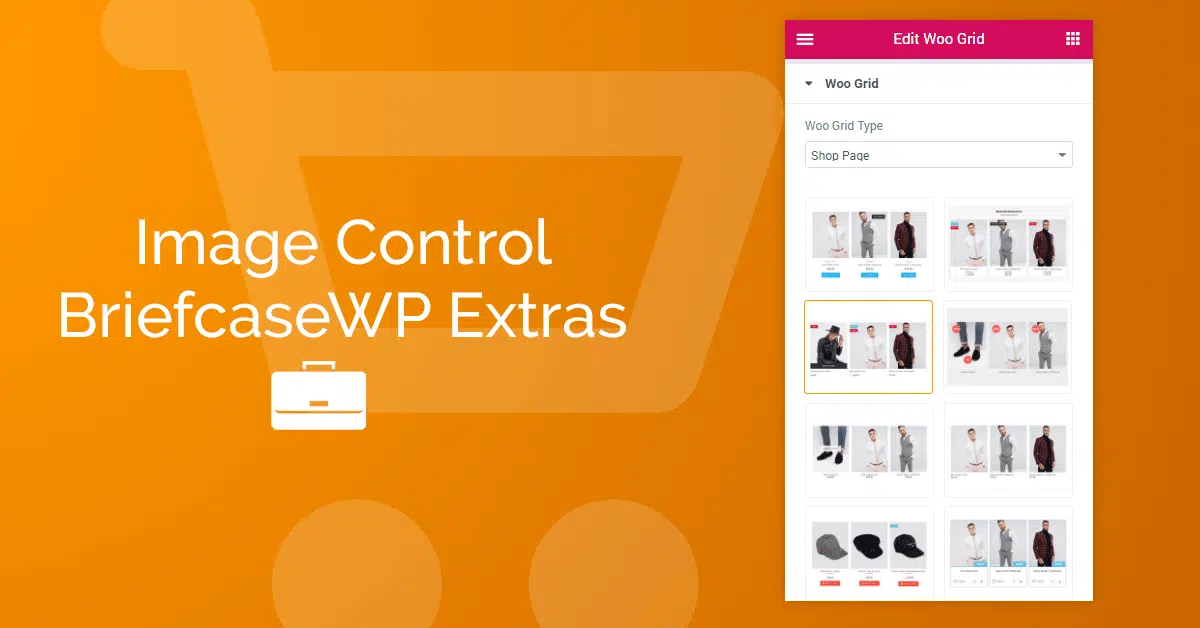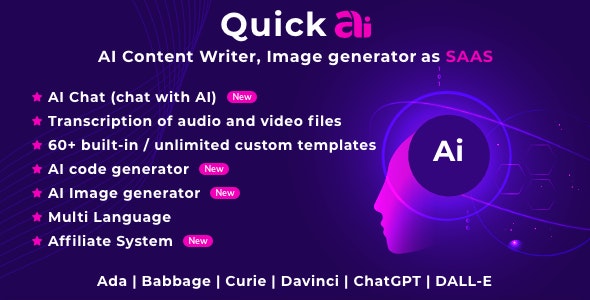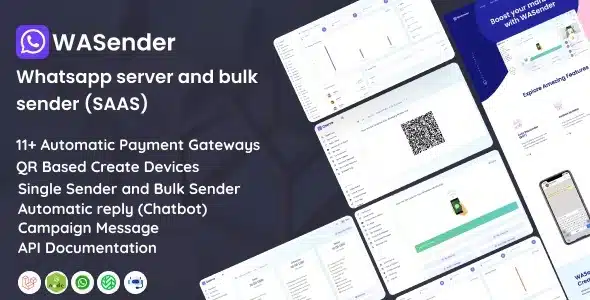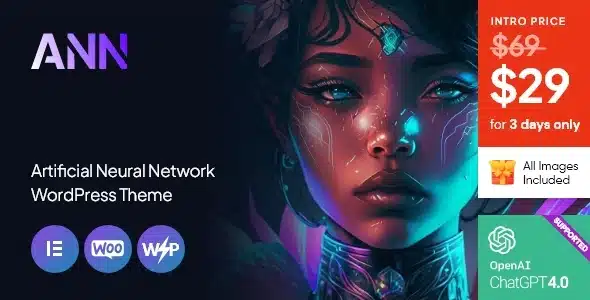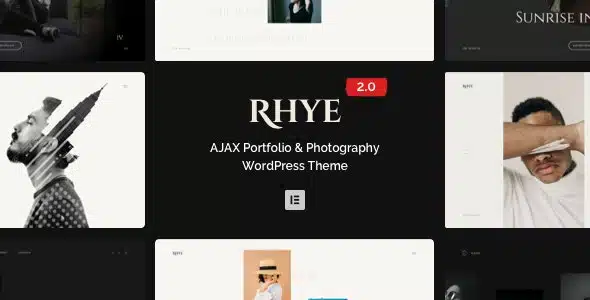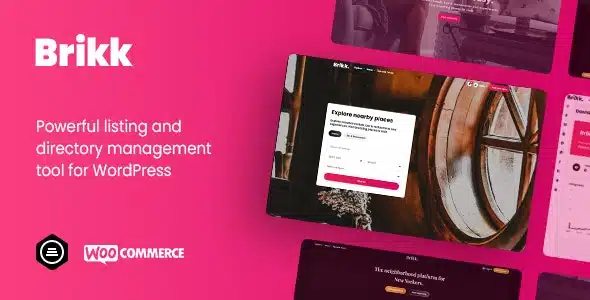Briefcasewp Extras Plugin allow to use an easy choose image control on the Woo Grid Widget to create your Woocommerce shop page, categories page or any grid to show your products.
- First you need to download the Briefcasewp Extras plugin.
- Go to Elementor->My Templates.
- Create a Product Archive Template.
- Insert The Woo Grid Widget from Briefcase Elementor Widgets plugin.
- Choose your style and start setting your shop page.