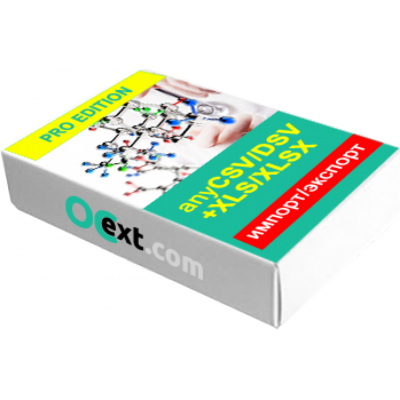AnyCSV / XLS / YML module for CSV, XLS, YML import, CSV, XLS export on OpenCart all versions. The module allows you to import from almost any CSV, DSV, XLSX, XLS, YML files to all assemblies of OpenCart 2 (all versions) and OpenCart 3 (all versions)
Info: https://shop.ocext.com/anycsv-xls-import –eksport-v-csv – dsv – xls – xlsx – yml / predzakaz-tolko-dlya-50-klientov-anycsv-xls-yml-import-csv – xls – yml-i-fajlov- eksel-v-opencart-2–3-pro-edition
Key differences from other options
– Export of orders, goods and related data in XLS / XLSX format (Excel) and compatible with Excel CSV
– Column editor (insert your own columns for export and import, with text, parsing result, php, combined text from other columns of the file)
– Creation of orders to a supplier from store orders and sending such orders to mail in automatic mode
– When exporting, a standard selection that needs to be exported, selection of data by any value in the product table. For example, you can specify only with a non-empty SKU, and / or with a model, which contains a certain left / right prefix, and / or with an amount greater than or equal to 10, etc.
– Parsing from remote sites using php, and / or xPath (inserting a handler when importing strings) and importing the result into any product field when processing a string (if you need parsing by description links, parsing pictures, etc.)
– Adding your own columns directly in the module, with the logical conditions for the appearance of this or that text, depending on the content of the adjacent columns. For example, you can create tags, meta tags, metatiles according to the MANUFACTURER BUY PRODUCT NAME scheme, etc.
– Creation of text from values in adjacent columns of the import line (for example, to create categories by nesting or to get prices and many others)
– Inserting your php code at the start of import
– Inserting your php when processing a line, with the possibility of any data transformation in the line in each column
– Import from YML formats, incl. extended with their tags, as well as any size due to a special application (for 10 thousand goods, you need about +25 seconds of file pre-processing and 10MB of RAM)
– When importing YML, the following are also available: matching categories, creating any types of options from certain values in the param tag, creating attributes from any param tags
– When importing YML, all tags are visible, therefore they can also be imported into any field of the product
– Deep logging, in incl. with email notifications
– Automation based on smartExchange application – the application allows you to do processing on any hosting, with a convenient configuration interface right in the module. It is enough to put the application link to CRON, which will launch the application, for example, every minute. Everything else – order, loading schedule, and priorities of actions, sequential work, and tuning for available hosting resources will be done by smartExchange. smartExchange – does not load hosting (does not use connection and database when not needed (no exchange tasks)). Tested already for YML update 800 thousand products, with 2GB RAM
anyCSV / XLS / YML PRO Edition v6.3.0.1 (NULLED OC-3)