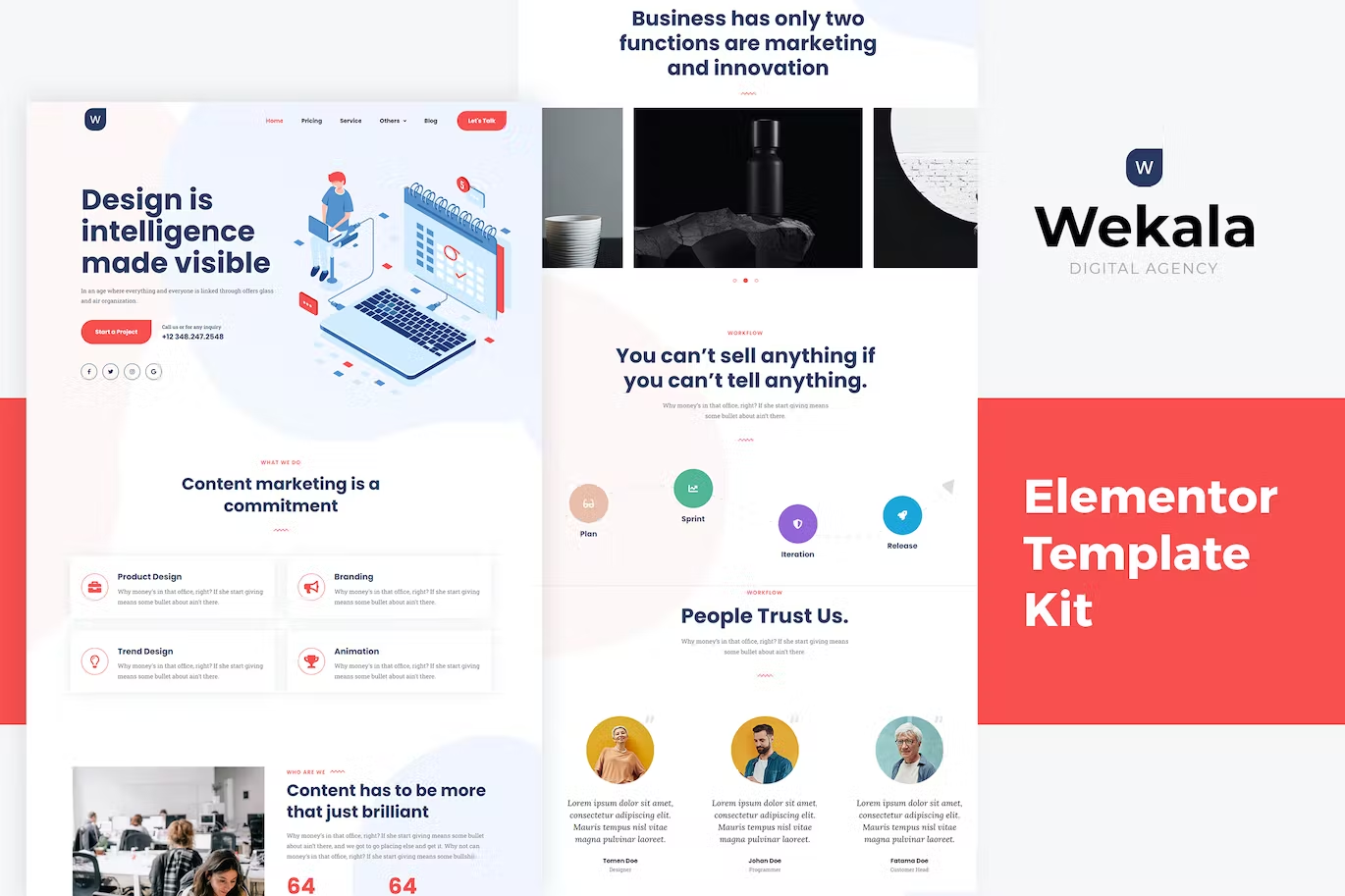Wekala is a clean-cut, presentable, and versatile Elementor Template Kit. It’s specially designed for both freelancing and creative agency with creative ideas. This Elementor Template kit will take your company to greater heights by cultivating an eye-catching online presence for you. With some customization tweaking, it can look different in every way – sharp and stylish!
List Of Template
- Homepage
- About Us
- Service
- Service Single
- Portfolio Page
- Portfolio Single
- Blog
- Blog Single
- Contact Us
Required Plugins installed with kit:
- Elementor
- Softtemplates For Elementor
- Qi Addons For Elementor
How to Install:
- Install and Activate the “Envato Elements” plugin from Plugins > Add New in WordPress
- Do not unzip
- Go to Elements > Installed Kits and click the Upload Template Kit button.
- Before importing a template, ensure the Install Requirements button is clicked to activate required plugins
- For best results, do not import more than one template at a time.
- Go to Pages and create a new page and click Edit with Elementor
- Click the gear icon at lower-left of the builder to view page settings and choose Elementor Full Width and hide page title
- Click the gray folder icon to access My Templates tab and then Import the page you’d like to customize
Setup Global Header and Footer in Header Footer & Blocks plugin
*Import the header and footer template *Go to SoftTemplate > Template Libery and click Add New button *Give it a title and select Template, Create Template, It’s redirect you at editor *Click Elementor Settings Add condition like – Entire site for header footer, for blog and singlular etc. And click update button *Click the gray folder icon to access My Templates tab and select the header template to import and Update. *Repeat for Footer *Repeat for Blog. Blog Single and any archive page.