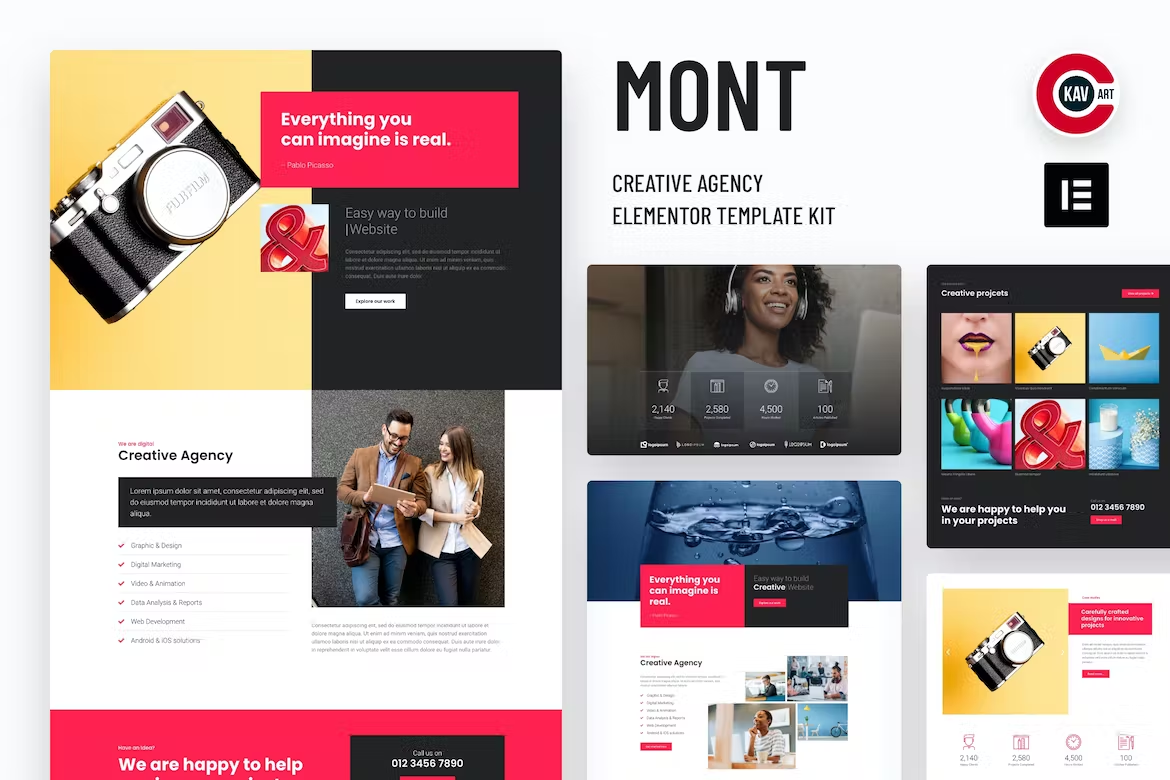Mont is an amazing new creative agency WordPress Elementor template kit. This is powerful and quick to develop a site for not only a design agency but for every creative people or design business. This is a creative Elementor template kit that will help to showcase your creative work or portfolio services. Mont template-kit includes pages like About us, Portfolio, Project info, Services, Team and Contact us. Various project info layout helps you to showcase your project case studies and latest work. Mont – Agency template-kit comes with a modern and clean design with a huge set of contemporary layouts designed to help you create a powerful showcase website. You can change the look and feel. No need to understand codding. It builds for one of the popular drag and drops page builder Elementor. A quick way to build your website.
Main Features
- Using Free Plugins (Elementor Pro is not required)
- 12+ Templates with Global Theme Style
- Drag & Drop Builder
- Easy to Customize
- Minimal and Clean
Templates Include:
- 2 Home pages
- About us
- Services
- Portfolio
- 2 Project info pages
- Our team
- 2 Contact us pages
- Blog
- Blog single
- Header
- Footer
- Metform blocks
- Mobile menu style
- Global Theme Style
Required Plugins:
- Elementor
- Header & Footer Blocks for Elementor
- MetForm
- Premium Addons for Elementor
How to Install:
- Install and Activate the “Envato Elements” plugin from Plugins > Add New in WordPress
- Do not unzip
- Go to Elements > Installed Kits and click the Upload Template Kit button.
- Before importing a template, ensure the Install Requirements button is clicked to activate required plugins
- For best results, do not import more than one template at a time.
How to import Metforms
- Import the metform block templates from Template Kit import plugin
- Import the template where the form appears, then click View Template to load in the builder
- Right click the page to open the Navigator and locate the Metform widget
- Click New, leave blank selected then click Edit Form button
- Click ‘Add Template’ grey folder icon.
- Click ‘My Templates’ tab.
- Choose your imported metform template, then click ‘Insert’.
- Once the template is loaded, click ‘Update’.
Setup Header and Footer in Header Footer & Blocks plugin
- Import the header and footer template from Template Kit import plugin
- Go to Appearance > Header Footer and click Add New button
- Give it a title and select Header, Display on Entire Site and click Publish
- Click Edit with Elementor
- Click the gray folder icon to access My Templates tab and select the header template to import and Update.
- Follow steps again for Footer setup