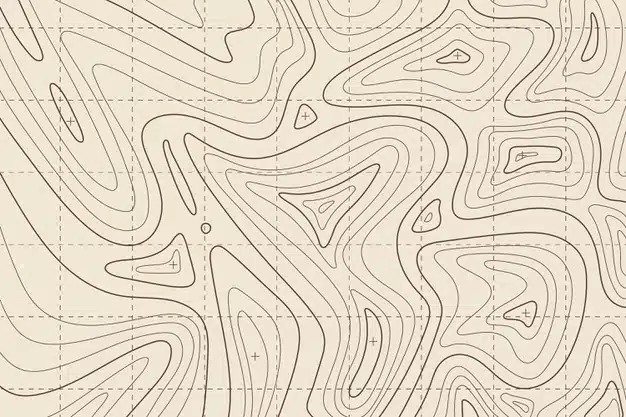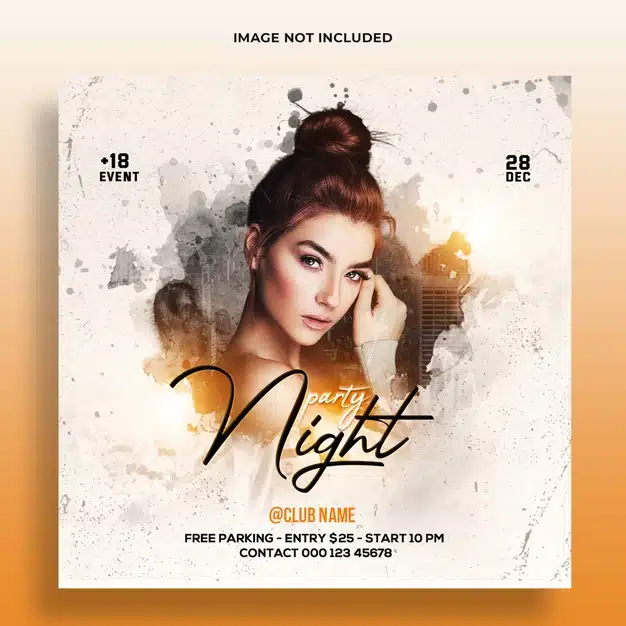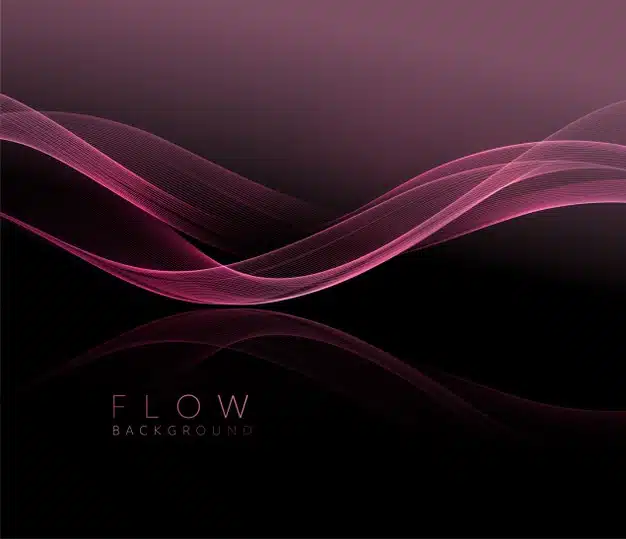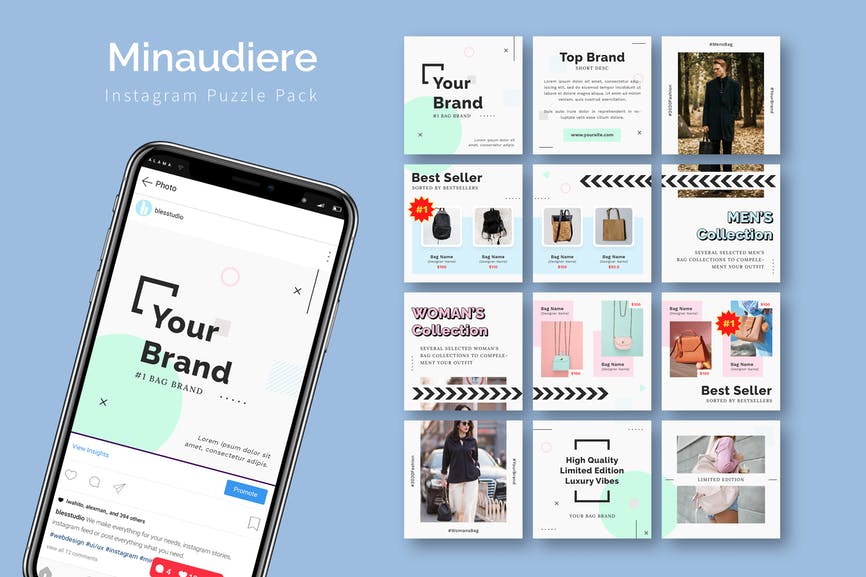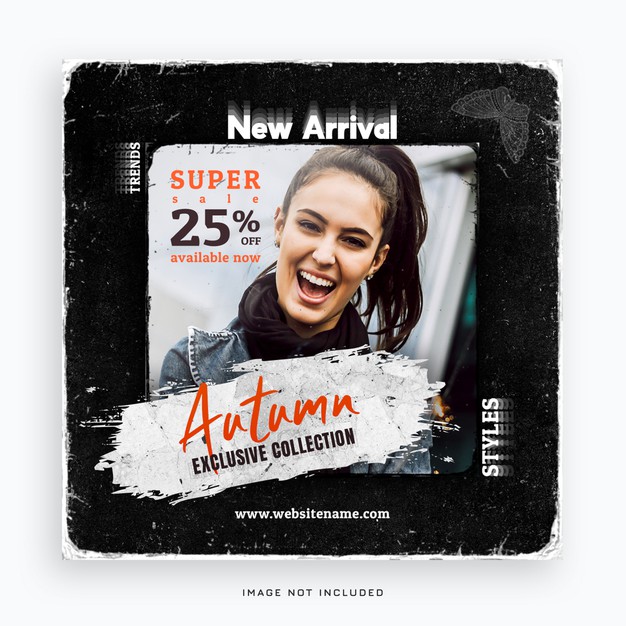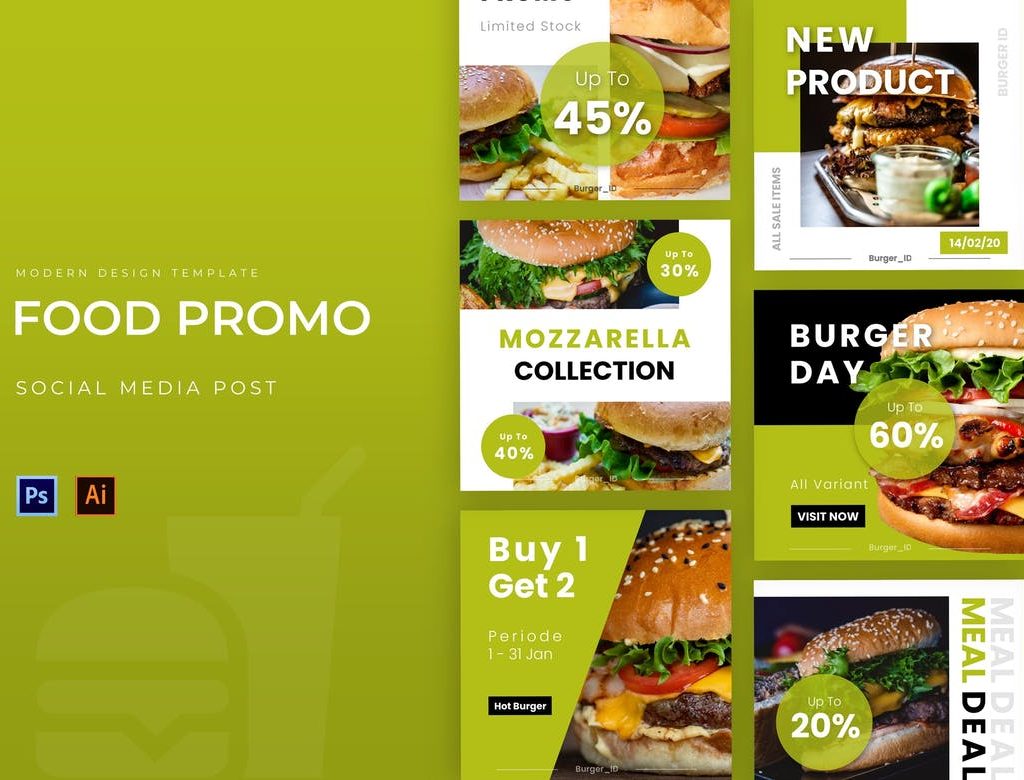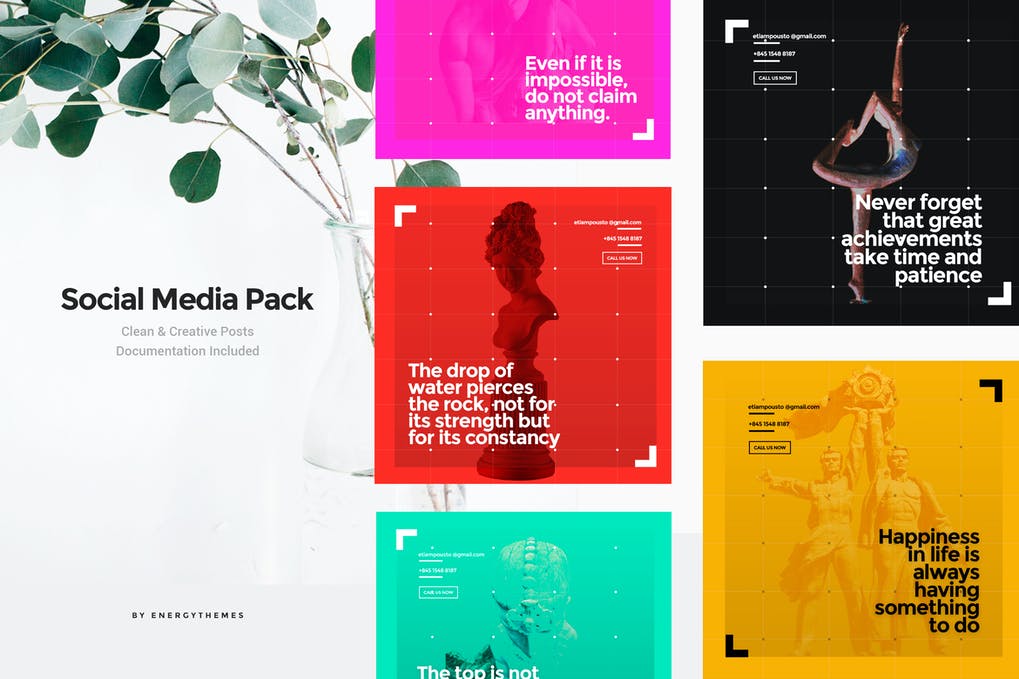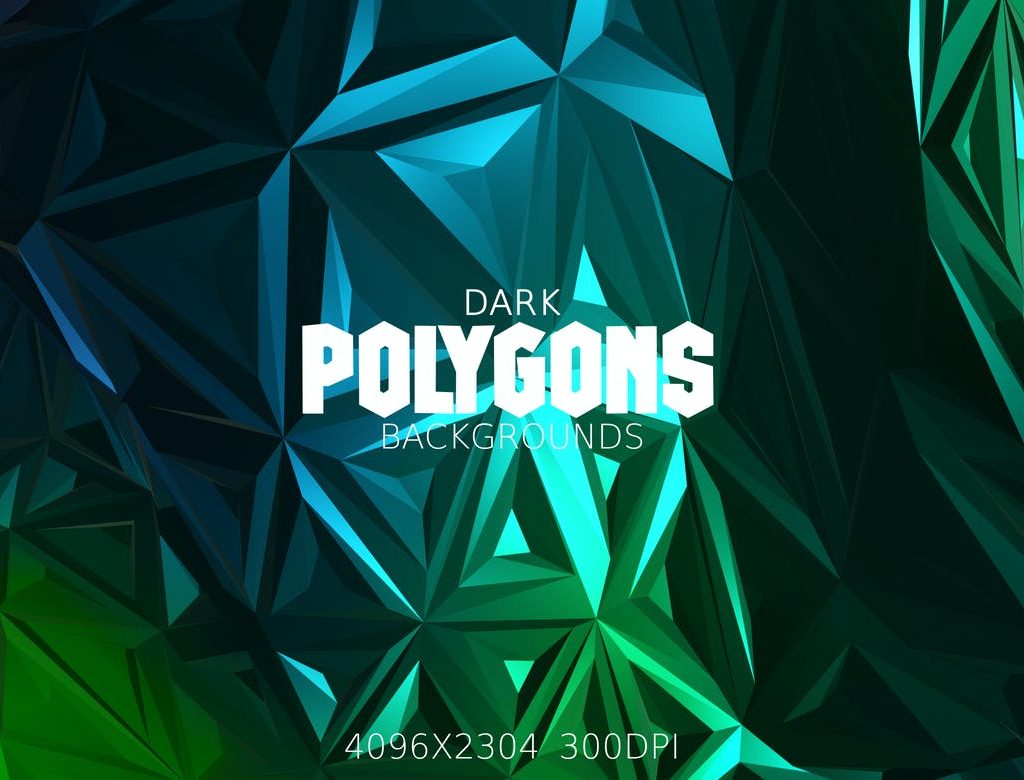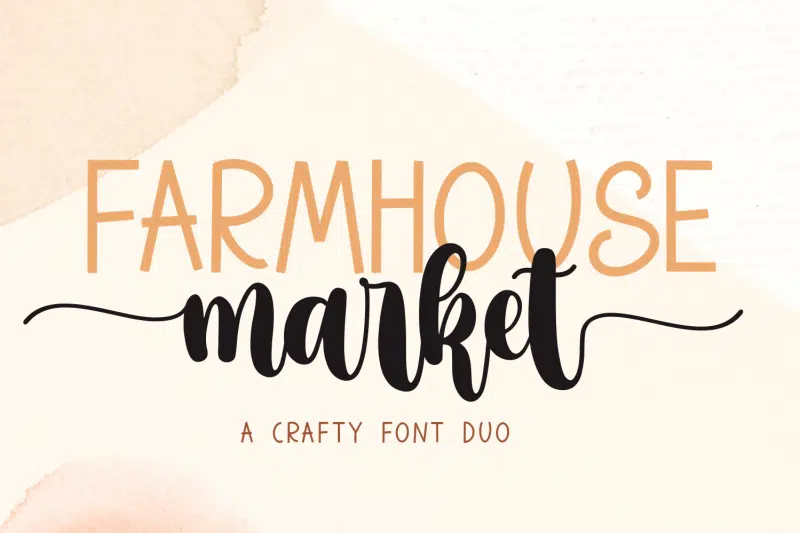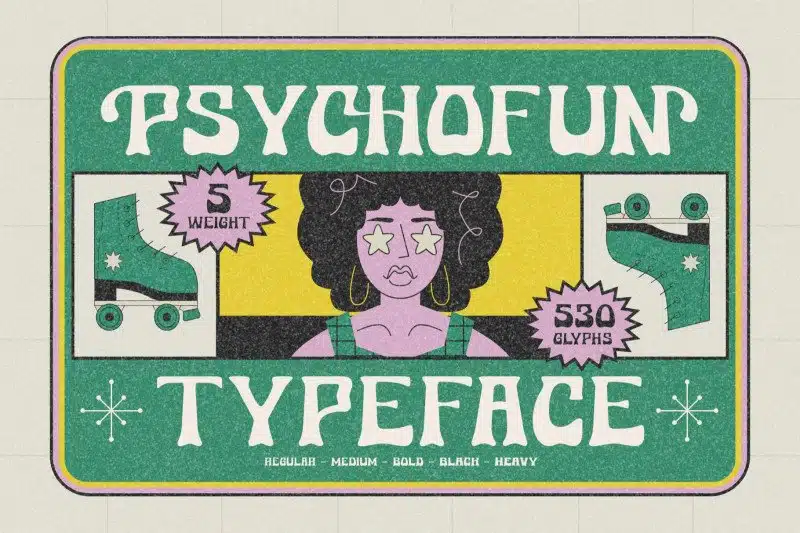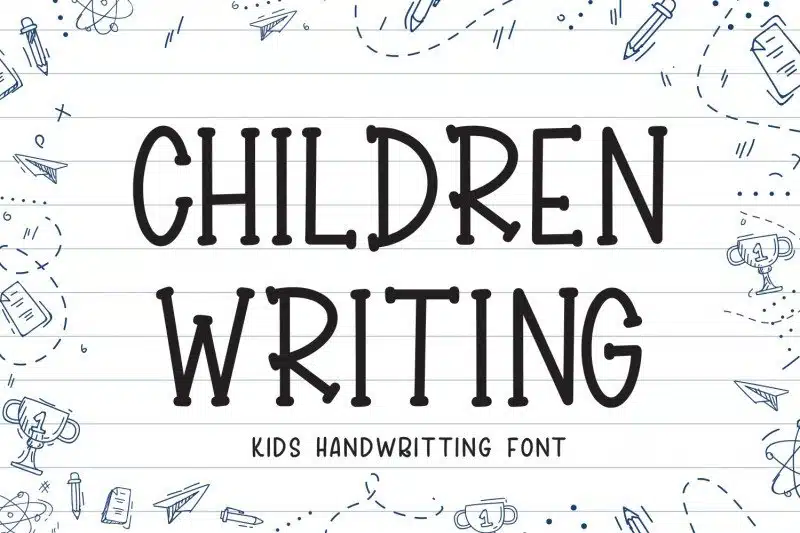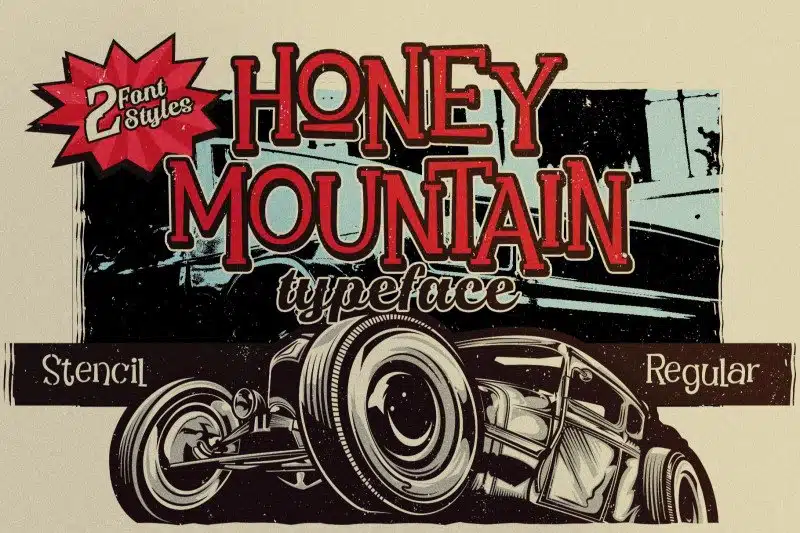What is Voronoi Diagram
In mathematics, a Voronoi diagram is a partitioning of a plane into regions based on distance to points in a specific subset of the plane. That set of points (called seeds, sites, or generators) is specified beforehand, and for each seed, there is a corresponding region consisting of all points closer to that seed than to any other. These regions are called Voronoi cells. The Voronoi diagram of a set of points is dual to its Delaunay triangulation. Voronoi diagrams have practical and theoretical applications to a large number of fields, mainly in science and technology but also including visual art. They are also known as Thiessen polygons.
Voronoi Diagram Vector Backgrounds Features
- Total 60 Voronoi Backgrounds (30+30)
- 30 Single Color & 30 Multicolor Backgrounds
- 100% Vector & Editable Backgrounds
- Vector Formats Included; Ai, Eps & Pdf
- Adobe Illustrator CS2 – CC Version Compatible
- EPS-10 Compatibility Included
- 4K Transparent PNG Files Included
- And They are 30 Multicolored PNGs
- Inspired From Nature
- Vectors are in CMYK Color Mode
- PNGs are in RGB Color Mode
- Individually Editable Voronoi Cells
- Most Graphic Software Compatibility
N.B. These are not seamless patterns! They could be modified very well. And we have plans to included seamless (repetitive) patterns in the future updates!!
Usage Option And Possibilities
- Screen Media – Wallpapers, Website, Desktop, iPhone, iPad, Facebook Covers, Twitter Backgrounds, Youtube Channel Arts, Banners, App, Presentations and so on.
- Print Media – Brochures, Posters, Flyers, Magazines, Greeting Cards, Phone Case, Collages, Textures, Cliparts, Pillow Covers, Invitation Cards, Book Covers, Wall Art, Interior, Exterior, Mug, Cloth Design, Fashion Print, Bag, DIY Crafts and so on.
The possibilities are Unlimited. You can edit them, recolor them, put a stroke on them – no limitations at all. You can use illustrator’s ‘Recolor Artwork’ tool to recolor the multicolored version easily. That is why multicolored versions are added beside the single color version.