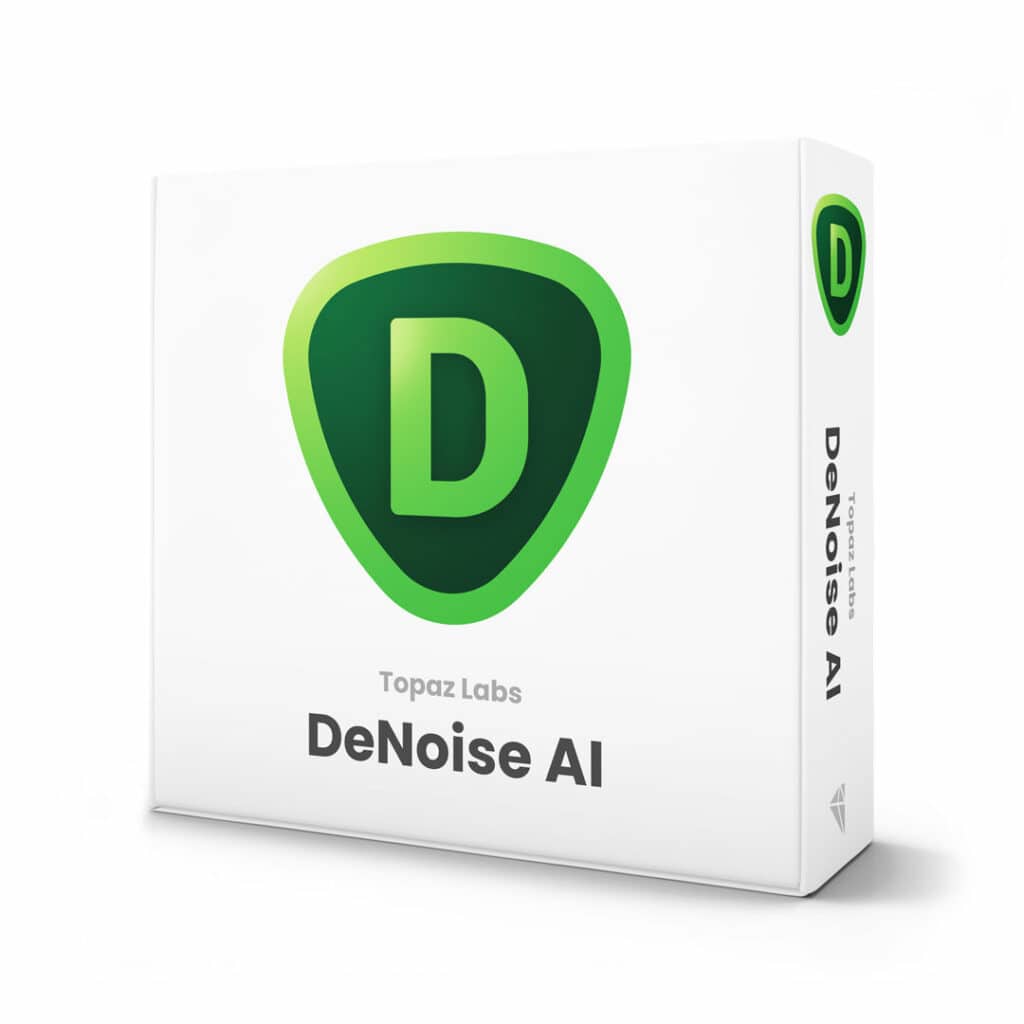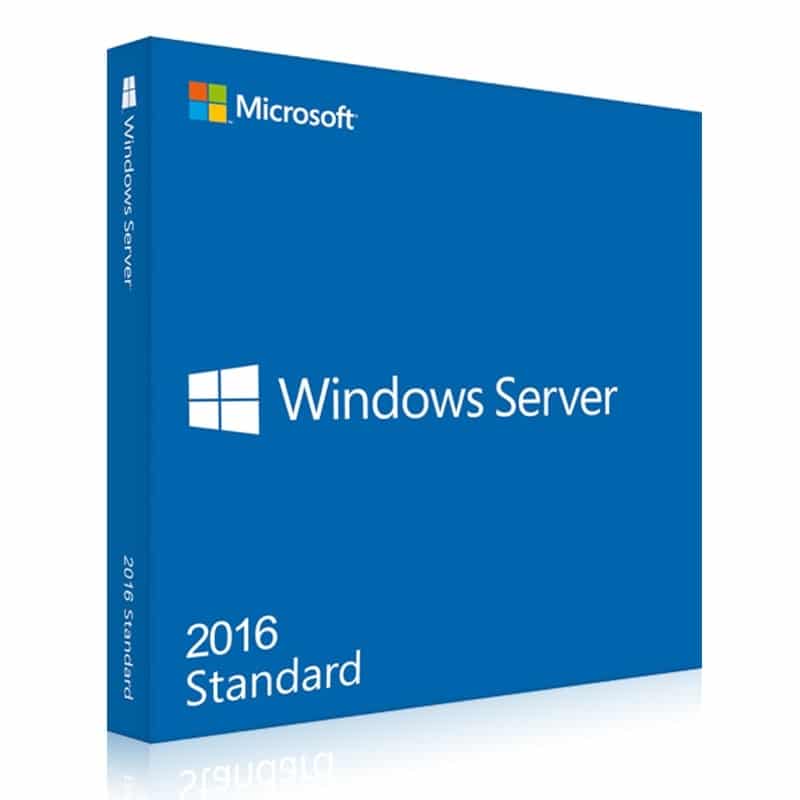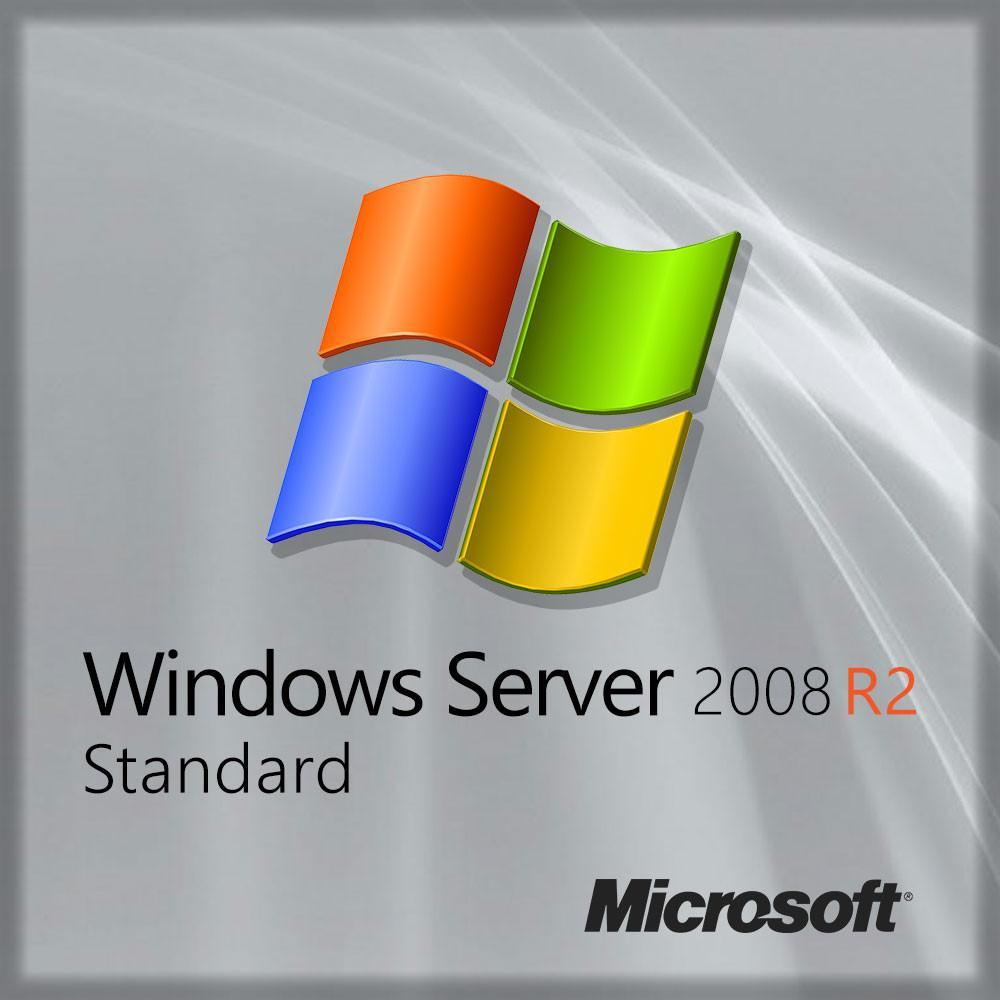The #1 screen recorder for Chrome. Capture your screen, webcam, and instantly share videos and screenshots in seconds.
Capture, record, and instantly share screenshots and videos to communicate faster. CloudApp uploads any of your captured content as a public or private shortlink URL that makes it easy to show your team, customers, or friends what you're trying to say. Why Visual Communication? Visual communication for every industry where speed and clarity are essential. Technology has changed the way we work, the way we live, the way we communicate. Always on and everywhere, it empowers us to be more connected than ever before. Productivity has increased, but also the need for a solution to cut through the noise and make communication faster, and more effective. Features: Screen Recording: Screen, Voice and Webcam Instantly share what's happening on your screen by recording a video. Save time by recording your thoughts and screen, catch your customer's attention by quickly recording a personalized video. Share easily to your favorite apps in two clicks. Screen Capture Capture your ideas so you can share them faster Instantly capture what you see to your personal cloud and share it with others. CloudApp’s screen capture feature allows teams to visually communicate ideas, share feedback, and collaborate with colleagues. Anyone can quickly and easily capture full or select parts of their desktop screen in HD video, record their webcam with audio, as well as capture and annotate screenshots. Webcam recording: Create a video with your webcam to make any communication more personal. Stand out with a thoughtful and customized message. CloudApp's webcam recorder feature adds a human touch to digital communication. Teams can connect with customers and clients with a video recording, putting a face to the name— showing them that you are not a robot behind a screen. Screenshots: When words won’t suffice, capture full and partial screenshots and images. Capture your full screen or snippets of it, markup images and screenshots with text to add comments, draw a line, arrow, or add emojis, and get your point across faster. CloudApp is the highest-rated screen capture & image annotation tool with over 2 million users!