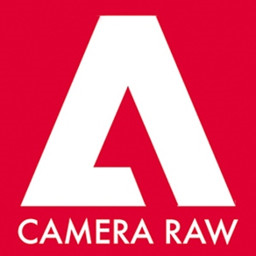Adobe Camera Raw is a plug-in for Adobe Photoshop that allows users to import and edit raw image files from digital cameras. It provides a set of tools and controls for adjusting exposure, white balance, contrast, and other aspects of the image.
Some of the key features of Adobe Camera Raw include:
- Raw file support: Adobe Camera Raw supports a wide range of raw file formats from various camera manufacturers.
- Non-destructive editing: All adjustments made in Adobe Camera Raw are non-destructive, meaning the original image data is preserved and can be reverted at any time.
- Basic adjustments: Users can make basic adjustments to the image, such as exposure, contrast, highlights, shadows, and white balance.
- Lens correction: Adobe Camera Raw includes tools for correcting distortion, chromatic aberration, and other lens-related issues.
- Advanced adjustments: The software also includes more advanced adjustments, such as noise reduction, sharpening, and split toning.
Adobe Camera Raw is often used in conjunction with Adobe Photoshop for further image editing and manipulation. It is available as a free download for Adobe Photoshop users.
Adobe Camera Raw, which lets you import and enhance raw images, has been a must-have tool for professional photographers right since it was first released in 2003. Applications that support Adobe Camera Raw include Photoshop, Photoshop Elements, After Effects, and Bridge. Additionally, Adobe Lightroom is built upon the same powerful raw image processing technology that powers Adobe Camera Raw.