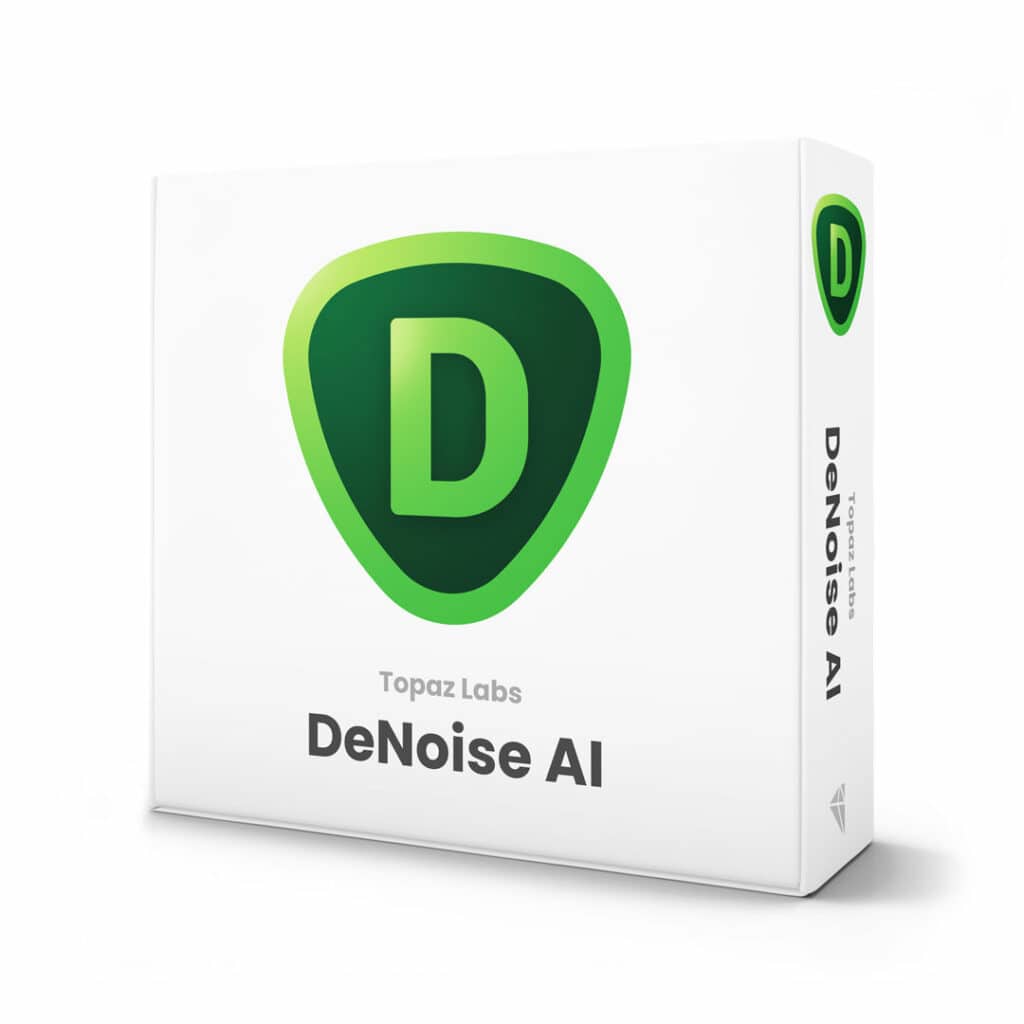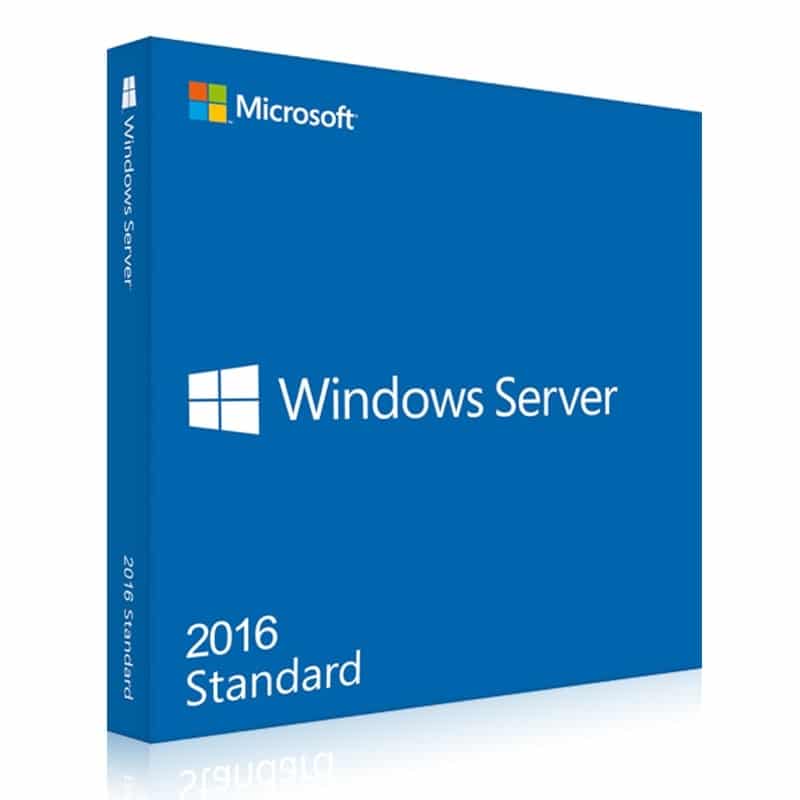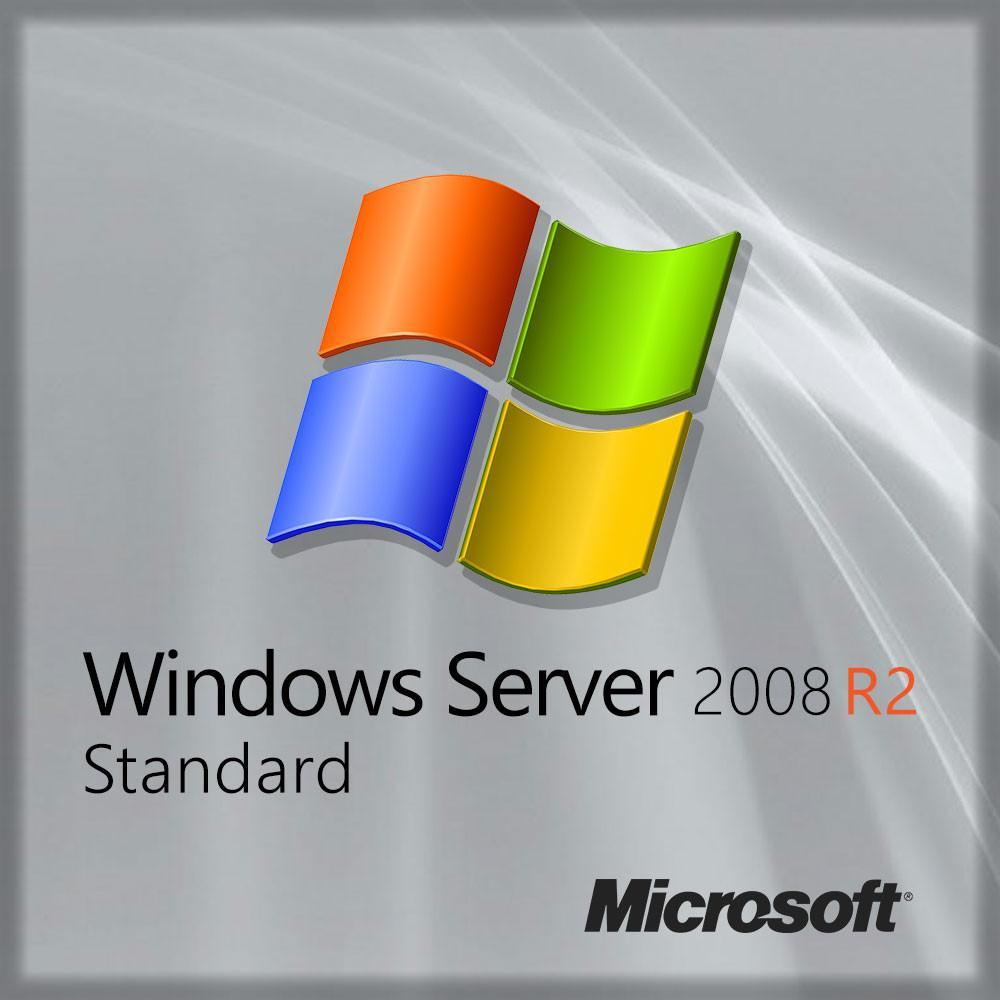The Intuitive Professional Photography Package
ACDSee Photo Studio Professional is a photo workflow and editing suite that sits between the Ultimate and Standard versions of the program. It is aimed at both professional and semi-professional image makers who want to work in a creative virtual studio, but also in a productive manner with tools that operate intuitively.
Digital Editing and Image Manipulation
Although you don’t get all of the system functions that you do with the Ultimate version by ACD Systems International Inc. Software, the Professional version still offers a lot of functions for the price of the suite. Part of a wider range of image editing and rationalization software systems, ACDSee Photo Studio Professional is designed to streamline editing and organisational processes. In addition, users tend to opt for it so that their image development is given a competitive, professional edge that just makes photos look more appealing at first glance. This can be achieved, for example, by using the RAW editor. No less than 500 separate camera models are compatible with the package, so it is highly likely that your preferred digital image device is going to be supported. There is a handy Smart Erase function that allows you to remove unwanted objects, people, or even shadows from an otherwise perfect picture. If you want to give your snaps a professional but old-fashioned feel, then you can opt for the Grain tool, which makes it look as though you have shot your image on an old stock of film. Pixel editing is allowed for, as well. You can use the multimedia package to select and mask any blemishes you notice by targeting specific brightness ranges and colors. Crucially, this can be done with skin tones, something that is very handy for portrait photographers. The Polygon Selection tool helps you to target any areas of a picture you are working on without applying your changes to the rest of the image where it is not needed.